How To
How to Record a Zoom Meeting in 4 Easy Steps
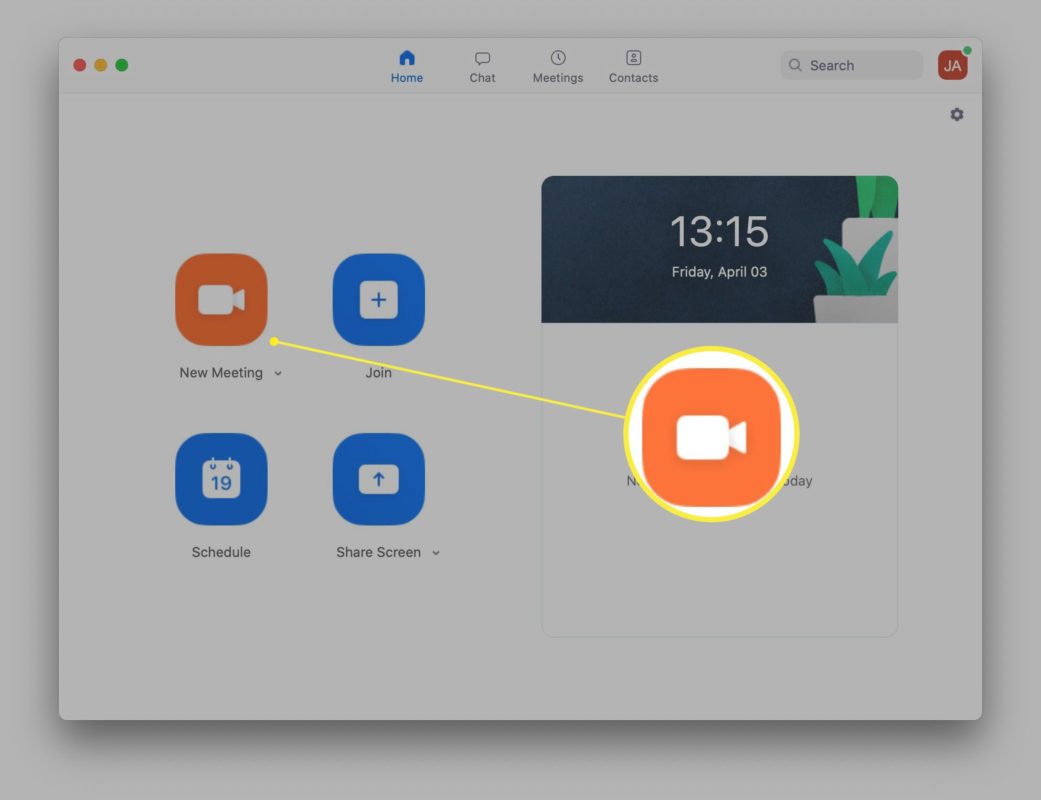
- April 9, 2021
- Updated: July 2, 2025 at 4:09 AM
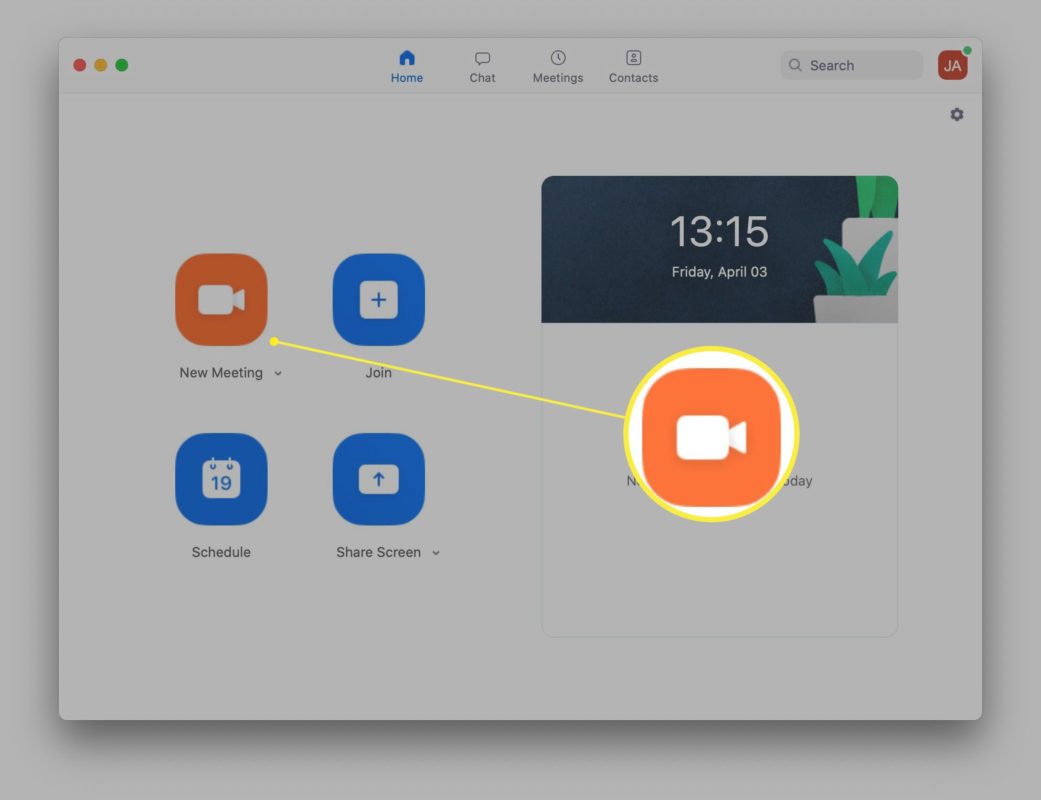
One of the meeting app’s functions is the ability to record the Zoom meeting. This can be very valuable if some members are unable to attend the meeting. This feature can also be helpful if the meeting was very long and you want to refer back to certain parts.
Zoom also has many other functions to make it user-friendly and valuable. We have a handy guide where we share some tips and tricks for beginners and a guide for more advanced Zoom users.
How to Record a Zoom Meeting
Users can record meetings for free on the desktop app, but you will need a paid subscription to record on a phone. The host of the meeting can record and allow permission for others to also record the meeting as a participant. However, if the host does not give recording permission, you will not be able to. You are also able to record yourself without other participants, and send this recording to others.
Step 1: Set File Where You Want to Save the Recording To
On the ‘Home’ tab, click on the settings represented by the gear icon. Now click on the ‘Recording’ tab and set the location you want to save the recording.
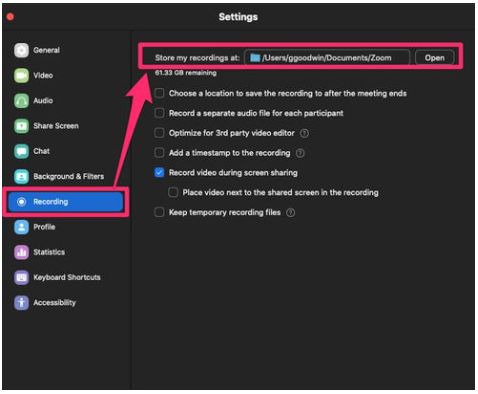
Step 2: Join Meeting and Click on ‘Record’
While in your meeting, click on the ‘Record’ button at the bottom of the screen. You will only see this icon if your host has allowed recording.

Step 3: Pause or Stop Your Recording
In the upper left corner of the screen, you will see a recording label. You can pause or stop the recording at any point by using the pause and stop button at the bottom of the screen.
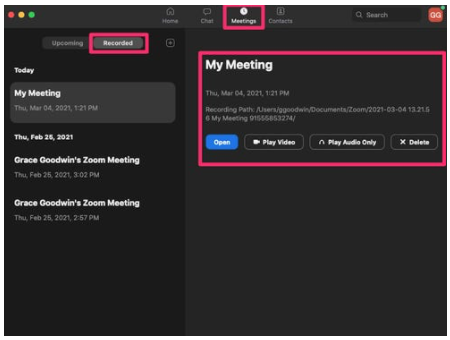
Step 4: Save the Recording
Once you stop the recording, it will be saved to the location you specified in step 1. There will also be a copy in the ‘Meetings’ section of the app under ‘Recorded’ which you can download.
The steps are similar if you want to record the meeting on your iPhone or Android phone. However, you will need a paid subscription. Without a subscription, you will not see the option to record.
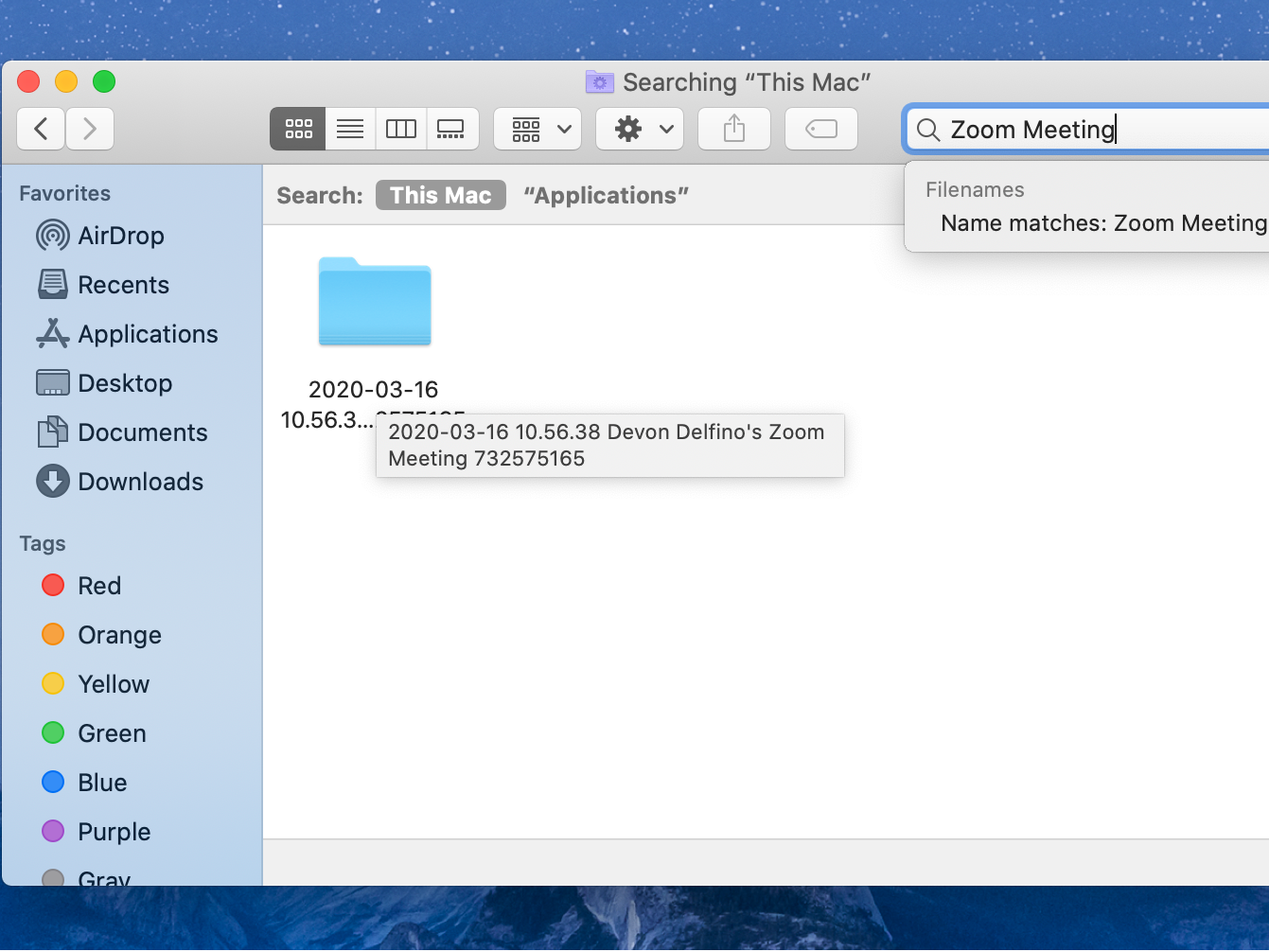
Meet, Record, and Stay in Touch
Recording a Zoom meeting is as simple as most other functions on the Zoom app. Now you can easily record your meetings and send them to absent members or refer back to them.
Latest from Shaun M Jooste
You may also like
 News
NewsRed Dead Redemption 2 is undergoing a major change on Steam that has the entire community waiting for news about the game
Read more
 News
NewsThat time in 2007 when GameStop received thousands of calls asking about a game from 16 years earlier… And no one understood anything
Read more
 News
NewsThis is CometJacking: a new way to steal all your data
Read more
 News
NewsValve removes a Counter-Strike 2 map 48 hours after its release due to copyright issues and racist jokes
Read more
 News
NewsThe creator of Fable and Black and White has a new video game in the works, but he says we should lower our expectations
Read more
- News
The creators of the upcoming Black Ops 7 want to redefine what Call of Duty is and they can do it because they have done it once before
Read more