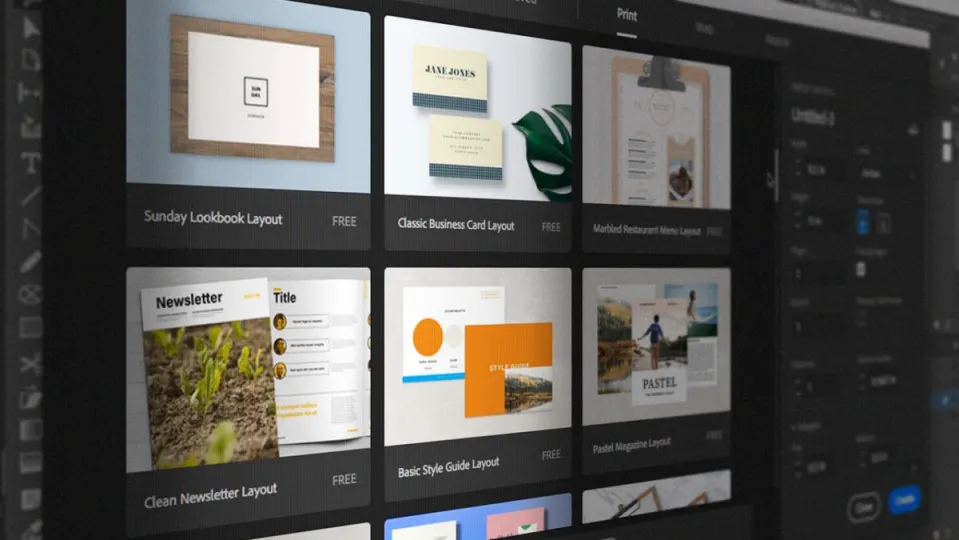Adobe Stock is a service that allows access to millions of quality photographs, drone footage, illustrations, videos, and templates suitable for any creative project imaginable. People, businesses, students, or studios wanting to access these images can subscribe to the service, which is fully integrated with the Adobe Creative Cloud.
You can submit your work and earn up to 33% in royalties. Here’s how you do it.
Sign Up With Adobe Stock
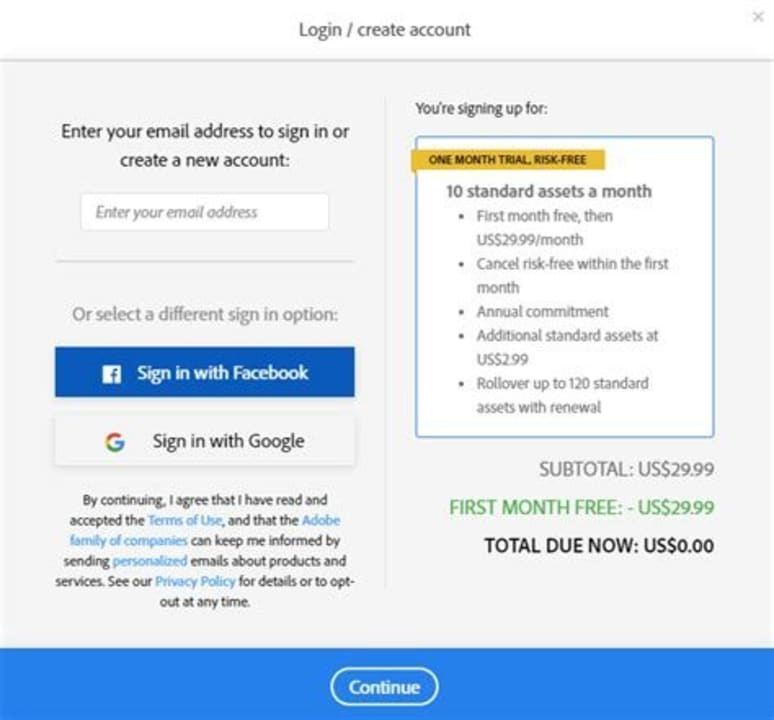
Become an Adobe Stock artist by signing up. You must be at least 18 years old and have a government ID. If your content features recognizable people or private property, you’ll need a signed release. You can find one online, create your own, or generate a digital release with Adobe Sign. After signing up, you’ll get an Adobe ID, which allows you to upload material for approval.
Prepare Your Work And Upload It
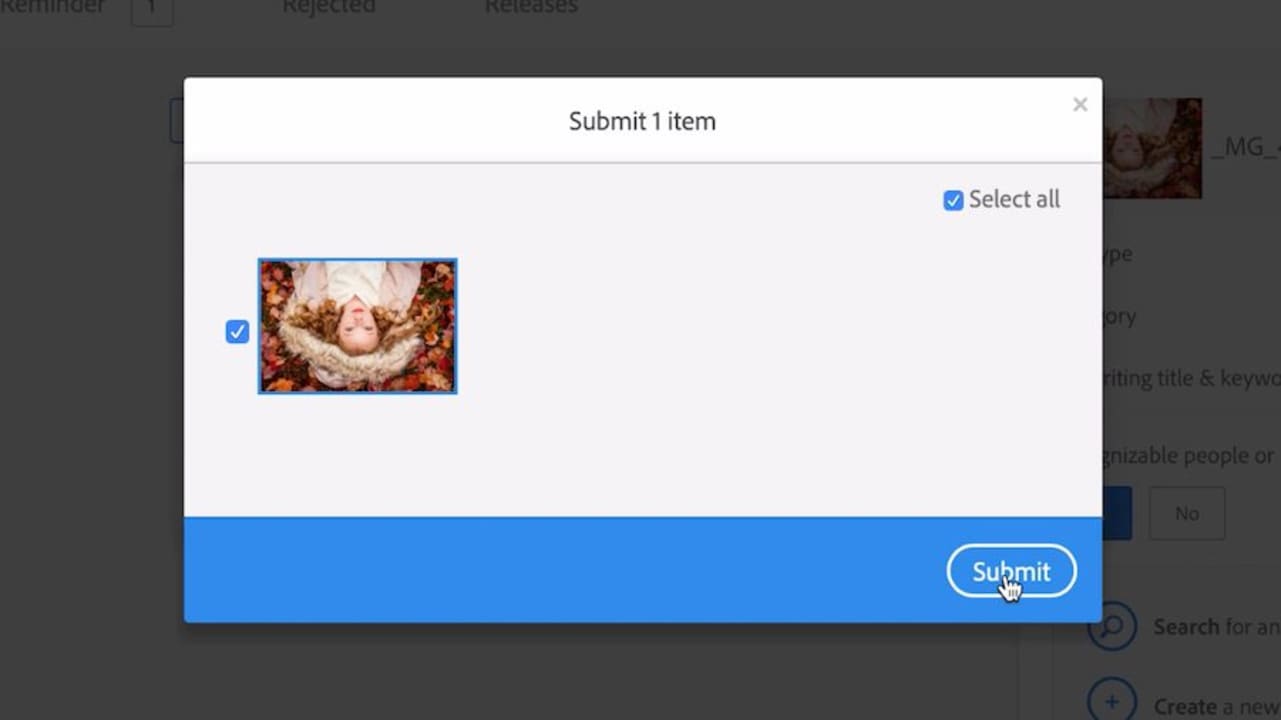
Once you’ve created your Adobe Stock ID, you can upload material on the site. When you make your first submission, you’ll have to verify your identity. All the images you upload must be in the JPEG file format and use RGB color. Your files must be smaller than 45 MB. The minimum resolution must be 4 MP (megapixels) and the biggest less than 100 MP.
Add Your Keywords and Titles
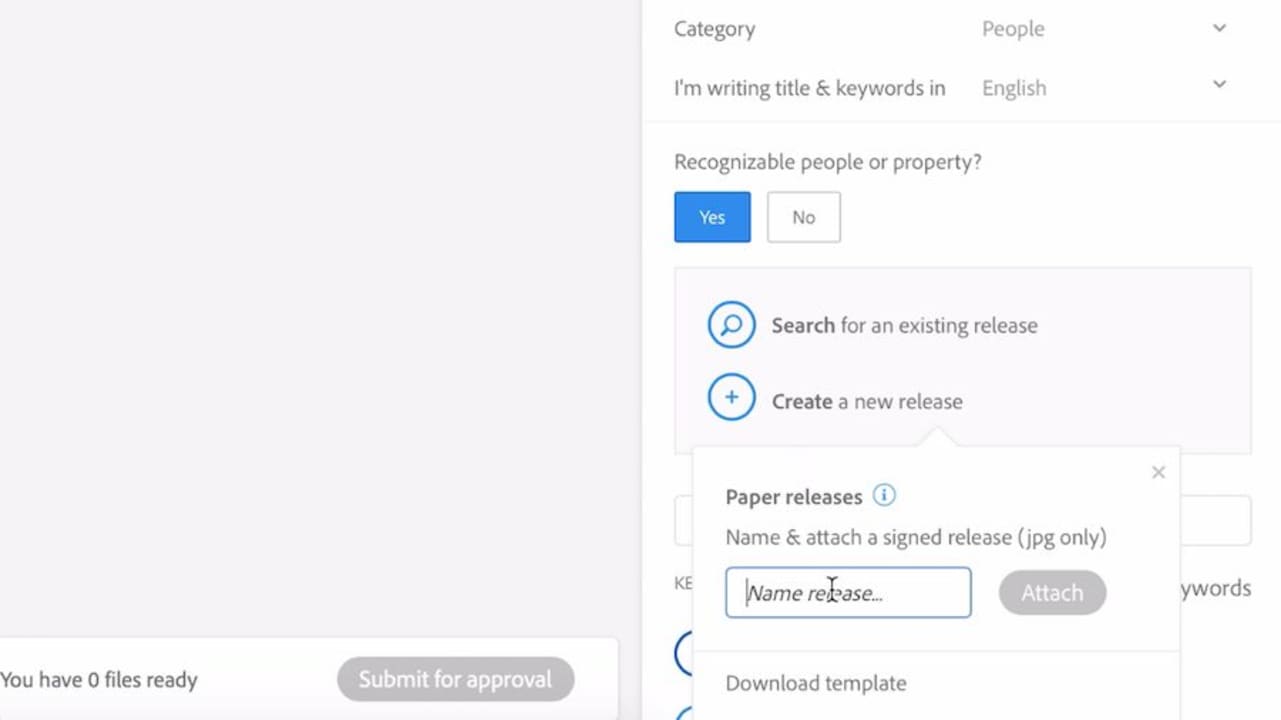
No one will find the images you have uploaded if you do not guide them there with relevant keywords. It’s critical to help you sell your work on Adobe Stock that you attach accurate titles and keywords. People go to Adobe Stock to look for very specific images, and the better your description, the more quickly they’ll find your work.
Will You Still Have Rights To Your Work?
You remain in control of all your original work that you submit to Adobe Stock. The legal status is that you enter into a non-exclusive partnership with Adobe Stock, which allows the service to promote and license the approved content you place on their listing. This also applies if you upload your media from Bridge, Lightroom Classic, Photoshop Mix, or Premiere Pro.
The Kind Of Content You Can Submit
You can submit content on just about any subject matter. There will be someone, somewhere, who will want to download your quality content on a wide variety of subjects, including photos or videos of animals, food, medical matters, technology, portraits, business, lifestyle, and many more. These can also be in the form of illustrations, drone footage, vector imagery, and templates.
Reach Millions of Global Buyers
Having your material available on Adobe Stock exposes it to millions of global content buyers who can help you earn money from your work. The exposure your work gets is without comparison. This is done directly through its Adobe Creative Cloud apps and on the web. By contributing your work to Adobe Stock, the market for which it becomes available is enormous.
Becoming A Contributor Will Pay You
Signing up to become an Adobe Stock contributor is easy, and the rewards are good. You can earn a passive income for years to come once your material is available on the platform.