How To
How to set a volume limit on your Android

- November 1, 2018
- Updated: July 2, 2025 at 5:48 AM


Android phones have their share of perks. And just like all other smartphones, they’re constantly evolving. With that evolution, it can be hard to keep up with the latest and greatest ways of taking steps to ensure you’re getting the most out of the device.
Below, follow the step-by-step guide for how to set a volume limit on your Android. It’s quick, it’s easy, and it’s one less thing you have to Google. (Note: these instructions are for the latest Android OS, Pie 9.0.)
How to set a volume limit on your Android
3 Steps to setting your Android’s volume limit
Like most other smartphones, Androids can have different volumes for different notifications. In any given day, you may receive alerts about calls, emails, social media notifications, text messages, and more. Because sounds are so prevalent with these devices, it makes setting a volume max important. After all, you don’t want to scare your pets or jump out of your skin every time your phone rings!
- First, go to Settings. You can do this by swiping the notification panel down from the top and hitting the appropriate icon or manually finding the app in your drawer.
- In settings, click on Sound > Volume. Quick and easy!
- In this module, you’ll notice that there are different volume controls for different functions on the phone. There are sliders for a range of items: media, call, ring, and other alarm. Each of these different categories is allowed to have a separate and customized volume limit.
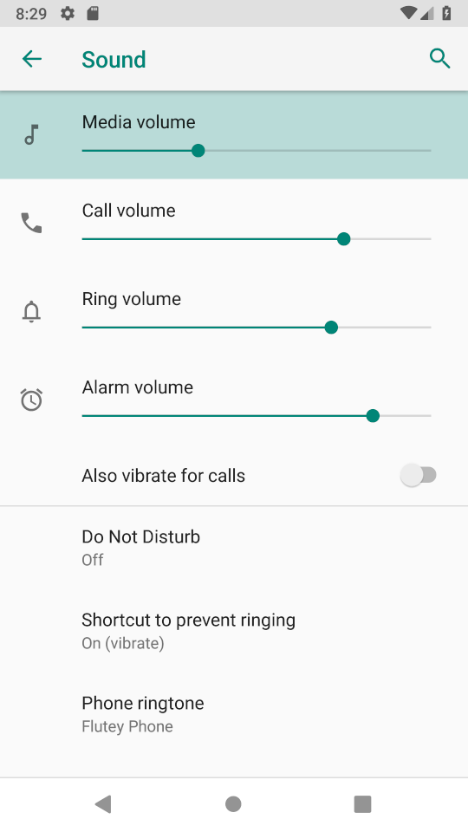

How to overcome notification overload
READ NOW ►If you want to quickly change the volume of something you’re listening to, you can do so straight from the lock screen. Just tap the volume button and adjust the slider that comes up.
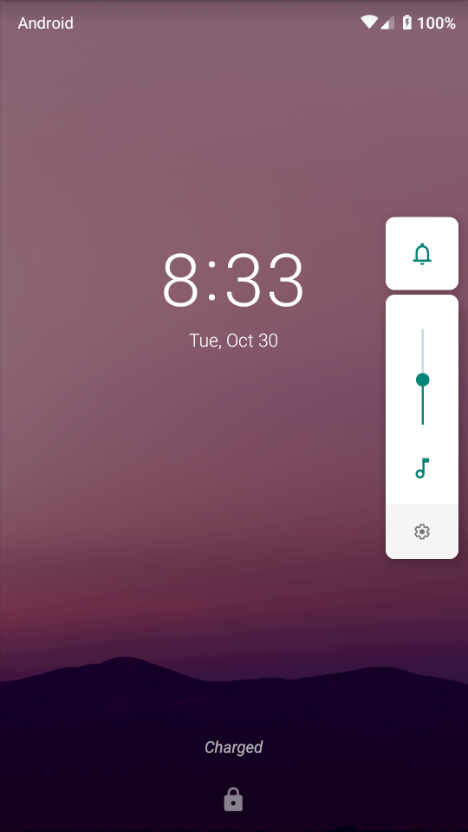
These volume controls may not seem like much, but it’s a nice feature to be able to set maximums across different categories. For instance, someone who has trouble getting up in the morning may want an extra-loud alarm. But they still may desire a lower volume for text notifications throughout the day. Use these steps to set volumes to your heart’s content to get the most out of your Android device.
Miranda Lucas is a writer based in Austin, Texas. Since graduating from the University of Michigan, she's written for numerous web-based publications. In her free time, she enjoys running, camping, and learning Spanish. Every year, she asks Santa for a second season of Firefly, but she's starting to think Santa isn't real.
Latest from Miranda Lucas
You may also like
 News
NewsThe players of this MMORPG have spontaneously decided that their new god is a crab
Read more
 News
NewsSouth Park is only available on one streaming platform, but it's for the good of the series
Read more
 News
NewsThis Star Wars series is shown to be the favorite among Disney+ viewers
Read more
 News
NewsLiam Neeson turned down the role in one of Spielberg's most prestigious films that won an Oscar for its actor
Read more
 News
NewsDaredevil and Punisher have a new deadly confrontation this coming November
Read more
 News
NewsBioWare says that one of their latest games was approved by EA when it was compared to FIFA
Read more