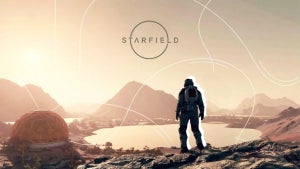Have you noticed your computer running a bit slower than normal?
You’re not alone.

No matter what kind of computer you own, it will slow with age.
Over time, inadequate RAM, overstuffed registries, and file junk will make your computer feel twice its age. And when you’ve splashed out all your savings on a new machine, it can leave you feeling cheated.
Every new application, file, or change to your system influences how well it performs – the more you do, the slower it becomes. Within a year, you could find that fresh-out-the-box snappy performance has grown sluggish and unresponsive.
Thankfully, you can fix all of the most common causes of a slow computer with Avira Free System Speedup. It will increase the speed of your machine, free up hard drive space, and even protect your privacy – best of all, it’s FREE.

Avira Free System Speedup
DOWNLOAD NOWWhy your computer slows with age
Whenever you install a new application, visit a website, or save a new file, your computer keeps a record. It saves application files, cookies, temporary internet files, and makes changes to the system registry – all so you can enjoy doing what you love.
But, your computer doesn’t know when it can delete these files or undo these changes. As time passes, and you install new software and continue browsing or saving files to your hard drive, your computer becomes overburdened. Unless you delete those unwanted files and reverse unwanted changes, your computer will run at a snail’s pace.
Insufficient RAM can also cause problems – especially if you like to open and use several applications at once. Both software and system processes use RAM as a storage buffer so they can run quickly, but if there’s not much space left (if other programs are using it, for example), the program has to wait until more RAM becomes available.
The same applies to hard disk or SSD space. If you’ve maxed out the hard drive, your computer has to do a lot more searching to find the files you need when you need them. It’s easier to find your car on the street outside your home than it is in a multi-storey car park, for example. So clearing out your hard drive of unwanted files can help speed up your machine.
How to fix your slow computer
As you’ve seen, the main causes of a slow computer are:
- junk files.
- old registry entries.
- a lack of hard drive space or RAM.
Avira Free System Speedup can help fix all three problems.
First, you’ll get a full system report detailing the performance of your computer, including scores on disk space, speed, and privacy.
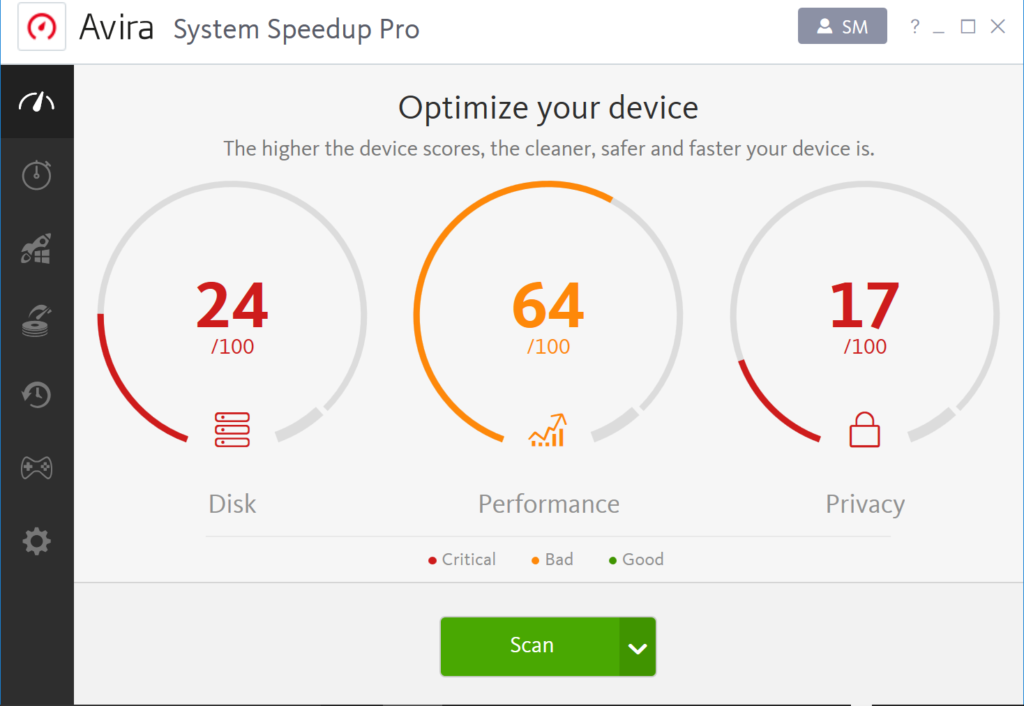

Avira Free System Speedup
DOWNLOAD NOWOnce you’ve established the problem areas, Avira Free System Speedup will take you through some simple one-click optimizations to fix any issues.
If it takes forever for your computer to start when you switch it on, Avira’s Boot Optimizer will analyze speed – including historical data – to decide the best way to save time. Then, with a single click, Avira Free System Speedup will solve the most common boot delays so you don’t have to hang around on Windows welcome screens every morning.

Finally, you’ll be able to delete a load of useless files and cookies in the Junk File Cleaner, and it’ll also securely delete any sensitive data you have stored on your machine.
To squeeze even more speed from your machine, you could splash out on the Pro version. It probes deeper inside your PC to free up more space and improve performance. At €24.95 for the year, it’s an affordable way to guarantee your computer performs at its best all year round. If you’ve got the spare cash, download it now.
But if you’re looking to speed up your PC for FREE, then Avira Free System Speedup will give your machine a huge performance boost. Download it now and use it regularly (once a month at least) to enjoy snappy PC performance for years.

Avira Free System Speedup
DOWNLOAD NOW