How To
How to Take Attendance in Google Classroom in 3 Fast Steps

- April 30, 2021
- Updated: July 2, 2025 at 4:07 AM

So you’ve started teaching on Google Classroom, and you have the lessons all set up. The students start pouring in thanks to the class code that you provided. The problem is, how do you keep track of who is participating and completing assignments. We’re going to quickly show you how you can take attendance to overcome this obstacle.
How to Take Attendance in Google Classroom
Google Classroom automatically provides you with student details when they sign up for your courses. Therefore, knowing how many should be at the lessons is easy. Let’s show you how you can actually count how many are actually taking part in your classes and discussion sessions.
Step 1: Open your class
You’ll start by signing into your account and heading to your courses. Search for the appropriate class and open it. If set up correctly, you should be able to see a full list of students for the assignments and lessons.

Step 2: Ask who is in attendance
Now, head to the Classwork tab. You’ll need to hit the ‘Create’ button that’ll let you set an assignment or question. You can now ask who is in attendance in your own creative way to get their attention. Try to do this a few minutes ahead of schedule, and again just before class starts.
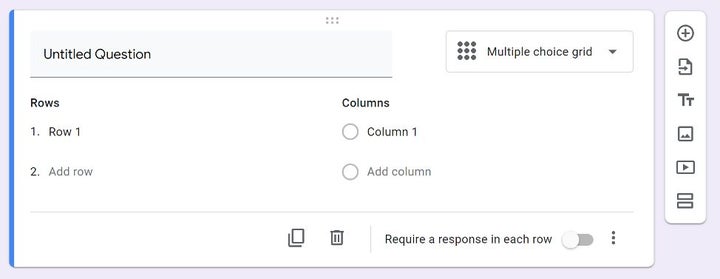
Step 3: Capture the names
You should start seeing the students’ replies. It’s best if you issue a classroom policy whereby these responses are mandatory. When the names appear, you can record them on your attendance sheet.
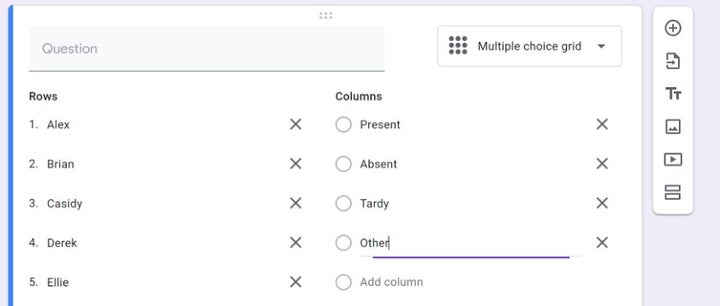
Wake up, students!
Sometimes, Google Classroom students might delay in responding if their preparing or running late. Even after the lesson has started, make sure to always head back to the question. You can also make note of someone that speaks up in class who didn’t reply to you, and give them a stern warning privately.
Latest from Shaun M Jooste
You may also like
 News
NewsHalo meets Cyberpunk 2077 in this new and highly anticipated video game
Read more
 News
NewsThis is the reason why all the GTAs take place in cities in the United States, according to its creator
Read more
 News
NewsThese are the 6 movies you can watch on Netflix with over 90% on Rotten Tomatoes
Read more
 News
NewsAmazon wanted to compete with Steam and the reality is that not even with all the money in the world has it succeeded
Read more
 News
NewsThe eternal fight between Google and Epic Games could end very soon
Read more
 News
NewsThe most iconic adventure movie of the 90s arrives on Disney+
Read more