How To
Google Calendar and Keep apps get the dark mode treatment

- May 28, 2019
- Updated: July 2, 2025 at 4:52 AM


Ever since Google released research it had done that showed darker colors require less battery power to display on OLED screens, we’ve seen a raft of apps add the dark mode feature to their setup. But dark mode has always been popular among users for both aesthetics and the eye-saving ability it offers when you’re using your phone at night.
The really hilarious thing about the Google research, however, is that it came not long after Google began implementing its Material Design philosophy, which relied heavily on clean, white backgrounds. Since then, however, Google has been moving through its core products and adding dark modes. There is also a lot of chatter going on that says when Android Q drops, it’ll have a system-wide dark mode option. For this to work though, all Google apps will need their own dark modes, and this is where we’re at today, letting you know about the newest Google apps to get dark modes.
Google Calendar and Google Keep on Android get dark modes

The Google G Suites update blog has released the news that the Android versions of Google Keep and Google Calendar now have dark modes. As mentioned earlier, the release of these new dark modes relates to the upcoming system-wide dark mode that Google will introduce when it rolls out Android Q. Both apps will automatically work in dark mode when Android is set to dark mode, but there are slightly different instructions to follow to enable dark mode on both apps individually.

How to activate dark mode on Google Calendar and Google Keep
The first thing you’ll need to do is make sure that you’ve updated Google Keep and Google Calendar to the latest version. Then to enable dark mode in Google Calendar, you need to go to Settings, then General, and finally Theme. You then click Enable Dark Mode.
To enable dark mode in Google Keep, you simply need to go to Setting and hit Enable Dark Mode.

The dark mode for Google Calendar is available to all users of Android versions Nougat onward and the dark mode on Google Keep is available to users of Android versions Lollipop through Pie.

If you can’t see the dark modes in our versions of the apps just yet, don’t worry. The roll-out for Calendar began on May 16 and the roll-out for Keep began on May 20. In both cases, Google has said that the feature is getting a gradual roll-out and should take up to 15 days for full feature visibility. Don’t worry, you’ll be able to go dark very soon.
Patrick Devaney is a news reporter for Softonic, keeping readers up to date on everything affecting their favorite apps and programs. His beat includes social media apps and sites like Facebook, Instagram, Reddit, Twitter, YouTube, and Snapchat. Patrick also covers antivirus and security issues, web browsers, the full Google suite of apps and programs, and operating systems like Windows, iOS, and Android.
Latest from Patrick Devaney
You may also like
 News
NewsThe Simpsons will have six special episodes to explain their collaboration with Fortnite
Read more
 News
NewsNetflix's latest big hit is a movie starring Collin Farrell and it's a thriller about redemption and guilt
Read more
 News
NewsThis reboot of a classic action movie was unjustly vilified and you can now watch it on AppleTV+
Read more
 News
NewsArc Raiders dominates concurrent users on Steam, causing its own servers to crash
Read more
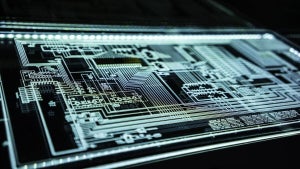 News
News10.5 million people are affected by a massive data breach on the Internet
Read more
 News
NewsThis classic movie by Al Pacino and Oliver Stone is your perfect movie if you think a football field is like a battlefield
Read more
