How To
How to Uninstall Utorrent on Mac in 5 Simple Steps
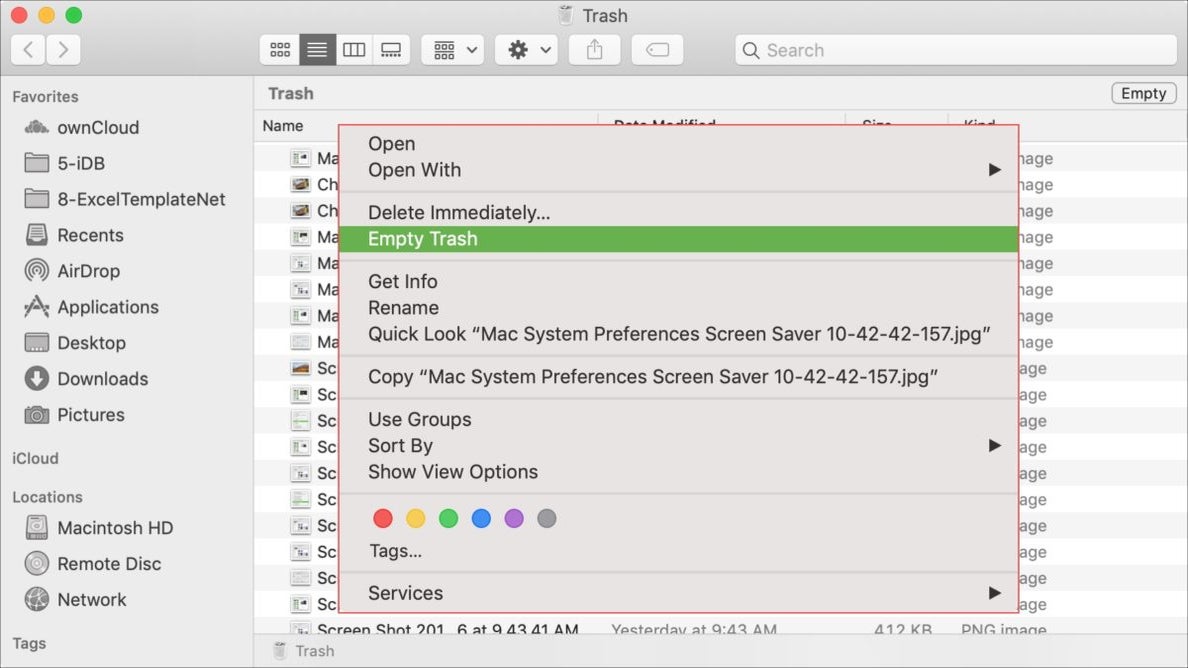
- May 14, 2021
- Updated: July 2, 2025 at 4:06 AM
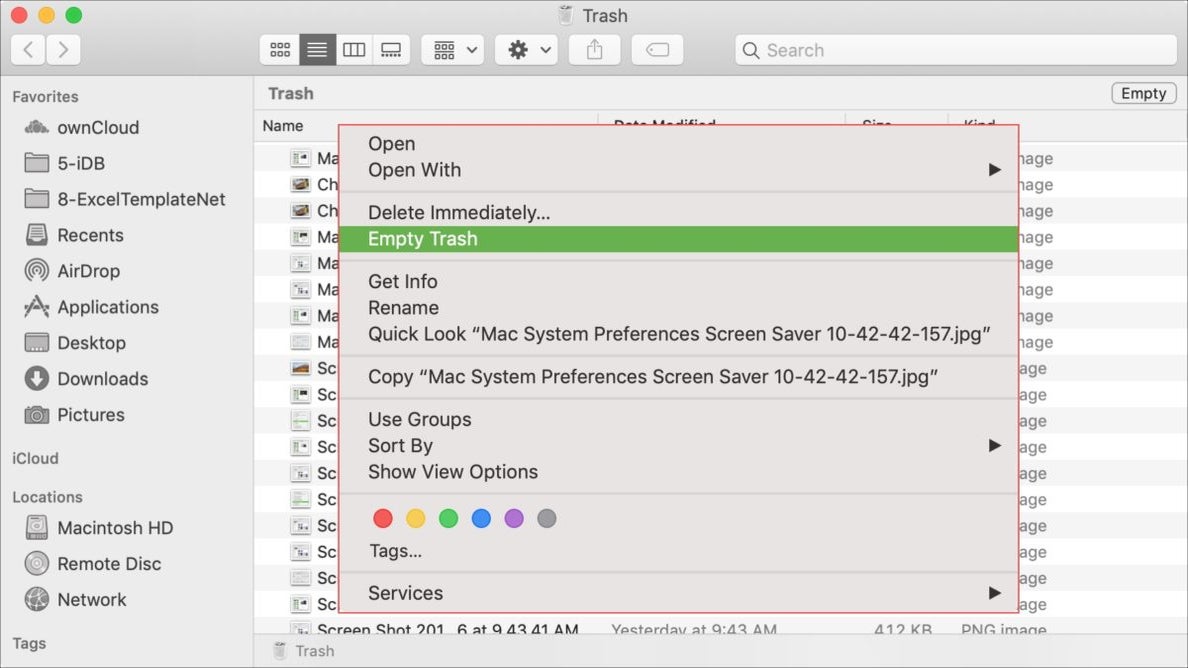
uTorrent is one of the most popular and reliable BitTorrent clients you can find and enables you to download torrent files on your Windows and Mac computers simply. If your version of uTorrent is giving you problems, you may need to uninstall and reinstall it. Or perhaps you don’t need the app anymore and would like to uninstall it to free up space. How would you do this on Mac?
How to Uninstall uTorrent on Mac
Step 1: Drag uTorrent to the Trash Folder
Drag uTorrent from your ‘Applications’ folder to the ‘Trash’ located in the dock.
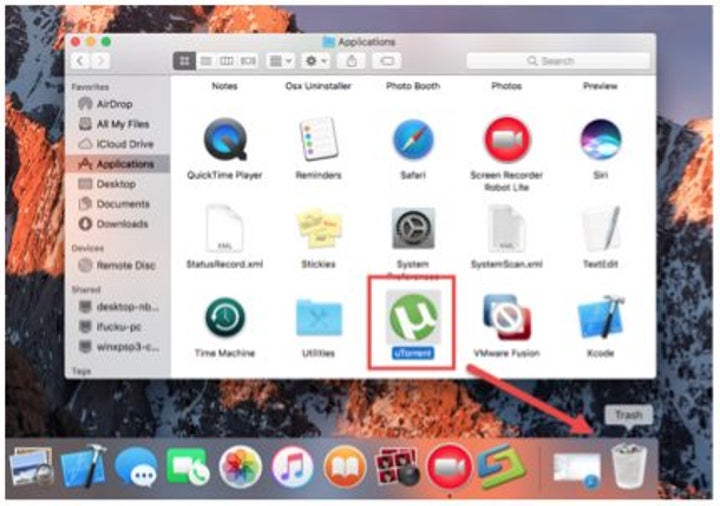
Step 2: Open the Finder
In the top menu bar, click on ‘Go’, and from the drop-down list, choose ‘Go to Folder’.
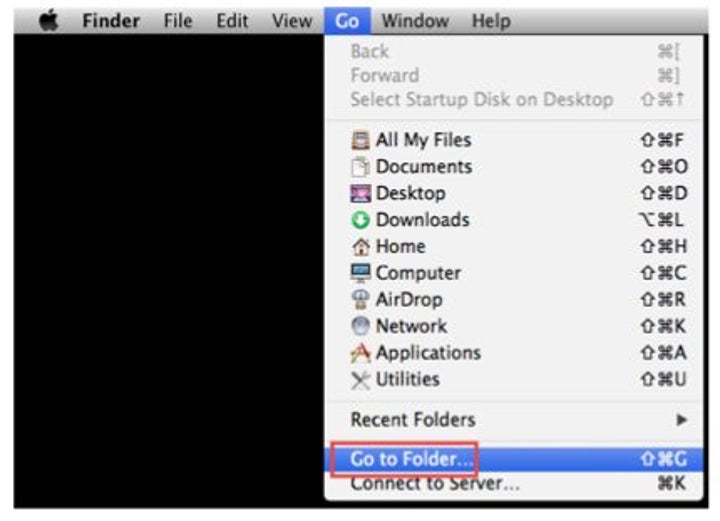
Step 3: Search for the Library
Search for the library by typing /Library/ into the search bar.
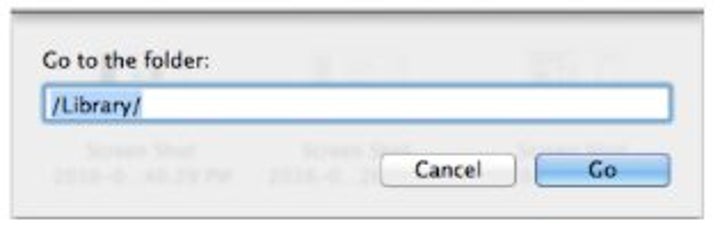
Step 4: Search for Any Folder or Files With uTorrent in the Name
Search for any files or folders with the word uTorrent as the title. Drag all of these folders and files into the trash in the dock. You need to search all the following folders within the Library folder: Caches, Preferences, Application Support, Launch Agents, Launch Daemons, Preference Panes and Startup Items.
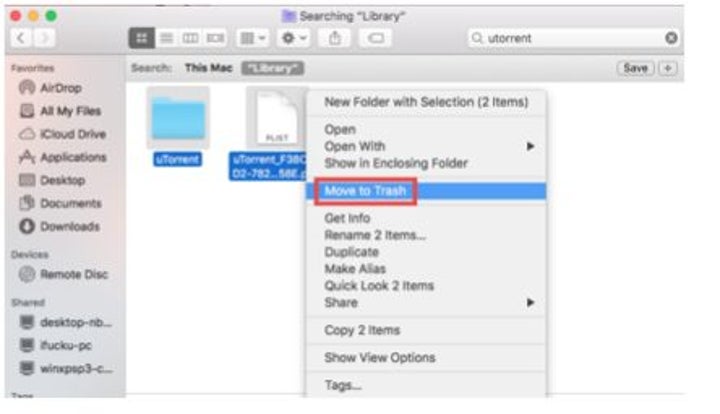
Step 5: Empty Trash Can
Now you need to empty the trash can to complete the uninstallation. Right-click on the trash can in the dock. From the drop-down list, click on ‘Empty Trash’. It’s important to note that once you empty the trash, there is no way of reversing your choice. So, you must be 100% sure that you want to erase all of the files from the trash can completely.
For best results, we recommend restarting your Mac once you remove all the items from the trash.

Bye, Bye uTorrent
The above steps will help you to uninstall uTorrent on your Mac completely. Unfortunately, it’s not as simple as only moving the app to the trash as that only removes the executable file and not all the app components. That is why you would need to manually search for the other uTorrent files to delete the program entirely.
Latest from Shaun M Jooste
You may also like
 News
NewsThe world's largest tank game announces its biggest update to date with the most ominous name possible: 2.0
Read more
 News
NewsNightdive announces the remaster of the 90s Lucas Arts shooter that no one expected to see again
Read more
 News
NewsOne of the most divisive Tales of games among fans returns in the form of a remaster
Read more
 News
NewsOne of the biggest franchises of the 80s returns with a video game of me against the neighborhood
Read more
 News
NewsGenerative AI is making its way into marketing departments
Read more
 News
NewsDoes AI really provide greater benefits, or have we all bought into the Wall Street story?
Read more