How To
How to Update Lulubox in 4 Steps

- June 21, 2021
- Updated: June 16, 2025 at 9:12 PM

Lulubox is a Plugin box for people playing mobile games on their Android phones. It should be updated whenever the developers release a new version to ensure it coordinates with updates of games that run on it.
Updating Lulubox is easy if you follow these steps.
Check if Your Version is Outdated
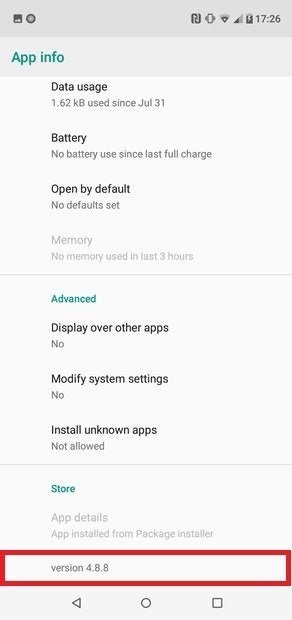
Go to your App menu and find Lulubox. Click and hold on the icon and you’ll see App info. In it is a window. At the bottom, you’ll find the version number.
See Which Version is on Offer

Go to the Lulubox website and see which version is available to download. Or go to the Lulubox main window and Check for Updates in the Options menu. If a newer version than the one you have is available, it’s time to upgrade.
How to Download the Latest Version

On the Lulubox website, you’ll see a green Download button. Click on it, and the latest version will download onto your device. When it has finished downloading, you can access the file when the operating system informs you that the download is complete. You can also find it in your Downloads folder.
Install the New Update on Your Device

You’ll be asked if you want to install the update. Click Install if you do. When the new version has finished installing, click on Open or go to the menu of your installed Apps and click on the shortcut icon.
Why You Should Use and Update Lulubox
Lulubox is a great place to play games. It even has a chatroom, which makes it the perfect games hub. If you update it every time a new version is released, nothing will interfere with your fun. It’s also safer and more efficient to use the newest version of an App like Lulubox because it will have even more features than an older version.

How to Unlock Skins in Lulubox
MORE TIPSLatest from Shaun M Jooste
You may also like
 News
NewsA Day in the Life of a Modern SMB Powered by Google Workspace
Read more
 News
NewsAfter fighting for it, the fans have succeeded and Dying Light: The Beast has listened to them
Read more
 News
NewsThis game has excited and sold more than three million copies in just three days
Read more
 News
NewsStar Trek: Strange New Worlds premieres its third season, but some creative ideas were left behind
Read more
 News
NewsLook at the impressive transformation of Minecraft with this update
Read more
 News
NewsHe participated in one of the most iconic series on television, and he also had to fight for equal pay
Read more