How To
How to Update PUBG on Gameloop in 3 Easy Steps
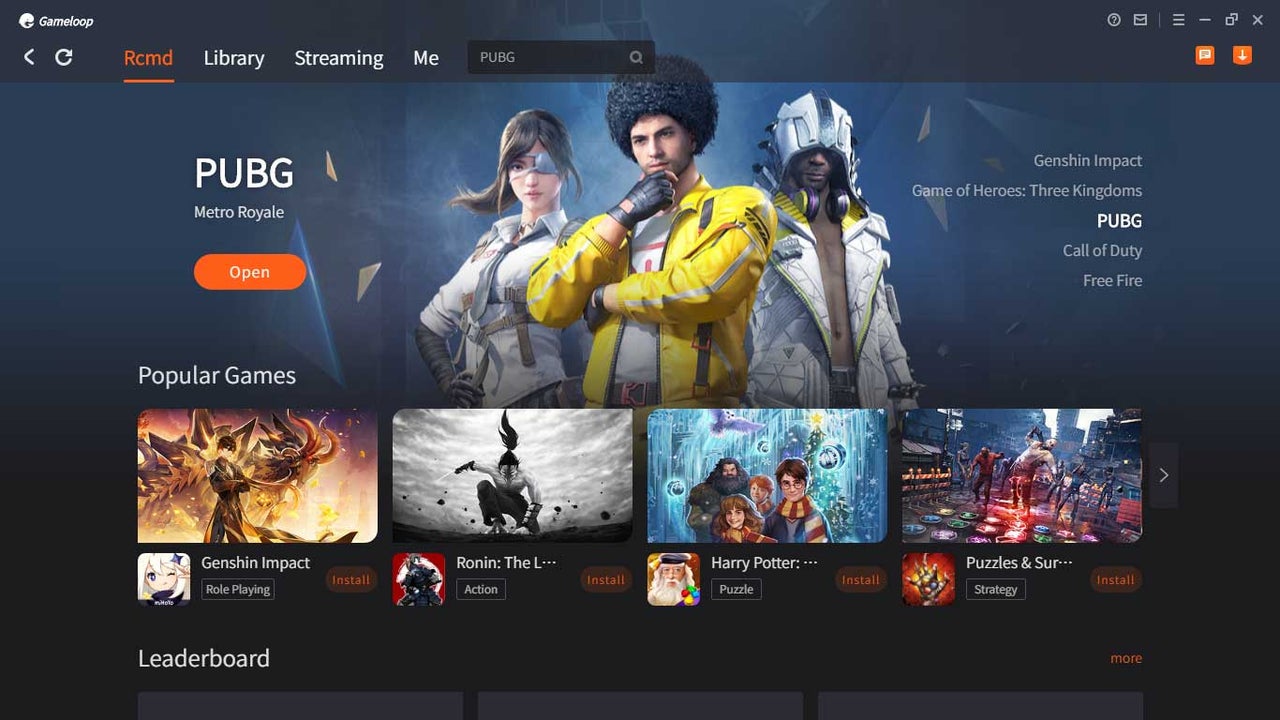
- May 4, 2021
- Updated: July 2, 2025 at 4:07 AM
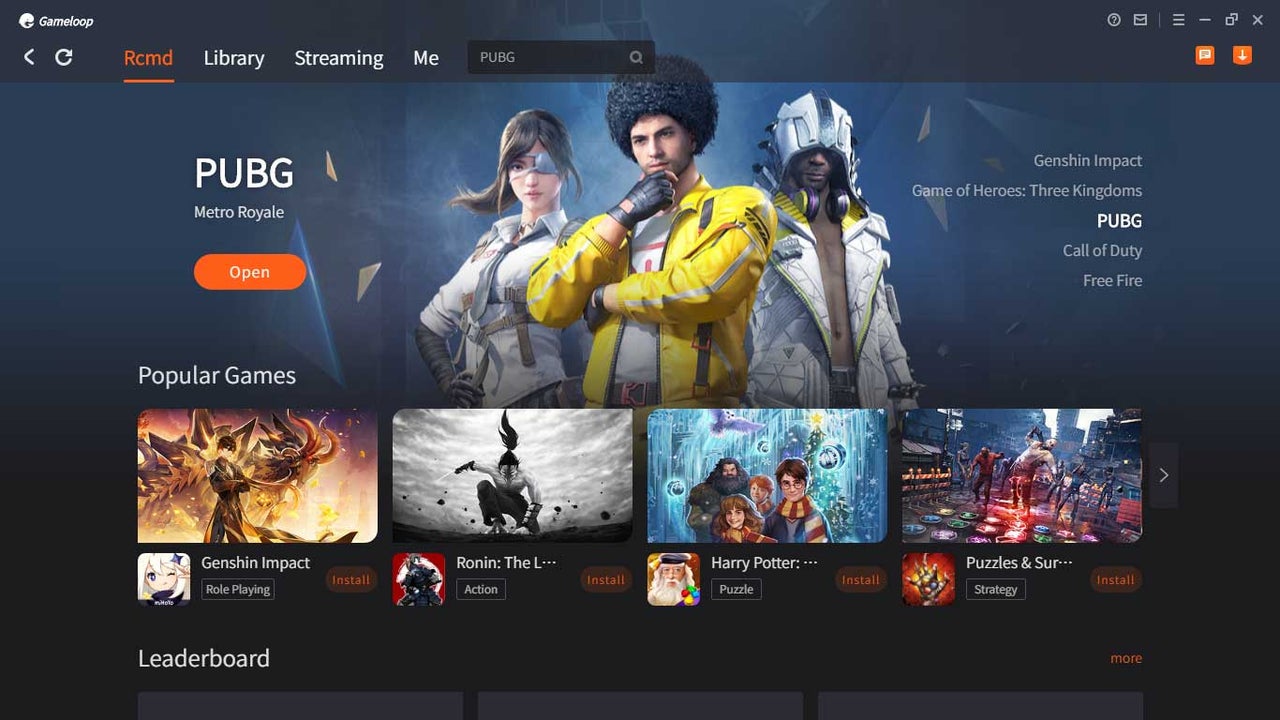
If you enjoy playing PUBG on your emulator, you should know how important it is to update it regularly. One of the reasons is that updating the game gives you access to new content and bug fixes, but also, you will not be able to play with users who have the latest version while on an older version. This might limit your matchmaking and give you access to fewer games.
Updating PUBG in Gameloop is not tricky. Let’s look at the steps you need to take to achieve this.
How to Update PUBG on Gameloop
Step 1: Open Gameloop
Open Gameloop or Gaming Buddy on your computer. Click on the ‘My Games’ tab located in the top menu of the emulator.

Step 2: Click on ‘PUBG’
Scroll through the list of games until you find PUBG. Alternatively, you could also use the search function to find the game faster if you have many games.
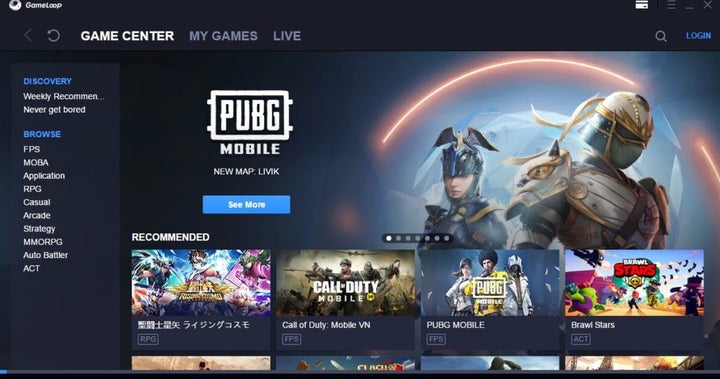
Step 3: Update the Game
Click on the ‘Update’ button to manually update the game. If there is no update button available, you already have the latest version. The update will start and can take a few minutes, depending on your internet connection.
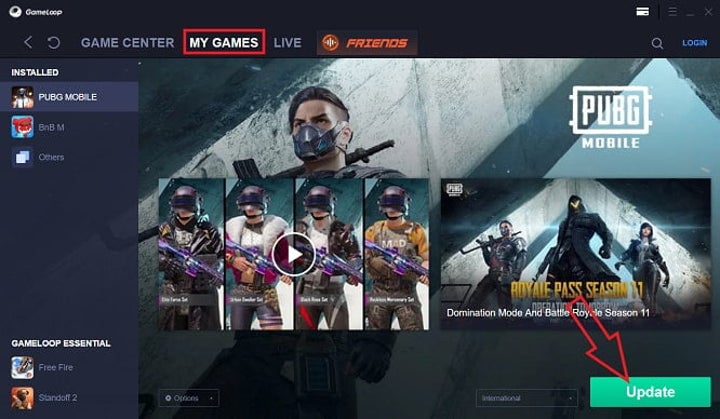
A Simple Way to Update and Continue Enjoying PUBG
As you can see, updating PUBG through the Gameloop emulator is simple to do. There is no reason why you shouldn’t be able to enjoy the latest version, with all the recent additions, easily.
Latest from Shaun M Jooste
You may also like
 News
NewsYou can now watch the trailer for the movie that adapts one of Roald Dahl's most iconic books
Read more
 News
NewsThe blockbuster with Shane Black that is taking Prime Video by storm
Read more
 News
NewsThe emotional movie with Jennifer Lawrence and Robert Pattinson that will premiere at Cannes and you can't miss
Read more
 News
NewsMaggie Q returns as Renée Ballard in the highly anticipated second season of the Prime Video series
Read more
 News
NewsRed Dead Redemption 2 is undergoing a major change on Steam that has the entire community waiting for news about the game
Read more
 News
NewsThat time in 2007 when GameStop received thousands of calls asking about a game from 16 years earlier… And no one understood anything
Read more