How To
How to Update Winrar in 4 Fast Steps

- April 30, 2021
- Updated: July 2, 2025 at 4:07 AM

WinRAR is available on Windows and Mac. Both of the operating systems come with their own onboard file extraction capabilities. Still, these are usually very limited, which is why you would consider a separate and complete file compression tool. For the program to work effectively, you should make sure to update Winrar regularly.
How to Update Winrar
As with most software, it is vital to keep it up to date to keep the program functioning correctly and keep your computer safe. Software that is not updated regularly opens your computer up to harmful threats. Unfortunately, WinRAR doesn’t have an option to update automatically, so you will have to initiate the update manually.
Let’s look at how you can check your version and update it.
Step 1: Open WinRAR
Open WinRAR on Windows 10 or your Mac computer.
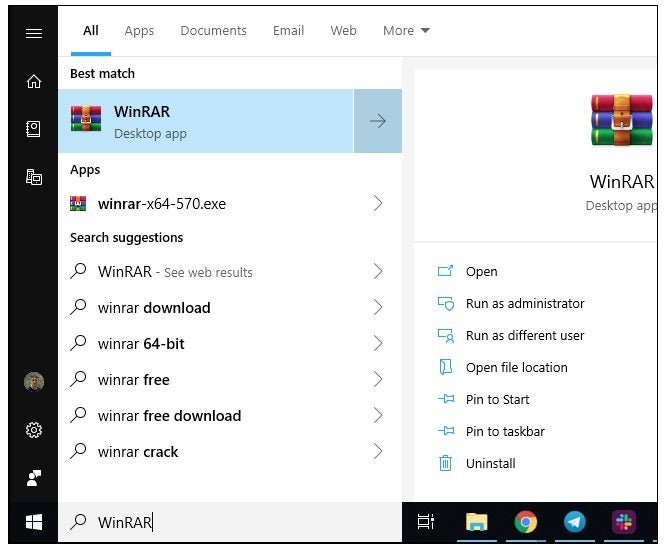
Step 2: Click on ‘Help’ and Then ‘About WinRAR’
Click on the ‘About WinRAR’ option found in the ‘Help’ drop-down list.
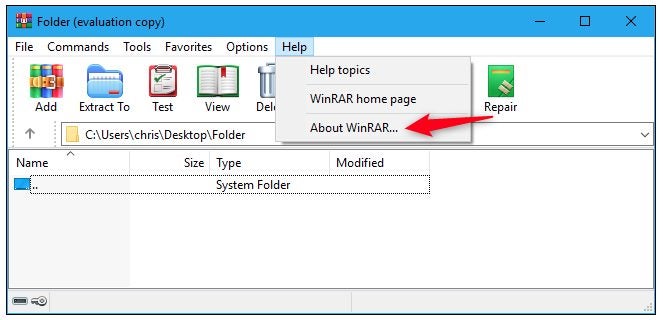
Step 3: Check Your Version
When you click on this, a window will pop up showing the details and version of your software. Anything older than 6.01 is outdated and will need to be updated.

Step 4: Download the Latest Version of WinRAR
If your version is outdated, you will need to download the latest version from a reputable source such as Softonic and re-install it.
It is important to note that WinRAR is not entirely free. They have a trial version available for free, but you will need to purchase the full version or search for other extraction software once your trial ends.

Extract With Ease
It is vital to keep your software updated to run properly and keep your computer secure. WinRAR doesn’t have an option to update automatically, meaning you have to do it manually, but it is not difficult to update the program, as you can see from the above steps. Why not check to see if yours is up to date?
Latest from Shaun M Jooste
You may also like
 News
NewsCeerly: Explore life through spirituality and astrology powered by cutting-edge AI tech
Read more
 News
NewsThe director of The Outer Worlds 2 is clear: Chrono Trigger is the best JRPG in history
Read more
- News
The CEO of OpenAI says that if someone commits suicide because of ChatGPT, it is the deceased's fault, as seeking advice on such matters is an "improper use"
Read more
 News
NewsThe Duffer Brothers recommend you rewatch these episodes to prepare for the fifth season of Stranger Things
Read more
 News
NewsMacaulay Culkin wants to make a new Home Alone movie, but with a very different tone from the previous ones
Read more
 News
NewsDenzel Washington accepted the role for one of his most iconic movies at the suggestion of his son
Read more