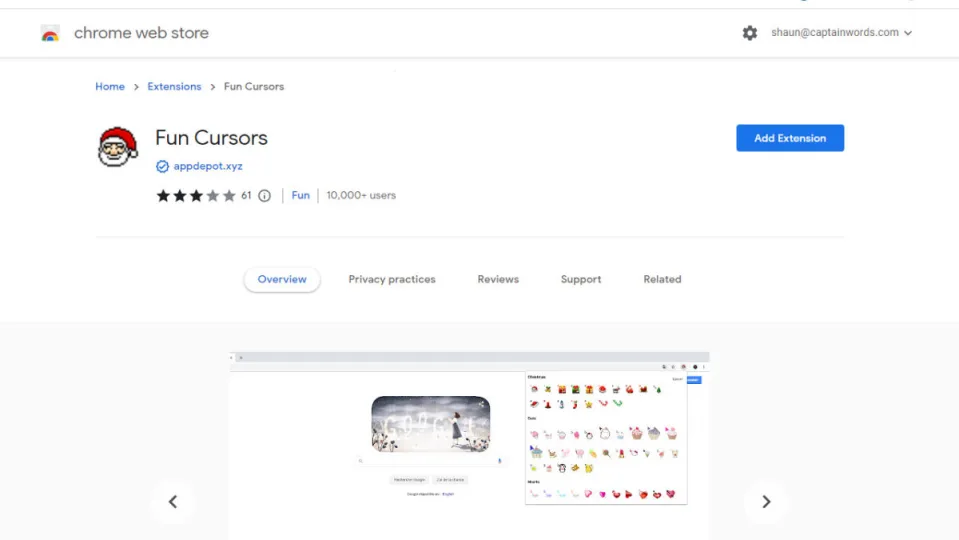People are all different, so why should our browsing experience be the same? Why not personalize your browsing experience using a unique mouse pointer matching your personality and individuality? You may be wondering how to do that, and we have a simple answer – Fun Cursors Chrome extension.
For your enjoyment, we’ll look at how to use the Fun Cursors Chrome extension so that you can personalize your mouse pointer or trackpad pointer.
Improve your browsing experience by personalizing it
Since we’re all unique, it makes sense that we don’t share the same experiences when browsing the internet. With all the advancements in technology comes new features to start personalizing how you browse the internet. You can set your backgrounds, tabs, reminders, personalized motivational quotes, and your mouse pointer.
Personalization is becoming more critical than ever, and more users are starting to want customization options that allow them to show their personality when browsing—feeling comfortable, happy, and at peace with expressing your personality while browsing will make the entire process more enjoyable.
Steps to use the Fun Cursors extension for Chrome
Install Fun Cursors extension
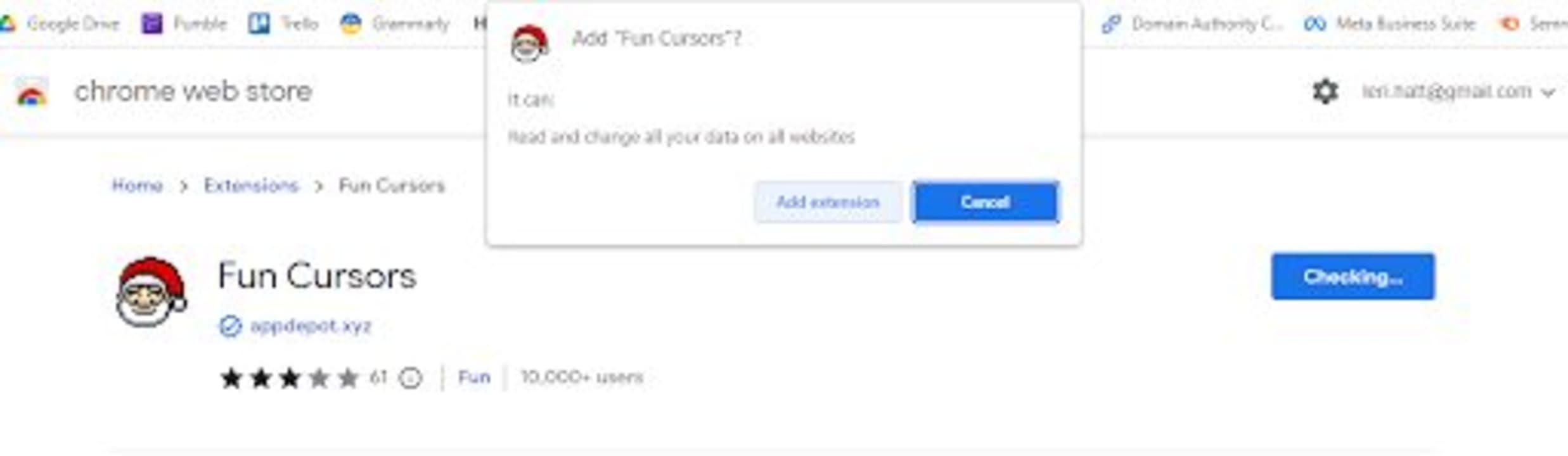
First, you need to download and install Fun Cursors. You can also find it in our best fun Chrome extensions list.
Click on the extension
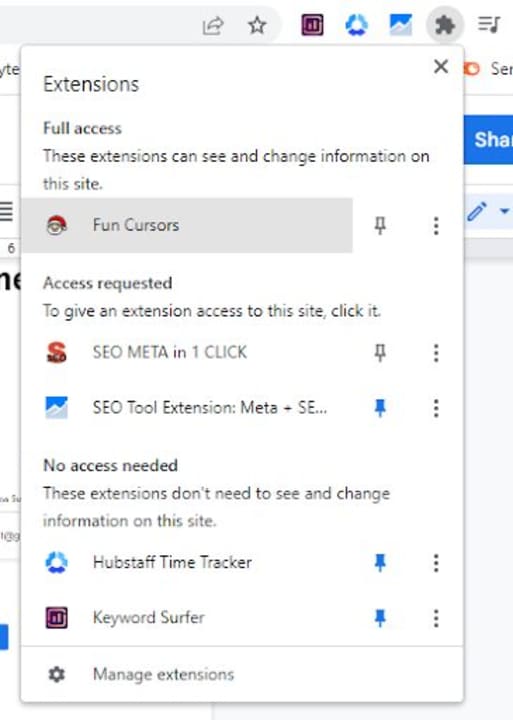
To select a new cursor, click on the extension in your toolbar. If it’s not immediately visible (which sometimes happens when you already have a few extensions), click on the puzzle piece icon in the top right of your screen. A list will appear showing all your installed extensions. Here you can click on the Fun Cursor add-on or click on the pin next to it to add it to your toolbar for easy access.
Choose your custom mouse pointer
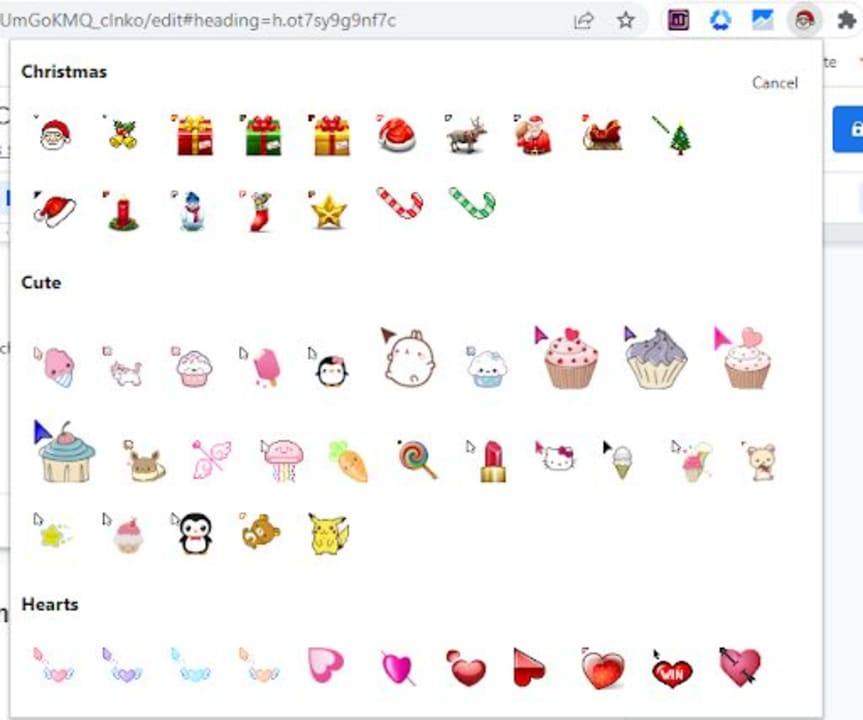
A small window will open, showing all the available cursors. Click on the cursor that you want to use. Once you’ve clicked on the new mouse pointer, you’ll start using it when browsing the internet. However, please be aware that the new mouse pointer won’t work on the Chrome Web Store and will revert to the traditional cursor.