How To
How to use Turbo VPN in 5 simple steps

- October 11, 2022
- Updated: July 2, 2025 at 3:23 AM

Have you ever wondered why you see different shows on Netflix or Hulu than your friend in another country? Or maybe you tried playing an online game with a friend in another country only to find you can’t join the same server? Turbo VPN is a freemium VPN provider that can help you overcome these restrictions, but how does it work?
This article will show you how to use Turbo VPN quickly and efficiently to overcome geo-restrictions and content blocks.
What is a VPN?
VPN or virtual private networks are a great way to protect your online privacy as it encrypts your network. This means you’ll be able to browse, send and receive messages and files as if the two devices are directly connected.
A VPN works by encrypting your network connection and it also changes your IP address. Think of a VPN as a secure tunnel that allows you to send and receive data privately between your device and the app, platform, or web page you are trying to access. This is a great tool when you need to send personal files on public or work networks.
Another benefit of using a VPN is that it can allow you to bypass blocks and restrictions. When selecting a VPN provider, you’ll have a choice between servers in different countries. You can then choose a server in the country you wish to access content from. Selecting one of these servers will change your IP address to one from within that country, giving you access to previously blocked websites.
How to start using Turbo VPN
Turbo VPN gives you all of the benefits of unlocking restricted or blocked content on Windows, macOS, iOS and Android phones. Here’s what you need to do to use Turbo VPN:
Launch Turbo VPN and accept the privacy policy
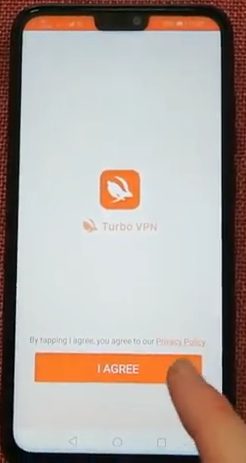
When you first launch Turbo VPN, you’ll be asked to accept the privacy policy before you’re taken to the home screen. By pressing on ‘Accept,’ you agree to these terms and will be taken to the home screen of the app.
Tip: Always read the privacy policy, as it contains important information regarding the logging of your data and how it can be used.
Tap to choose a server

The home screen is very basic, and to get started, all you need to do is tap on the carrot button to connect to a server.
Choose a available server from the list provided

Next, you’ll be shown a list of servers in different countries to choose from. Choose the server from the country you want to gain access to. The app will show you the fastest servers by default. These are also part of the VIP package for paid subscribers. If you tap on the second tab, ‘Free’, you’ll see a list of the free servers and their associated connection speeds.
Accept the connection request
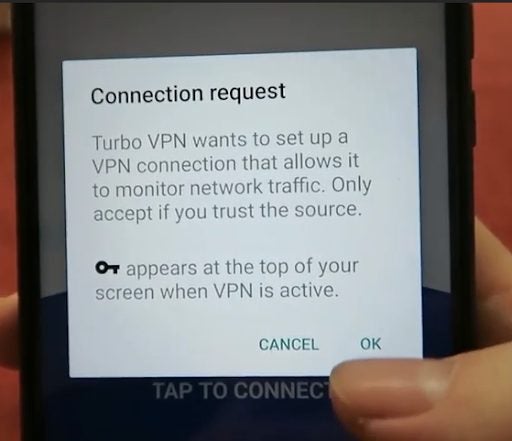
Once you’ve picked a server, a connection request message will pop up. If you’re ready to establish the connection, tap on ‘Ok’ to start establishing the connection.
Wait for the connection to the server to be established

Now, all you need to do is wait for the connection to finish, and once made, your connection will be encrypted. Now when you sign in to your streaming platforms or if you browse the internet, you’ll see new content that was previously blocked.
Things to bear in mind
There are a few things to bear in mind when choosing a VPN and the type you choose. A free VPN might sound like the perfect solution, and if you’re just looking for a tool to bypass restrictions and access blocked content, they can work fine for that.
However, if you also want a tool to improve your online privacy and security, then you should look for a premium VPN provider that focuses on this feature. Unfortunately, many free providers still log your internet usage and can provide this to ISP and authorities upon request. This is also why it’s essential to read the privacy policy of any VPN provider so that you know exactly what they log and how they use the information.
Gain access to blocked or restricted content using Turbo VPN
Using TurboVPN makes it possible to easily access blocked or restricted content, such as movies and series on streaming platforms. Follow our above steps, and you’ll quickly find yourself connected to a server that gives you access to restricted content from other countries.
Latest from Leri Koen
You may also like
 News
NewsAfter two decades of waiting for it, this medieval game that fans kept asking for is back
Read more
 News
NewsWe do not lose faith in the adaptation of 'One-Punch Man'. The project is still going strong, although we will have to wait
Read more
 News
NewsKeke Palmer will star in the adaptation of this 1980s movie
Read more
 News
NewsIf you're a fan of Yellowstone, you can't miss this period series that just premiered on Netflix
Read more
 News
NewsThe surreal stories of Chuck Palahniuk will return to the big screen with this adaptation
Read more
 News
NewsThe director of 'Wuthering Heights' wants it to be the 'Titanic' of a new generation
Read more
