Article
Is Acrobat still the best app for PDF documents?
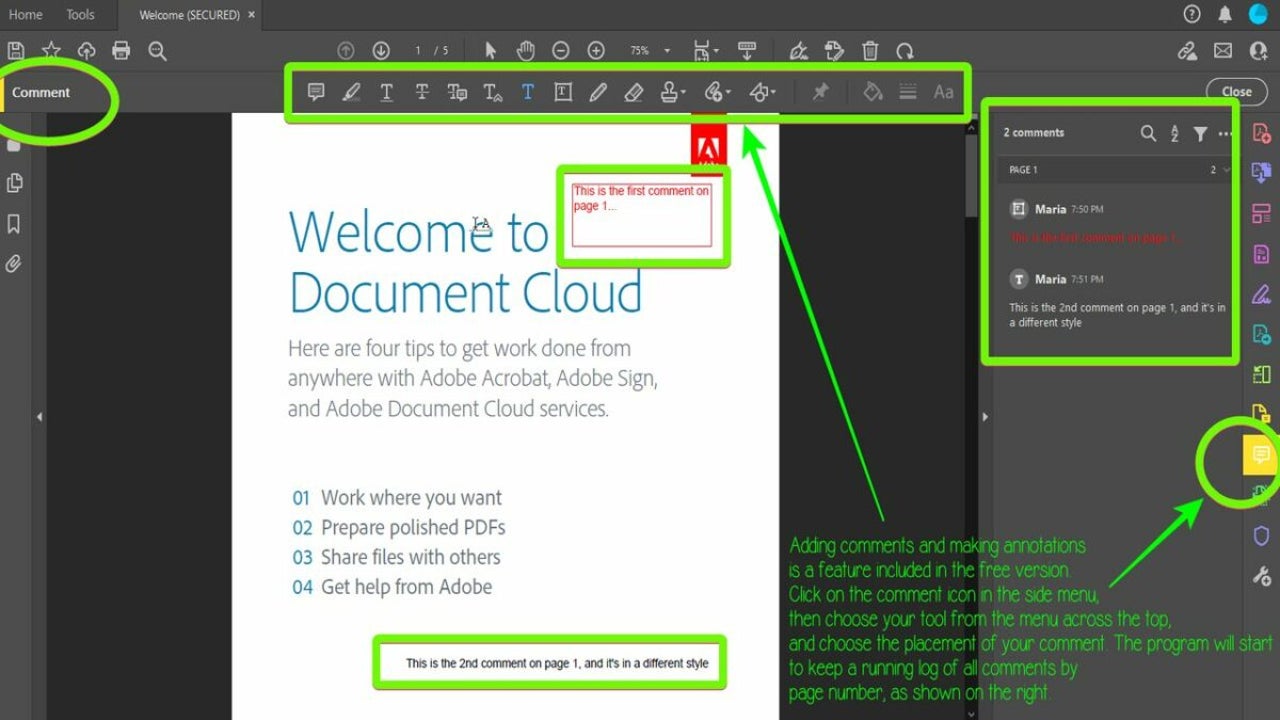
- March 23, 2022
- Updated: March 7, 2024 at 4:51 PM
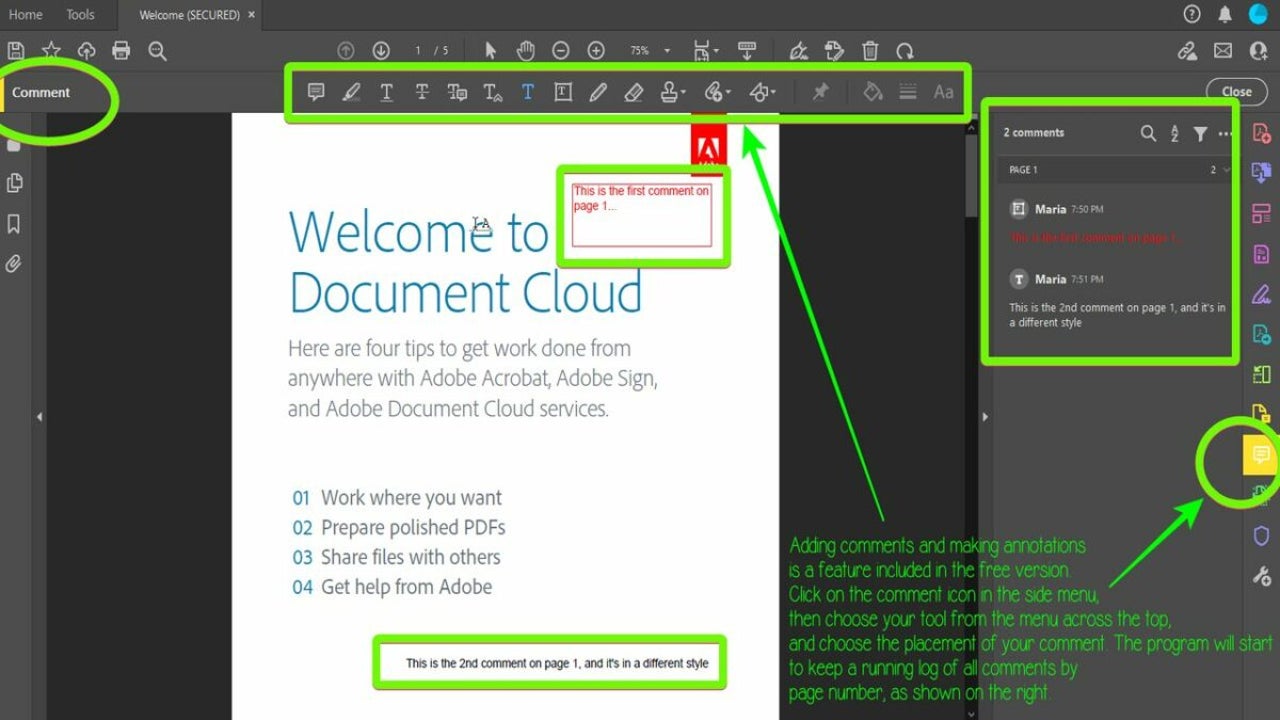
Adobe Acrobat has been with us since 1993 when it simultaneously landed on our radars alongside the very thing it was created to support: PDF documents. And in that time, Adobe and Acrobat have seen a lot of changes.
But whether those changes have come in the form of branding, pricing, bundles, or versions — one thing has remained consistent: it was then and remains today the bar against which all other PDF editors are measured (and often fall short).
What is Adobe Acrobat?
Not long after the successful launch of Photoshop, the world was introduced to the Adobe Acrobat PDF. Adobe Acrobat is a software program used to – among other things – create, view, edit, preview, and print PDF documents. PDF stands for portable document format, and it was the first of its kind to enable the transfer of any type of file to any machine (even – especially – those previously incompatible) while preserving the look of the original file. Dr. John Warnock, one of Adobe’s founders, had the idea while dreaming about the notion of a paperless office. He said in 1991 that such a tool would change the way information is managed, and he was right.
As is often the case these days, there’s a free version and at least one paid version (two, in this case). Adobe Acrobat Reader DC is the free version that enables viewing, printing, signing, and note-making. The DC in the name stands for “document cloud,” which is the free service from Adobe for storing, sharing, and accessing PDF documents in the cloud from any device, in any location, at any time.
Acrobat offers two paid packages for those needing a few more bells and whistles. A step up to either Adobe Acrobat Standard DC ($12.99/month) or Pro DC ($14.99/month, and both require year-long commitments) is well worth the cost due to the added functionality and usability over the free version. Note: the monthly prices do increase if the subscription is less than one year.
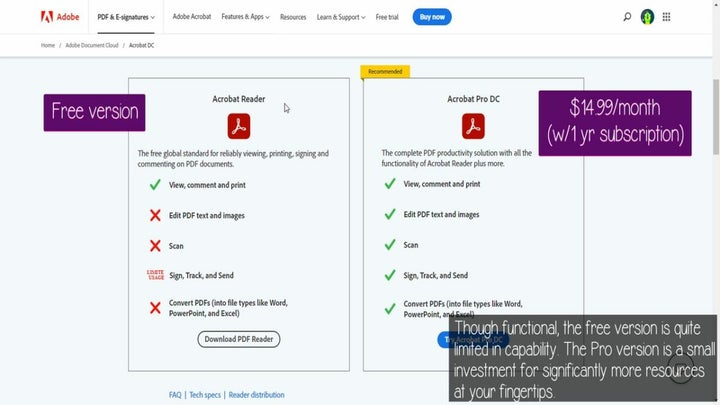
To pay or not to pay
While one could theoretically get by with the free Adobe Acrobat Reader DC, upgrading to at least the standard package provides access to a number of useful features that the free Acrobat Reader doesn’t have. Some of those are the ability to password-protect PDFs and forms, support for encrypted PDFs, the ability to add tags and bookmarks to PDFs, and offline features such as automatic integration with the cloud. Password protection is a noteworthy upgrade because Adobe Acrobat DC lets users password-protect PDFs with basic wireframes like shapes or texts that can be hidden behind passwords in order to control access to them and avoid unauthorized changes of any sort.
Exporting and importing are also big features included in the paid packages. Users can export forms into Word or other compatible software seamlessly and quickly. The importing feature will also allow text from a variety of different sources but only the exact text with any attributions is imported.
The forms feature lets users create a template form to allow them to easily repeat the same field data over and over again, even when multiple users are involved in filling out the forms. This makes them very suitable for email marketing campaigns or information gathering on specific prospects likely to need such things as surveys, questionnaires, or forms for various websites.
Lastly, there’s the attachments function. Using the attachments capability within documents allows attachments stored back in Acrobat to be edited and viewed as if they were part of the original main document, creating a file within an Acrobat PDF that can also have additional information linked to it. This capability gives users endless possibilities in terms of being able to exchange files with others via email or even Dropbox-like systems where other artists may need access but are not on Adobe’s cloud system, thus facilitating collaboration.
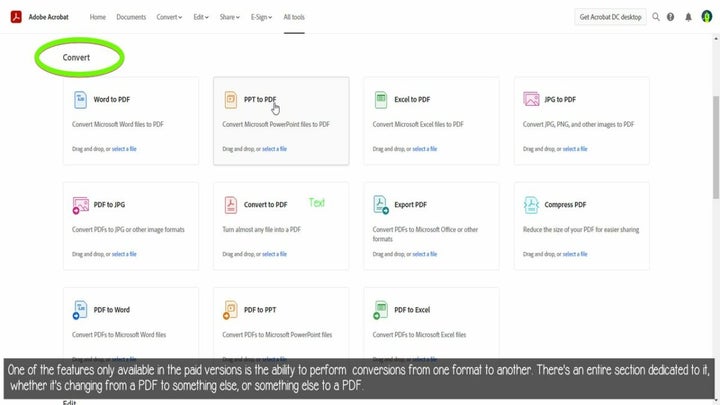
Paid plan comparison: standard or pro?
In our opinion, it’s a good decision to upgrade to a paid package. The question is, which one? Right off the bat, both paid plans come with two cool features: Adobe Acrobat PDF Pack and Adobe Acrobat Export PDF.
Adobe Acrobat PDF Pack is a bundle of Adobe Acrobat online services. With it, you can easily create, combine, organize, sign, and send PDF files online. You can also convert PDF files into editable Word or Excel files.
Adobe Acrobat Export PDF is an Adobe Document Cloud service that lets you reuse valuable content stored in PDF files. Instead of retyping the information, you can use your Export PDF subscription to turn PDF files into editable Microsoft Word, Excel, and RTF (rich text format) documents.
While these are included in both paid options, Adobe still tries to make the choice easy for you. The standard plan was designed with the personal user in mind, and it comes with an extensive toolkit for document management. It allows converting any file into a PDF format, editing, sharing, and signing documents. Similarly, just like its Creative Cloud Express counterpart it contains numerous templates, flexible settings for document security, and provides access to Box, Dropbox, Google Drive, and Microsoft OneDrive accounts. Let’s not forget the ultra-convenient cloud access.
The pro plan features intuitive interfacing just as the standard plan does, but was designed for professionals and offices. That said, it’s only a $2/month difference to enjoy the satisfying rich functionality that the pro plan adds to the features within the standard plan. This version can optimize PDFs; add numbering, audio files, and various objects to a document; create technical PDF files in Autodesk, AutoCAD, or Visio; and perhaps most noteworthy of all, it is compatible with both Windows and Mac.
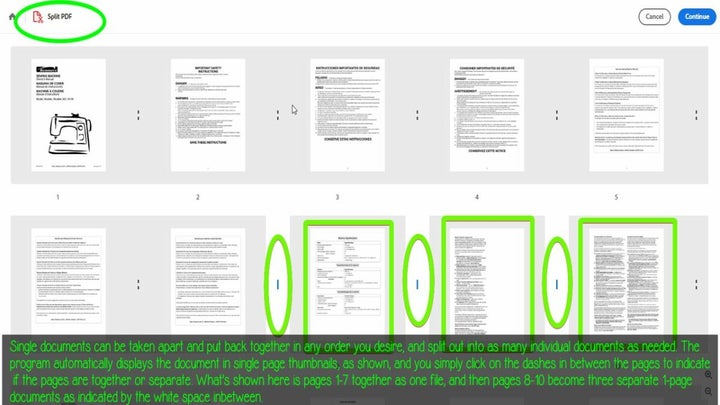
What about the other guys?
Believe it or not, Adobe isn’t the only option when it comes to PDF editors. There are quite a few alternatives, some less in price or even free. But the main advantage of Adobe Acrobat is something other PDF creation tools cannot match, and that is its universal compatibility.
This means that it can be used to create and edit various types of PDF files, including zipped and encrypted documents. There is also an extensive range of features which includes the ability to create multiple document types, add annotations or form fields, annotate pages using your mouse, adjust font size settings, and fix different kinds of typographic errors like serifs or kerning pairs. It can open any file format that is supported by Adobe Reader (most common formats are included) and can also edit any document file on your computer prepared with a previous version of Acrobat Reader.
Another advantage of using Adobe Acrobat over other PDF creation tools is that it can seamlessly create files for various devices. For example, you can use the program to convert documents into different file formats so they are compatible with certain mobile phones or tablets, or edit and format them in a way best suited for e-publishing purposes on modern website platforms such as Google Docs.
So, although alternatives do exist, their functionality is limited compared with the real thing. This is especially true when it comes to speed, accuracy, and versatility. These are what Adobe Acrobat is known for, and they are part of why Adobe Acrobat remains in a class of its own.
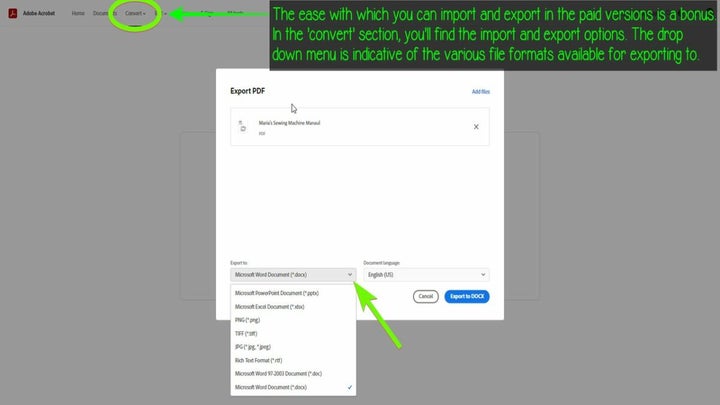
The verdict? Go pro.
Adobe invented the PDF game, and they’re tough to beat at it. It is generally considered the best desktop publishing software because it has a wide range of features and capabilities, as well as an extensive and user-friendly interface. It also offers many advanced editing and printing features, making it a versatile tool for creating high-quality documents. There are many reasons it’s still the industry-standard desktop publishing software for creating rich, interactive documents, and is still in use today among graphic designers who need to handle revisions by using multiple browsers with each new project. Simply put, Adobe Acrobat automatically converts your file into several formats for printing so you don’t have to worry about all those pesky PDFs that require a plug-in and licensing.
The final verdict? It’s still the best, and the $14.99 per month for the Pro DC package is well worth it. It is a robust document processing application, and while it may not be the cheapest option, it makes up for that with incredibly fast and adaptable tools to make your life and work that much easier. If you are looking for an application to create your own websites, provide more specialized services, or do some other digital document-storage task that requires more than the basic features of Adobe Reader, then Acrobat Pro is a clear-cut winner. This often–imitated but never–duplicated workhorse performs well across the board, offers advanced tools to assist in processing files faster and more accurately, and is still reasonably priced. It is available on a wide range of platforms, including Windows, Mac, and Linux. Try it out yourself, with the free version, Adobe Acrobat Reader DC, and see if it is worth upgrading to one of the paid tiers.
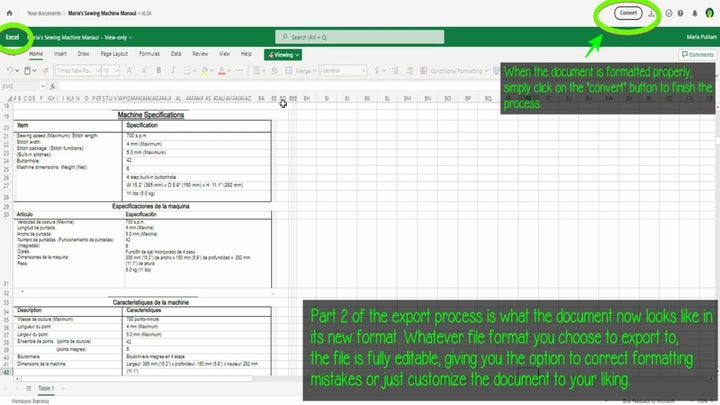
Pros
- Acrobat is still the original, industry-standard for PDFs
- Seamless importing and exporting in the paid version
- Versatile printing options
Cons
- Free version is missing some important features
- Pro DC package is pricey
You may also like

The director of Barbarian presents the trailer for his new movie
Read more

Capcom is getting serious about cheaters in Monster Hunter Wilds
Read more

The hardest task in Diablo 4? Coming up with weird names
Read more

Two new characters from the Marvel universe arrive in Fortnite
Read more

OpenAI wants to buy Google Chrome
Read more

Heroes of the Storm might be less dead than we think
Read more