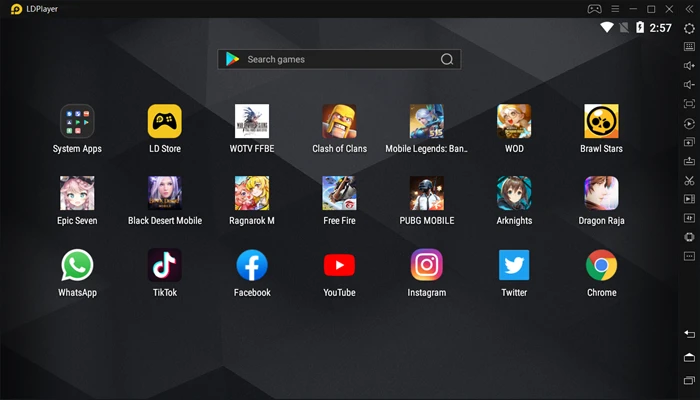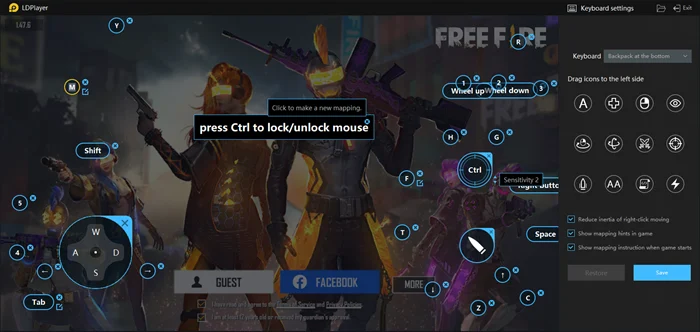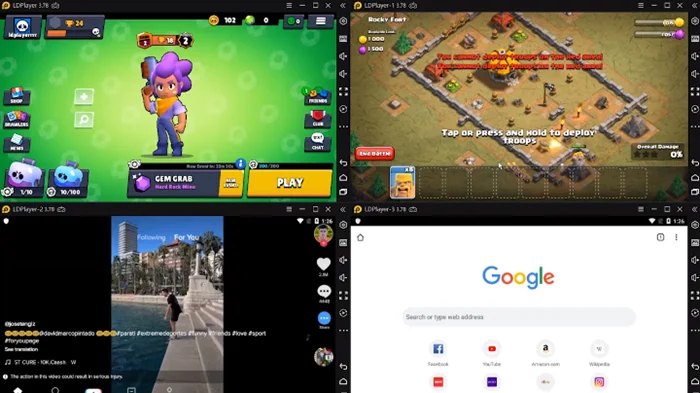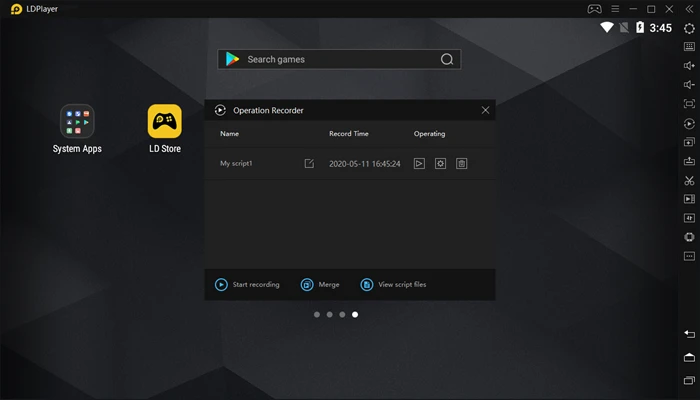How To
What is LDPlayer and how to use it?

- November 29, 2022
- Updated: July 2, 2025 at 3:18 AM

We’ve seen many Android emulators appear over the last few years, and rumor has it that Windows 11 will have such a platform built-in. However, it may not cover all mobile games, so you may want to look into LDPlayer as an alternative.
There are plenty of features and tools you can use for optimal android gaming on your PC. So, whether you’re using Windows or Mac, here’s what LDPlayer is all about and how to use it.
What is LDPlayer?
LDPlayer is a free, lightweight Android emulator you can use on Mac and Windows devices. You can enjoy titles like Among Us and Clash of Clans, with the ability to watch the action unfold on your PC monitor.
There are specific action buttons you can click on since you won’t have touchscreen capabilities. You can also assign the keys to controllers in some instances, such as Call of Duty: Mobile and PUBG Mobile.
What is the latest version of LDPlayer?
LDPlayer 4 is the latest version, which has all of the new features for you to enjoy. It allows for 64-bit compatibility, while can also play games faster. If you have a low-end computer, it’s best to stick to LDPlayer 3, as it holds games for Android 5.1 or lower. Anything that requires top-notch system performance will be available on the latest version.
How to use LDPlayer emulator?
Now you know that LDPlayer is and you’re ready to use it. Here are some of the top features to look out for. We’ll also address some concerns gamers have while showing you how to map your keys.
Powerful Android access on your PC
LDPlayer lets you play these games on your PC by basically recreating the Android OS and letting it ride on top of Windows. It’s lightweight, which means it doesn’t hog system resources or take a long time to install. Once you have it on your machine, you can download games either from the Google Play store or from LDPlayer’s own app store. Right now, LDPlayer can simulate either Android 5.1 (Lollipop) or Android 7.1 (Nougat), but the company says it is constantly developing its software to work with more recent versions of the OS.
Is LDPlayer safe?
Using LDPlayer on your PC is completely safe, so you don’t have to worry about any malicious damage. However, you may need to log into your Google Play account when downloading apps or earning achievements. It’s best you have an antivirus program in place to ensure no one can hack your information.
More than just an emulator
While you might think that free software that allows you to play millions of Android games on your PC might be a good enough reason to download LDPlayer, there are actually even more benefits to the program.
Key mapping
For starters, there is a key-mapping feature, that lets you assign different key combinations to the activities you want to carry out in your game (running, shooting, etc). You can even enlist your mouse for gameplay.
Multi gameplay
There is also the ability to open several games at once and see them all on your monitor. This could let you open a slower-paced game that requires time between actions (like something from The Room franchise) along with games that are more action-oriented.
Macros and scripts
LDPlayer also allows you to set up macros and scripts that can run games for you. So if you’re participating in a world-building game, for example, you can have the program automatically take certain actions, like planting a field or building a tower, when you get enough coin.
Faster rerolls and performance
Additionally, LDPlayer can help you speed up your rerolls (starting over) in Gacha games so that you can try to get going with the best characters and equipment possible. And, finally, because your computer is probably more powerful than any mobile device you own, LDPlayer is able to speed up your game playing, sometimes by as much as 6X normal play.
So not only does LDPlayer give you access to Android gaming on your PC, but it makes the entire mobile gaming experience more fun while increasing your chances of success. Oh, and we did mention that it’s completely free, right?
LDPlayer Requirements
To run LDPlayer for lighter games and apps, the minimum system requirements are as follows:
- Intel or AMD CPU Processor x86 / x86_64
- Windows XP XP3 / Win7 / Win8 / Win8.1 / Win10
- Windows DirectX 11 / Graphic driver with OpenGL 2.0
- Minimum 4GB of system memory (RAM)
- Minimum 36GB of free hard disk space
- Hardware Virtualization Technology (Intel VT-x/AMD-V) enabled in BIOS
However, to run more robust games on LDPlayer, you’ll want to be sure your system is operating with specs at least as good as these:
- CPU: Intel i5 7500
- RAM: 8GB
- Disk Space: 100GB
- Graphics Card: NVIDIA GeForce GTX 750 Ti

LDPlayer: FREE Android Emulator For PCs
Get Yours Now!You may also like
 News
NewsThe second season of the live action One Piece already has a release date
Read more
 News
NewsClint Eastwood was close to not accepting the role that changed the course of his career forever
Read more
 News
NewsPokémon receives two re-releases on Switch and announces the date of the next Pokémon Presents
Read more
 News
NewsThe Witcher will receive a new game next week with an interesting twist: it will feel like you're back on Tinder
Read more
 News
NewsThe creator of Blood Bowl supports Games Workshop's decision not to use AI for anything
Read more
 News
NewsArc Raiders confirms a new update that will bring what everyone was waiting for: hurricanes
Read more