Article
LibreOffice: an excellent open source productivity suite
- March 9, 2011
- Updated: July 2, 2025 at 9:03 AM
The selection of available open-source alternatives to Microsoft Office just got wider with the arrival of a new option: LibreOffice.
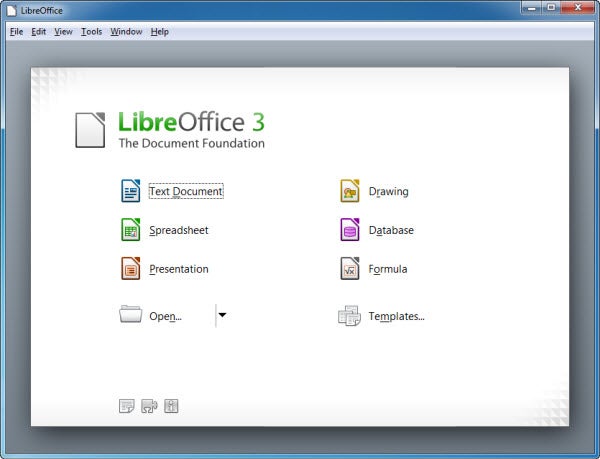
Just like the well-known OpenOffice, LibreOffice offers a complete, feature-rich open source suite that includes all the tools you may need for your daily tasks, from the classic word processor and spreadsheet to presentation and database utilities. LibreOffice is fully compatible with Microsoft Office formats, and it also supports PDF natively.
The interface in LibreOffice is very similar to that of OpenOffice – not surprising at all, since the suite has been created by a group of developers who had previously worked for OpenOffice and later on decided to launch their own project. It’s quite different to the Ribbon interface that’s currently being used in Microsoft Office, but it won’t take long to come to grips with if you’ve already used productivity suites for a few years.
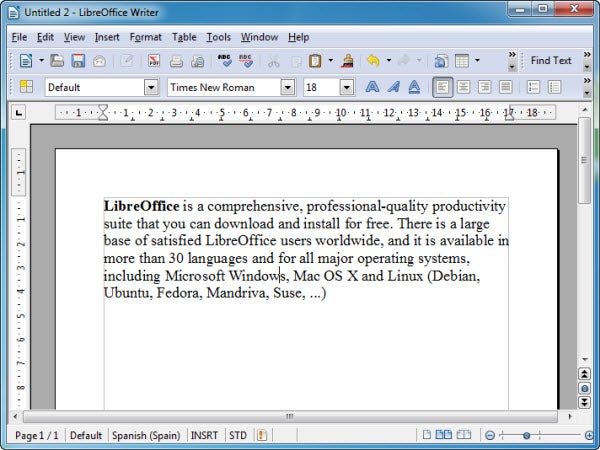
There are many clear advantages to LibreOffice: it’s free, so there are no license costs or periodic fees; it’s open source, meaning you can customize and hack it without any problems and with the support from a large user and developer community; it’s available in more than 30 languages, with new ones being constantly added; and there are versions for all major operating systems: Windows, Mac and Linux.
While it may be a bit more difficult for companies to switch from Microsoft Office to an open-source productivity suite like LibreOffice, there’s really no reason why you should at least give it a try. I’m sure it’s going to cause such a positive impression that you may consider ditching Microsoft and adopting LibreOffice as your new professional suite at home.
You may also like
 News
NewsThe most interesting indie of the year puts us in the shoes of a crystal demon who skateboards
Read more
 News
NewsAccording to the author of Percy Jackson, the series is more faithful to his books than the movies
Read more
 News
NewsMike Tyson took almost 30 years to discover that an iconic video game character was inspired by him
Read more
 News
NewsWarner Bros. is strongly opposed to Paramount's hostile takeover bid
Read more
 News
NewsCon 26 años a sus espaldas, esta franquicia de juegos de estrategia y RPG anuncia la fecha de lanzamiento de su nueva entrega
Read more
 News
NewsWhat is Fantastic Frontiers? The new trend that Adobe Firefly helps you create effortlessly
Read more