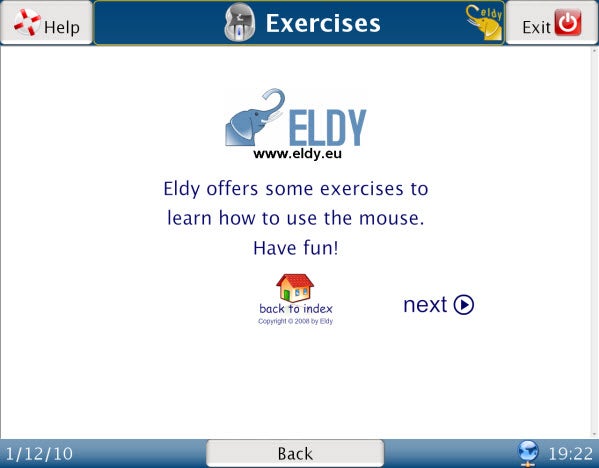Article
Make computers easier to use for the elderly
- December 2, 2010
- Updated: July 2, 2025 at 9:07 AM
Every time I go back home I try to convince my Mum to buy a laptop and start using Internet, but she always rejects my offer with the same excuse: “It’s too difficult for someone my age”. Though I do know people who are already in their seventies and use computers every day, many people at that age find those awful machines just too complicated. This is where Eldy comes in handy.

Eldy replaces the standard Windows desktop with a special interface, designed for senior users, with large buttons and text, and a colorful mouse pointer that stands out on the screen. The buttons take you to basic Internet activities, such as checking your email, browsing the web, chatting with other people and watching online videos.
The Useful Buttons in Eldy includes shortcuts to the Documents folder in Windows, the Notepad and also Skype – which is a good thing, since Skype is probably the most used app among the elderly in order to keep in touch with their kids all over the world.
Eldy features a step-by-step configuration wizard that makes it very easy to set up; in fact, you can get your parents or grandparents involved in the process of configuring the program, so that they familiarize themselves with the program – and also with using a keyboard and a mouse!
You may also like
 News
NewsGood news! Generation Z is increasingly going to the movie theaters… unlike the rest of the world
Read more
 News
NewsThe new Tekken champion is Japanese and is 92 years old
Read more
 News
NewsOne of the most successful movies of the year premieres on HBO Max
Read more
 News
NewsNaughty Dog is back at it: they are already crunching for their next game
Read more
 News
NewsPedro Almodovar returns with a new movie that is very Christmas-like
Read more
 News
NewsLarian Studios will hold an AMA to clarify their stance on AI early in the year
Read more