Article
Manage and edit file associations in Windows
- January 19, 2010
- Updated: July 2, 2025 at 9:16 AM
 You may have seen icons like these ones before. Don’t worry, there’s nothing wrong with your computer. They just indicate that there’s some kind of problem with that specific file type: either you don’t have the appropriate application to open it, or the file extension hasn’t been associated yet – that is, Windows doesn’t know which program to use to open them, even if it’s already installed on your system.
You may have seen icons like these ones before. Don’t worry, there’s nothing wrong with your computer. They just indicate that there’s some kind of problem with that specific file type: either you don’t have the appropriate application to open it, or the file extension hasn’t been associated yet – that is, Windows doesn’t know which program to use to open them, even if it’s already installed on your system.
Fixing this issue is easier than it seems: it only takes a couple of minutes and doesn’t require extended computer knowledge. All you have to do is double click the file as if you were actually going to open it and the system will display a dialog window asking you which program should be used. The question has two possible answers:

If you know what the right app to open that file type is, choose Select the program from a list and choose it from the list displayed in the following window. Make sure the option Always use the selected program to open this kind of file is enabled, so that the file extension is permanently associated with the program you choose.

Not sure which app you should use? Fear not. Choose then Use the Web service to find the appropriate program and you’ll get information about the selected file type, together with a list of suitable programs to open it.
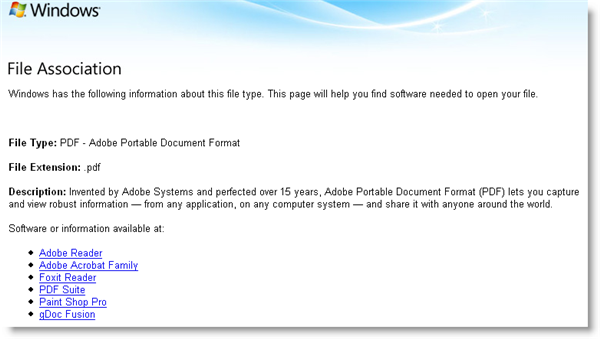
Now, what if you’ve already associated a file extension with a specific program, but would like to switch to a better program you just downloaded? You can change the extension association in three different ways: the first one is the same dialog as before, though this time you’ll have to open it by right clicking on the file and selecting Open with. The second one is associating the file type from the new program’s settings menu. And the third one is using Default Programs Editor.
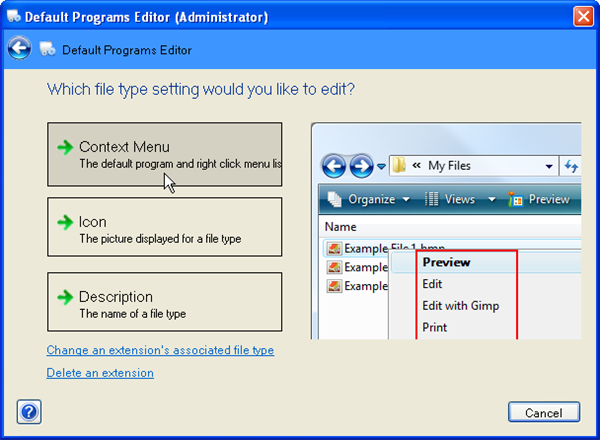
This simple, standalone tool provides you with full control over the way Windows associates file types with programs. You can review, edit and delete file associations in just a few clicks, as well as changing the icon and description for that file type.
You may also like
 News
NewsSigourney Weaver believes that this cult science fiction movie did not succeed because they tried to make it for all audiences
Read more
 News
NewsSteven Spielberg thought that John Williams was laughing at him when he heard the most iconic melody in the history of cinema for the first time
Read more
 News
NewsSony presents a patent to change video games in real time… and that is concerning
Read more
 News
NewsHideo Kojima is clear: he wouldn't be here if it weren't for Super Mario Bros
Read more
 News
NewsAvatar: Fire and Ash collects 345 million in its opening weekend, but falls far short of previous installments
Read more
 News
NewsJames Cameron claims that Avatar has a lot of future ahead for one reason: it tries to tell a story about the present
Read more