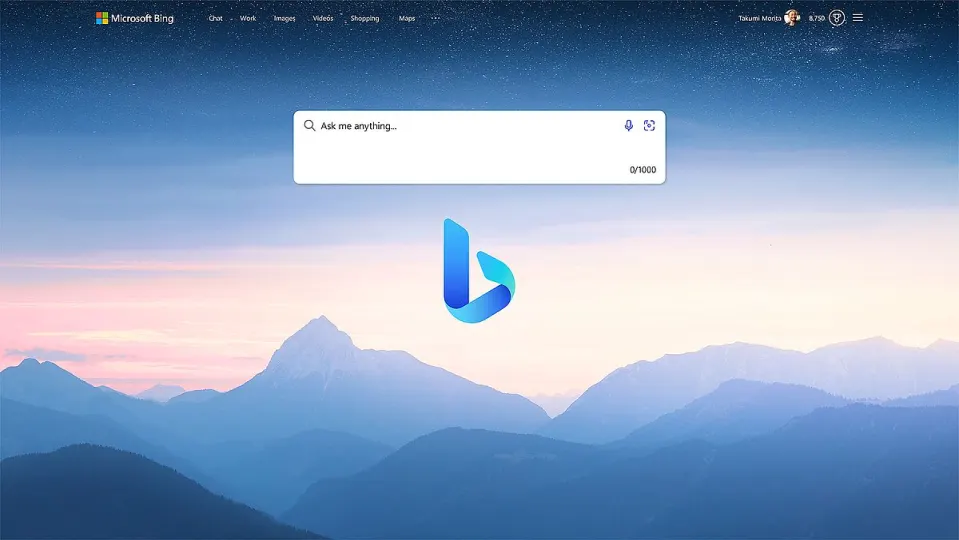Each update brings a blend of excitement and Microsoft’s release of Edge 119 in the Stable Channel on November 3, 2023, was no exception. This update introduced a slew of new features designed to enhance the browsing experience, including the highly anticipated Split Screen functionality and improvements to sidebar apps. However, beneath these exciting additions lies a peculiar shift that has caught the attention of users and technology enthusiasts alike.
The crux of this transformation lies in the way users can now control the sidebar’s visibility. What was once a straightforward feature adjustment suddenly became intertwined with another tool, Copilot.
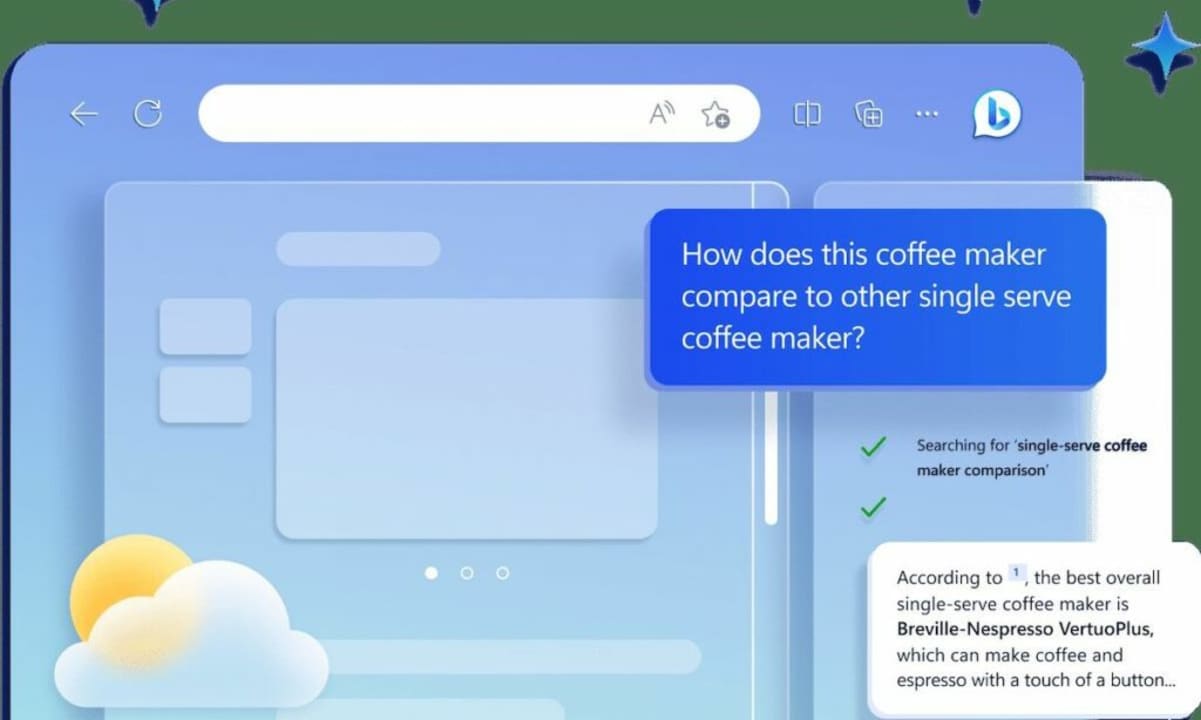
Microsoft Edge 119: The copilot-centric sidebar change
The Microsoft Edge 119 update introduced several changes, with the most notable one being the relocation of the toggle for enabling or disabling the sidebar feature. This change has implications for users’ ability to customize their browsing experience.
Here’s a breakdown of what changed and what it means:
1. Sidebar toggle relocation:
- Before Edge 119: Users could easily toggle the sidebar on or off using the “Always Show Sidebar” option found on the edge://settings/sidebar. This provided a straightforward way to manage the sidebar’s visibility.
- Edge 119 Update: The toggle for the sidebar’s on/off function was moved from the Sidebar settings to the Copilot settings section. To enable or disable the sidebar in Edge 119, users must now navigate to Settings > Sidebar > Copilot > Always Show Sidebar.
2. Copilot integration:
- With the Edge 119 update, the sidebar’s visibility settings are now tied to the Show Copilot option. This means that to control the sidebar’s presence, you must also have Copilot enabled. Disabling Copilot will result in the removal of the “Auto-hide Sidebar” option, preventing users from turning off the sidebar through the conventional settings.
For more detailed information about the update, click here.
What does this change mean?
The changes in the Microsoft Edge 119 update have several implications for users:
1. Adjusted user experience: Users who were accustomed to managing the sidebar directly through the Sidebar settings will now need to navigate to the Copilot settings to control the sidebar’s visibility. This represents a shift in the user interface and might initially confuse users.
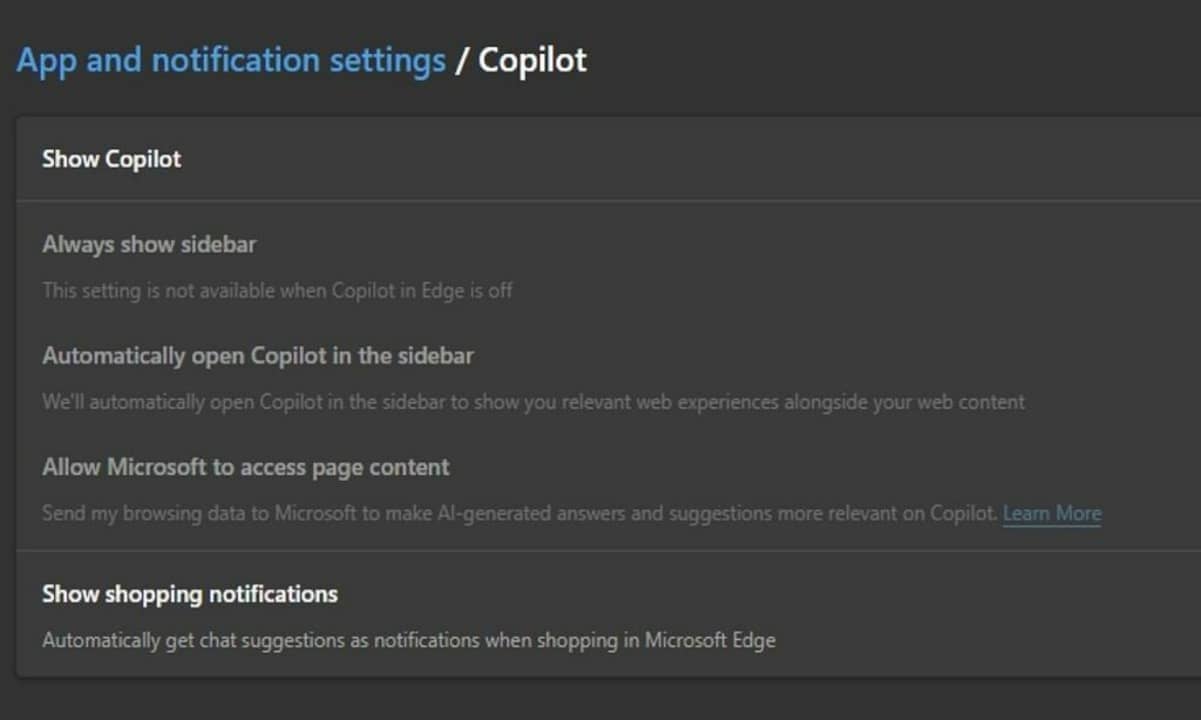
2. Loss of independent control: Users who prefer not to use Copilot, for various reasons, may find this change less than ideal. They can no longer simply toggle the sidebar on or off independently. This may frustrate those who valued the sidebar as a productivity tool but do not wish to use Copilot.
3. Potential engagement boost: Microsoft’s decision to integrate the sidebar toggle with Copilot may be seen as an attempt to boost engagement with the latter feature. Copilot appears to be a more significant part of the Edge experience in this update.
In summary, the Microsoft Edge 119 update’s primary change involves the relocation of the sidebar toggle from Sidebar settings to Copilot settings, effectively requiring users to have Copilot enabled to control the sidebar’s visibility. This change may impact users differently, with some finding it convenient and others potentially missing the independence they had in managing the sidebar’s presence.