Article
Microsoft Security Essentials review
- September 29, 2009
- Updated: July 2, 2025 at 9:20 AM
Operating system, web browser, office suite, media player… Microsoft had everything covered, except for a security application. A few months ago they surprised us with Microsoft Security Essentials, their first attempt at developing a stand-alone security application for home use. Today, Security Essentials has come of age, leaving the beta stage behind and launching its first final version.
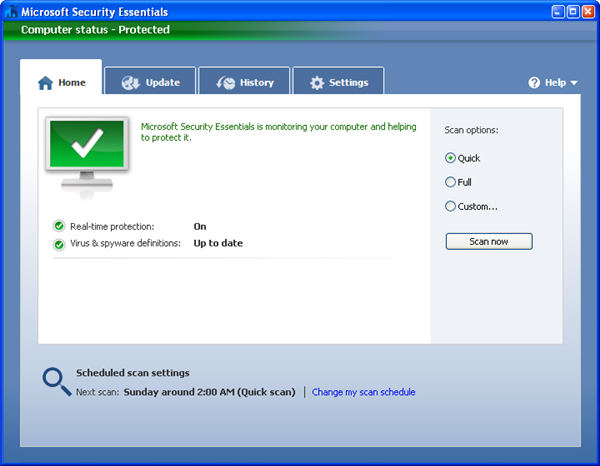
It seems that the three months of beta testing have been as calm as a millpond. At least that’s what you infer from the differences between the beta and the final versions, which are basically none. Microsoft Security Essentials features the same clear, easy-to-use tabbed interface and pretty the same tools and functionality.
Microsoft Security Essentials includes three types of scans: Quick, which scans those areas in your system that are most likely to get infected; Full, which scans your whole computer; and Customizable, which lets you select which specific folders and files should be scanned.
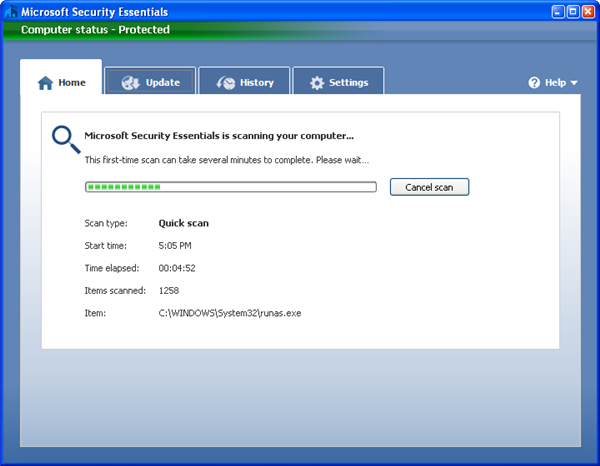
These scans can also be scheduled to run at a give time or particular location, and modified to work when the computer is not actually in use. Microsoft Security Essentials also boasts a system restore point, in case you need to undo any over-enthusiastic cleaning. Handily, it also updates virus and spyware definitions automatically, so that you’re protected even against the most recent online threats. Of course, the program is seamlessly embedded with Windows Explorer, which means you can scan files and folders directly from the file manager.
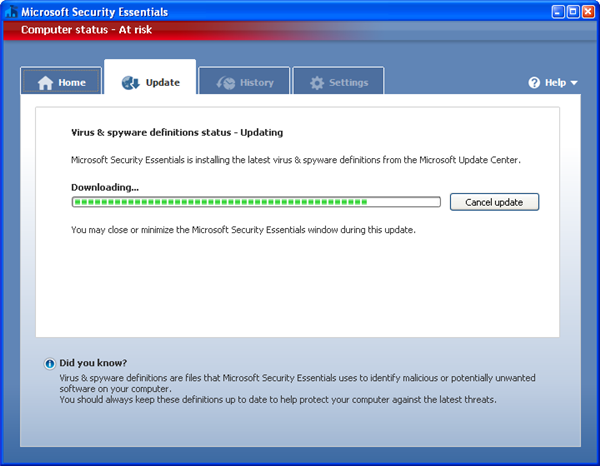
Microsoft Security Essentials is a very simple security tool. It doesn’t have a firewall, nor does it include filters for web browsing or email. It’s surprisingly basic, considering it comes from Microsoft – even if this is only their first ‘serious’ security application. On the upside, it’s one of the most easy-to-use antivirus and antispyware tools I’ve seen, so it’s probably a good choice only to cover the bases for the average user. More advanced users and professional network administrators should probably look elsewhere.
You may also like
 News
NewsThe blame for 'Starfield' not succeeding lies with Bethesda itself, according to the creator of 'Skyrim'
Read more
 News
News"Play it again and tell me if you really want to do it again." Do we really want a remake of 'Morrowind' or is it just nostalgia?
Read more
 News
NewsCharlie XCX is very clear about whether she would make a song for James Bond. The answer may not please you
Read more
 News
News'Wonder Man' breaks a very negative streak for Marvel… or so say its creators
Read more
 News
NewsOne of the biggest stars of 'Scooby-Doo' reacts to the new Netflix series
Read more
 News
NewsThe protagonist of 'The Breakfast Club' is very clear: there is no need to make remakes
Read more