News
The Ultimate Guide to Sharing Your Netflix Account with Loved Ones!
Add extra subscribers to your Netflix after its new measures
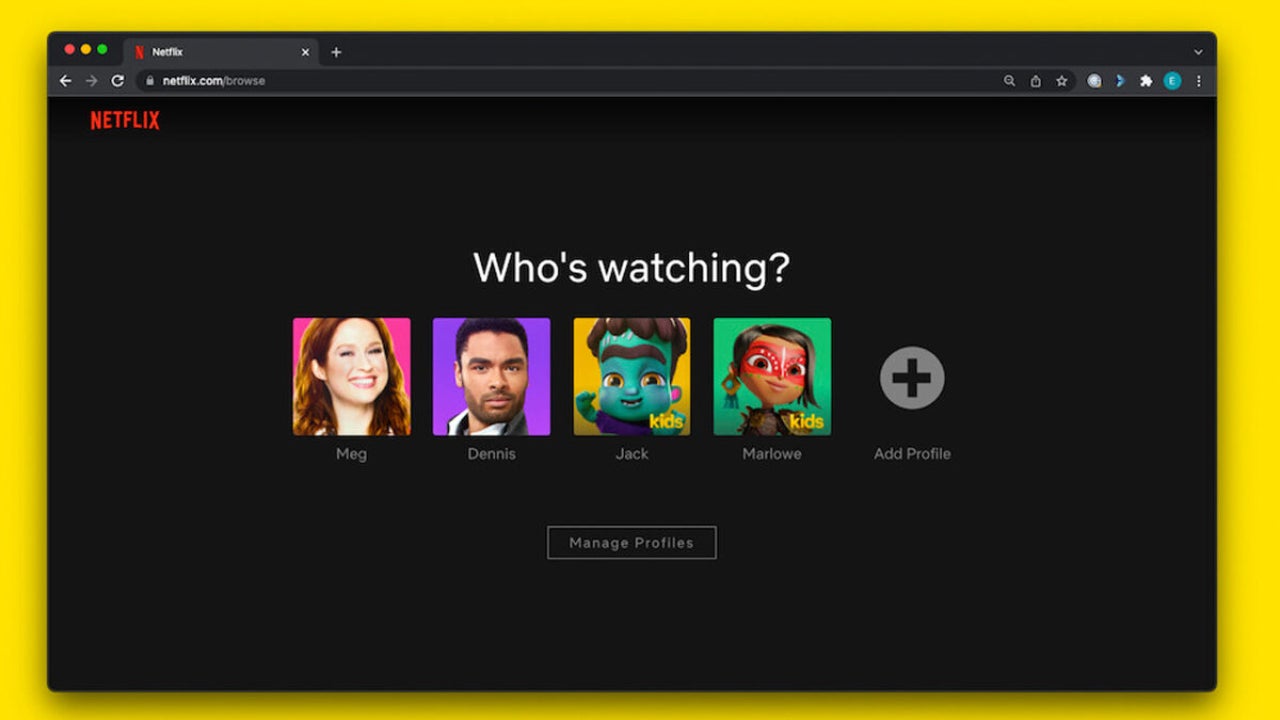
- February 9, 2023
- Updated: March 7, 2024 at 4:14 PM
At last, Netflix has taken the plunge. Although many believed that the streaming platform would not dare to compromise its users in this way, it has finally done so: it has banned account sharing. This was something that was, in fact, already forbidden, as each account was intended for one household. But now they deny access to the same account to anyone who does not share the same IP address.
This measure has been applied in countries such as Spain, Portugal, Canada and New Zealand before reaching a global level, and can be very counterproductive for the platform. It is estimated that, in Spain, 61.3% of Netflix subscribers share their account, which could lead to a massive drop in users. However, there are options to continue sharing your account, although it entails an extra cost of €5.99 per profile.
How to keep sharing your Netflix account?
If you don’t mind paying the extra cost involved in sharing the same Netflix account legally, we leave you with a short tutorial on how you can continue to share your account through different profiles. Each of the aggregated profiles has a surcharge of €5.99, which will be charged together with the same payment.
The first thing you need to do to add another profile is to open the drop-down menu at the top right, next to your profile, and click on the “account” button.

Then, you must scroll down to “Extra subscribers”, the new option that appears in the settings menu, and click on “Buy an extra subscriber pass”. As you can see, Netflix already makes it clear that it is to add a subscriber who does not live with you, evidencing this new measure they have just implemented.

Once you access, you will see the following screen, in which all the advantages of this new service are explained:
- The extra subscriber will have his own username and password, so there is no need to share private data.
- You will be able to use an existing profile within the account (so as not to lose previous progress) or create a new one.
- You will be able to have all of Netflix on your own device.
Simply click on “Next”.

Finally, you get a screen with the current Netflix payment you have and the new one when adding an extra subscriber. At the moment there is no option for added people to pay out of their own pocket, and it wouldn’t really make much sense, since they could make a separate account. However, it may be something the platform will add in the future.

Once accepted, it is time to provide the data of the new extra subscriber. In the standard model you can only add one more subscriber, but in the Premium model (my case at the moment) there is room for up to two extra subscribers that can be added to the same plan.
Another new option that has been added is to control access from all devices where Netflix is used. It is accessed from Security and Privacy, within the account menu.

This allows you to close all sessions initiated from different devices or to control who has logged in and from where. This is especially useful when linking your account to the same device or initial IP address. With the addition of this new option, the account may be linked to one that it is not, and it would be a problem for the actual Netflix payer.

What are the changes Netflix has made?
From this point on, the primary subscriber will have to set up a primary location for the account. This will help Netflix ensure that all profiles using the account live in the same location. Subscribers on the standard or premium plan will be able to add up to two additional accounts for the low price of €5.99 per month.
On the other hand, Netflix has introduced several additional changes to keep in mind:
- The account that pays for the service will be able to manage access to all connected devices.
- From now on, you will be able to transfer profiles between different accounts. This means that if you had your profile in an account you no longer use, you will be able to easily transfer your information to a new one.
- Netflix will let you use your account on other devices when you are on the go. We do not yet know how Netflix will moderate this section, but we expect that there will be more than one who will take advantage of this “loophole”.
Although it may seem otherwise, the Netflix higher-ups don’t want us to flee the platform en masse. In fact, its initial policies required users of the same account to use the usual WiFi to log in every 31 days. However, Netflix itself clarified that these measures would only be applied in Chile, Costa Rica and Peru.
Cultural journalist specialized in film, series, comics, video games, and everything your parents tried to keep you away from during your childhood. Also an aspiring film director, screenwriter, and professional troublemaker.
Latest from Juan Carlos Saloz
You may also like

Tom Cruise is back in a new and crazy trailer for his crazier character
Read more

Can a video game help investigate safety while driving? Apparently, yes
Read more

Valve explicitly prohibits advertising within video games on its platform
Read more

If you like Dragon Age, a former BioWare producer reveals that you should play this Sonic game
Read more

Sony will compensate for the PSN outage, with many caveats
Read more

Is Apple copying Google? It seems so, and we will see it in the iPhone 17
Read more