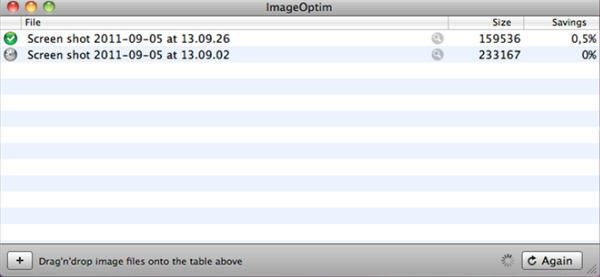Article
Optimize images and save space with ImageOptim
- September 6, 2011
- Updated: July 2, 2025 at 8:57 AM
If you use your Mac to store all your images, you might find they start to take up some serious space. With ImageOptim you can cut JPEG, PNG and GIF images by around 20-30%, without losing noticeable quality.
ImageOptim is a graphical user interface (GUI) for a range of open source optimizing engines, and is extremely easy to use. Simply drag and drop your images into the app, and they will be automatically analyzed and optimized. Be aware that ImageOptim actually changes the files you give it, so you may want to keep your original images in case you don’t like the results. We tested a range of images, and the results are good.
You can often save 20-30% of the size without losing any image quality. With a large collection of images this can be significant. ImageOptim is ideal for image you want to upload to web pages, as it improves load times.
Download ImageOptim for Mac here, it’s free and incredibly easy to use!
You may also like
 News
NewsAdobe Stock: Unlock Your Next TikTok Hit with Millions of Creative Assets
Read more
 News
NewsWarner has already chosen between Netflix and Paramount (again), and the decision will surprise many
Read more
 News
News"I couldn't do something similar to what Martin Scorsese does." DiCaprio refuses to direct for an obvious reason
Read more
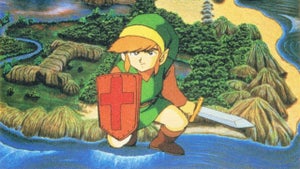 News
NewsWe all love the Zelda song, but it was composed in a hurry to replace another much more well-known theme
Read more
 News
NewsThe best thing that could happen to GTA 6 was that it got delayed, or so says the creator of The Elder Scrolls 6
Read more
 News
News'M3GAN 2.0' has failed so much that it has even canceled the release of its spin-off
Read more