Article
Organize your class schedule and assignments
- August 9, 2011
- Updated: July 2, 2025 at 8:58 AM
Back to school – it’s that time of the year again. Depending on your take, the thought of returning to the high school or college grind might either excite you or fill you with a sense of dread. Either way, you’re going to want to get organized. In fact, a lot of the stress associated with school relates to having to juggle a myriad of assignments and due dates.
The best way to get organized is to create a class schedule and keep up with deadlines for your assigned work. Keeping a paper planner and schedule is a bit archaic though, and takes up precious space in your backpack. Having an electronic copy is the way to go.
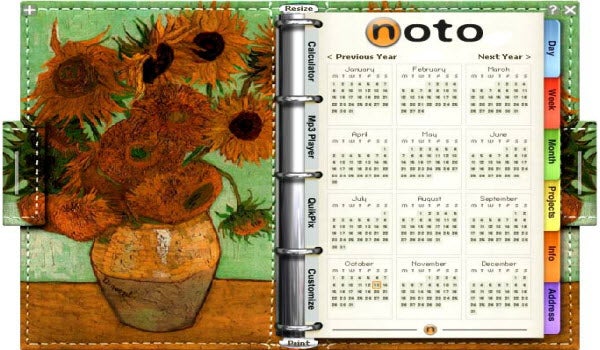
With that in mind, here are some great choices to help get your school year off to an organized start:
Get Organized: Created with students specifically in mind, this app allows you to fully organize your class schedule every semester or quarter. You can specify meeting times by hour and day, add the number of credits the course is for and even note what textbooks are required. If you’re a notorious misplacer of class syllabi, this is a great way to pre-record due dates and the professor’s contact information, including office hours. Get Organized also lets you color code your assignments by importance and due date. This incredibly useful app is also available for Mac and has a portable version for students on the go.
esyPlanner: While not exclusively for students, esyPlanner is a comprehensive way to organize your daily agenda. This can include classes, your part-time work schedule or any other impending task or upcoming events you want to be reminded about. esyPlanner is essentially an electronic calendar with a few extra perks. These include a personal expenses tracker, a diary where you can write notes to yourself and a special warnings panel that lets you keep track of upcoming deadlines.
qOrganizer: Another organizer geared toward students, qOrganizer is an all-out personal information manager. It’s got a really simple, no-fuss interface that makes it easy for even the computer illiterate to use. qOrganizer supports FTP synchronizing, which is a neat feature. It also means you can save your information to an SQL database. That, coupled with the ability to track the progress of your important assignments, makes qOrganizer a great choice for high school and college students alike.
LeaderTask: LeaderTask looks a little like Microsoft Office OneNote and acts like a highly efficient day-to-day planner. The tool separates tasks by colored tabs at the top of your calendar. You can specify what type of task it is, making this a great app for students who also have jobs and social lives outside of class! There are also personal tabs such as life, reading and sports. A to-do list on one side of your personal calendar helps make LeaderTask a program that detail-oriented people will appreciate. The trial version gives you 14 days to learn the ropes before making a decision about purchasing the full version. LeaderTask is also available for Android smartphones.
Noto Personal Organizer: If you prefer the appearance of an actual, hand-held planner, but don’t want the burden of carrying around that goes with it, Noto Personal Organizer might be a great option. The app looks and works exactly like a real personal organizer. You can turn pages, as well as separate different sections with tabs. Some pre-set tabbed sections include week to view, month to view and a projects section. Noto also includes an address book and calculator, and it allows you to set alarms for important upcoming events. The trial version gives you 30 days to give it a go.
Lantiv Timetabler: Here’s another colorful, easy-to-use class schedule creator and organizer for students. With fun graphics and a bright, easily navigable interface, Lantiv Timetabler’s another great option for users looking for something reliable. And if you’re uncomfortable with learning a new software program and its various features, you’re in luck. Lantive Timetabler comes with an interactive tutorial as well as tons of tips to help you figure things out in no time flat.
Student DOG: An organizer and class schedule creator for animal lovers? Well, sort of. There’s a cute cartoon dog hanging out in the left hand corner of the app. With a schedule screen, a task list, contact manager and calendar, Student DOG has everything a high school or college student could possibly need to keep themselves on track. You can even monitor your grades. Just be prepared to play around a little to get the hang of it before classes start – this app has a lot of features and some take time to learn.
You may also like
 News
NewsBorderlands 4 confirms that its DLC will expand the game's story and receives a release date
Read more
 News
NewsThe third season of One Punch Man premieres with strong controversies due to its animation
Read more
 News
NewsThe main protagonist of the Alien story wants to star in a movie of the franchise again
Read more
 News
NewsNetflix's intentions with The Kpop Warriors are being ruined by its original creators
Read more
 News
NewsDoctor Who could be on the verge of cancellation, according to its showrunner
Read more
 News
NewsFinal Fantasy XIV surprises with an update that addresses all the players' issues
Read more