Article
Pump up the volume in your media player
- March 13, 2008
- Updated: July 2, 2025 at 9:33 AM
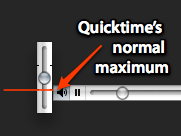 When using either VLC or Quicktime, you have ways of increasing the volume more than what the normal slider bars in both applications let you. In Quicktime, as MacMerc.com suggest, just press the Shift key, while you’re adjusting the slider at the bottom left of the Quicktime interface. In VLC, if you’ve reached the maximum and still aren’t satisfied, just press Ctrl and the Up arrow. You’ll see a white volume bar appear on the right of your screen. Just like in Quicktime, this lets you reach a higher volume than usual. An other easy way of improving the sound is by choosing the right preset in the equalizer in VLC. If you’re watching a movie or TV show, I’ve found that either ‘classical’ or ‘live’ give you the best types of sounds.
When using either VLC or Quicktime, you have ways of increasing the volume more than what the normal slider bars in both applications let you. In Quicktime, as MacMerc.com suggest, just press the Shift key, while you’re adjusting the slider at the bottom left of the Quicktime interface. In VLC, if you’ve reached the maximum and still aren’t satisfied, just press Ctrl and the Up arrow. You’ll see a white volume bar appear on the right of your screen. Just like in Quicktime, this lets you reach a higher volume than usual. An other easy way of improving the sound is by choosing the right preset in the equalizer in VLC. If you’re watching a movie or TV show, I’ve found that either ‘classical’ or ‘live’ give you the best types of sounds.
You may also like
 News
NewsIf you work with generative AI, one of the most successful studies of the last decade doesn't want to know anything about you
Read more
 News
NewsThis character shaped the character of Solid Snake and you can watch his movies streaming
Read more
 News
NewsThe Chainsaw Man movie is everything its fans dream of and more
Read more
 News
NewsThe CEO of the company behind Control and Alan Wake 2 resigns after the resounding failure of their latest title
Read more
 News
NewsSplinter Cell is left without a director for its new game, about which we still know nothing
Read more
- News
According to the head of Google Cloud, the future of video games lies in AI, whether we like it or not
Read more