News
The latest release of Smart Game Booster will turbocharge your computer’s performance

- April 6, 2020
- Updated: March 7, 2024 at 5:10 PM
As any gamer will tell you, speed is critical. Whether you’re hunting aliens, driving an F1 car, or fighting off enemy troops, you need your computer to function at a flawless level with no glitches, slowdowns or stalls of any kind. By optimizing your computer’s performance in several ways and overclocking (see below) several of your computer’s functions, Smart Game Booster will keep you at the top of your game. And its latest release has some extra goodies that make it an indispensable piece of software for any serious gamer – or PC user.

Juice your computer's speed with Smart Game Booster
Download NowWhat Smart Game Booster does
First and foremost, Smart Game Booster overclocks your CPU, GPU (graphics processing unit), and your memory card. Overclocking is a process in which these systems are pushed to behave at a higher level than that set by the manufacturer when you received your computer. The result is increased performance and often, an increase in your frames per second (FPS), which not only helps you game glitch free, but it will make your games look better as well. In the latest version of Smart Game Booster, this feature is built in as an easy slide switch called Super Boost.
Smart Game Booster also shuts down background operations whenever you launch a game, so that maximum system resources are directed to your gaming, rather than being wasted on non-essential functions. And, because overclocking can cause your computer to run a little hotter, an onscreen temperature monitor is now included. This helps you keep your CPU in the recommended range of between 75-80° C and your GPU lower than the recommended temperature of 85°C. If you see the range climbing higher on the monitor, you’ll know it’s time to give your system a rest – or install a better cooling system.
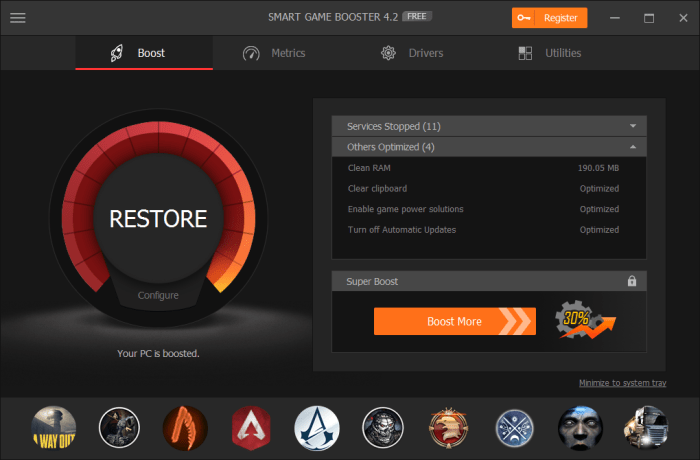
What else is new
Smart Game Booster 4 has a collection of new tools that seriously clean up your PC for some seriously fast gaming.
For starters, it has a disk defragmenter utility, which organizes data on your hard drive to make it more accessible and efficient, which naturally makes it faster. The new version of the software also contains a PC diagnosis feature that lets you examine your entire system at a glance, and a system tweaks feature that lets you further boost your computer’s speed by allowing you to set different system parameters.
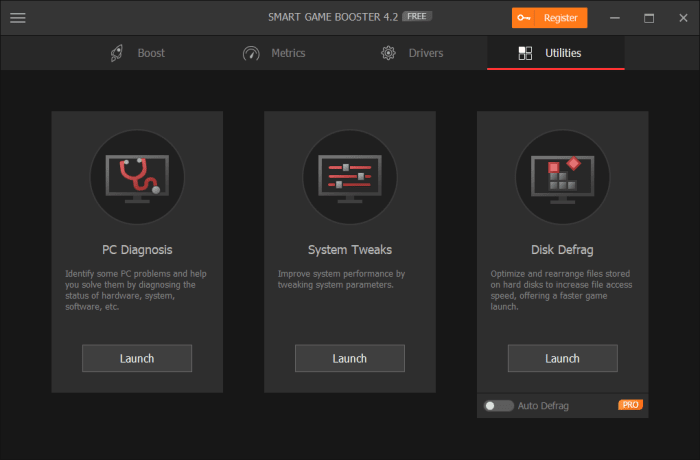
On top of this, Smart Game Booster 4 lets you easily take still shots or videos of your gaming exploits and comes with a do-not-disturb feature that means the software won’t interrupt you if you’re working on another task in full screen mode. The software also automatically checks popular gaming sites for new releases and now has a more powerful detection algorithm, so that you’ll always know what’s new and updated from your favorite sites like Steam, Origin, Epic and more.
Great for non-gamers as well
While Smart Game Booster 4 is aimed at improving the gaming experience, it is also valuable software for anyone who wants to boost his computer’s performance. With the disk defragger, the system tweaks and PC diagnosis, the software can improve computing performance for anyone. On top of that, the new release also automatically checks for driver updates so that the components in your computer are always functioning their best – another valuable benefit to all PC users.
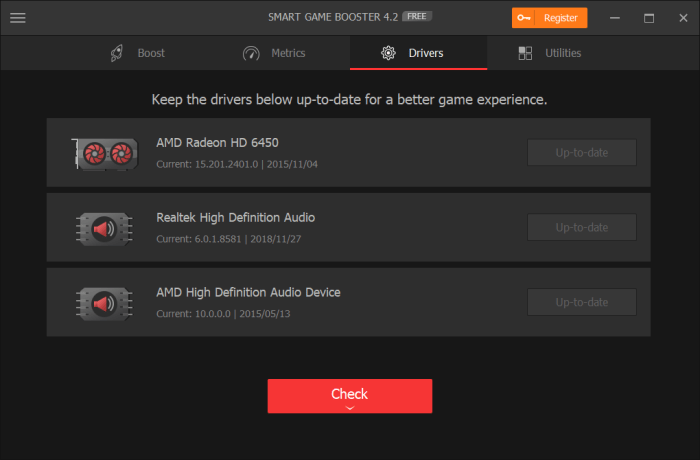
Get the deal
You can download a trial version of Smart Game Booster 4 to see just how much it can improve your gaming – and computing – experience. After that, a license for one computer is being offered for Softonic readers for just $14.99 per year, while a license for two computers is a very reasonable $19.99.

Juice your computer's speed with Smart Game Booster
Download NowLatest from Michael Franco
You may also like

Yes, we can measure a person just by taking a photo of them
Read more

Final Fantasy VII Rebirth has performed well, but now at Square they only trust in multiplatforms
Read more

Originally, Kingdom Hearts was so difficult that at Square they compared it to a Takeshi Kitano game
Read more

You didn't know it, but the world of chess just suffered because of some cowboys
Read more

WhatsApp collaborates with Google so you can find out the origin of any image sent to you
Read more

Steam breaks its own record for games published again
Read more