To entertain your family and friends with home movies, you need the right tools for the job. There’s plenty of free software out there that’ll add some sparkle to your videos, but choosing between them is hard. Not all share the same features, and learning curves can be steep.
So, we’ve put together a list of our best-in-category video tools to help you make the right choice. Check them out below… and start making better movies today.
The 5 best free tools for making videos
1. For home movies and light users: Windows Movie Maker
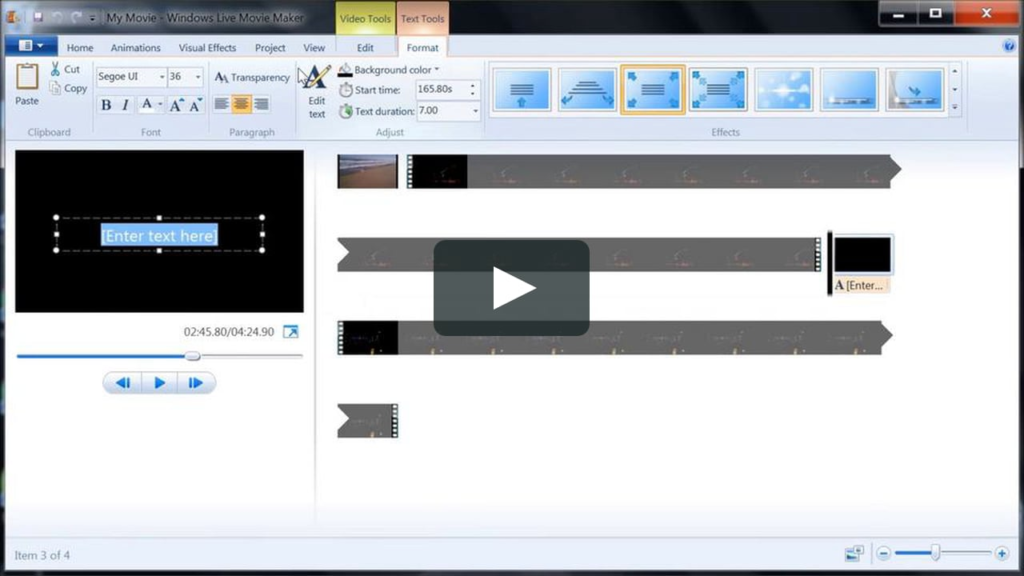
Windows Movie Maker, which helpfully comes preinstalled on every Windows PC or laptop released in the last few years, is a great tool for beginners.
It’s easy to dismiss bundled software as bloatware, but Windows Movie Maker is surprisingly effective. It might be basic, but what it does it does really well. And the relatively short selection of editing features makes it easy to use.
You can split, combine, and reorder clips; add audio and transitions, and convert multiple video file formats into one. There are online and in-app tutorials to help you if you get stuck, and you can preview transitions and effects just by hovering over them with your mouse. It’ll also rotate your clips if you forgot to shoot in landscape.
While Windows Movie Maker lacks some of the more professional editing tools, it’s perfect for holidays, weddings, parties, and social media posts. As long as you’re not expecting an Oscar nomination, Windows Movie Maker is a fun tool for family footage.
(If you’re a Mac user, Apple’s bundled iMovie app – on both iPhones and Macs as standard – is a better alternative, with more features, transitions, and effects. It’ll also create trailers from your movie clips.)
2. For professionals: Lightworks
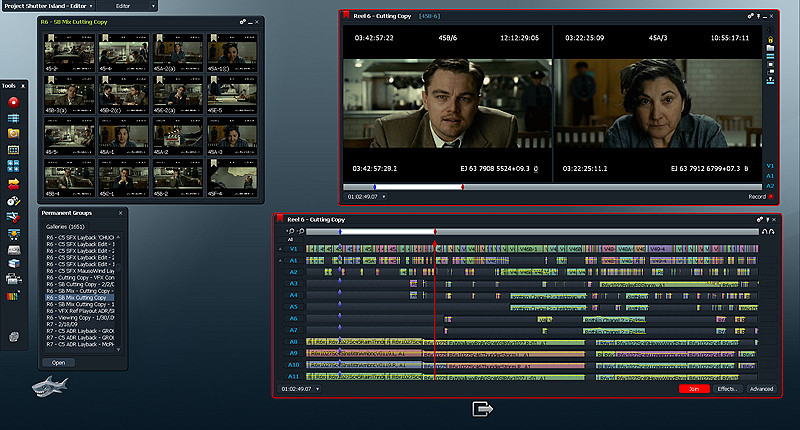
Used on blockbusters like The Wolf of Wall Street, Pulp Fiction, and The King’s Speech, Lightworks is the ultimate tool for professional filmmaking. But its professional-grade quality comes at the expense of ease of use – Lightworks has a fairly steep learning curve.
As a free editing suite, Lightworks is exemplary, since it’s almost entirely unrestricted. The only restriction is on output formats. It lets you output in MPEG4/H.264 at a maximum resolution of 1280x720p, but you can add and work with files in virtually any format. MPEG4.H.264 will work with social media, too.
Also included in the free version are over a hundred effects, transitions, and filters. It even supports multicam editing. There are so many features, in fact, that it would be impossible to list them all here, so if you want to give Lightworks a try, head on over to their website for a full feature list. Thankfully, there are a ton of YouTube tutorials to help you make sense of it all.
3. For smartphones: FilmoraGo

FilmoraGo makes your smartphone videos pop. It’s the mobile version of Wondershare’s Filmora desktop app, which has over 50 million happy users, and you can sync the two to continue tweaking your edits on-the-go.
Like the desktop version, FilmoraGo delivers outstanding videos with modern effects and transitions for that polished look. You can trim, crop, adjust the speed of your footage, fix noise, and add a whole host of overlays, sounds, and elements. You get a few included for free, and can buy more as in-app purchases (how they make their money, presumably).
Unlike many free editing tools, FilmoraGo won’t apply a watermark to your video, or even limit the running time, so it’s an excellent choice for stitching together longer films. Be warned, though, it will add a frame (of the app name and slogan) at the end of your movie. It’s not really a big deal as most people will have clicked off by the time your credits roll, but it’s useful to know.
FilmoraGo looks the part, and is easy to use. It’ll adjust aspect ratios automatically for sharing on social media, and even supports 4K. For a free smartphone app, it’s incredibly powerful, and if you ever get bored with the basic customization options, you can always fork out some cash for new designs.
4. For animators: Blender
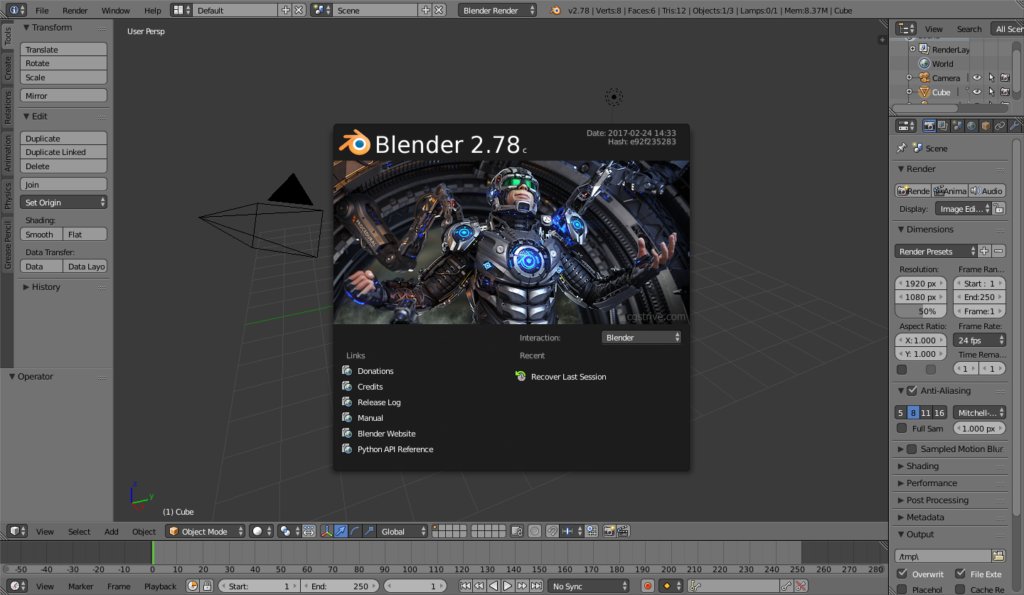
Blender is an open-source 3D rendering program that blends (no pun intended) animation and video editing in one. Like Lightworks, it has a steep learning curve, but if you’re an experienced digital animator, you’ll be familiar with at least some of its advanced functions. Also like Lightworks, Blender is a big hit in Hollywood, having delivered VFX and animations for blockbuster titles like “Wonder Woman,” “Spider-Man 2, and “Annabelle: Creation.”
For beginners, it’s strongly recommended you read all the manuals, watch all the tutorials, and put in hours of practice before you start animating, but the video-editing side isn’t too difficult to grasp. You can cut and stitch movie clips, add layers, filters, transitions, and adjust clip speeds. It’s a basic package, but having the movie editor built-in means you can create your own VFX and incorporate them into your workflow without needing separate software.
5. For business: Adobe Premiere Clip
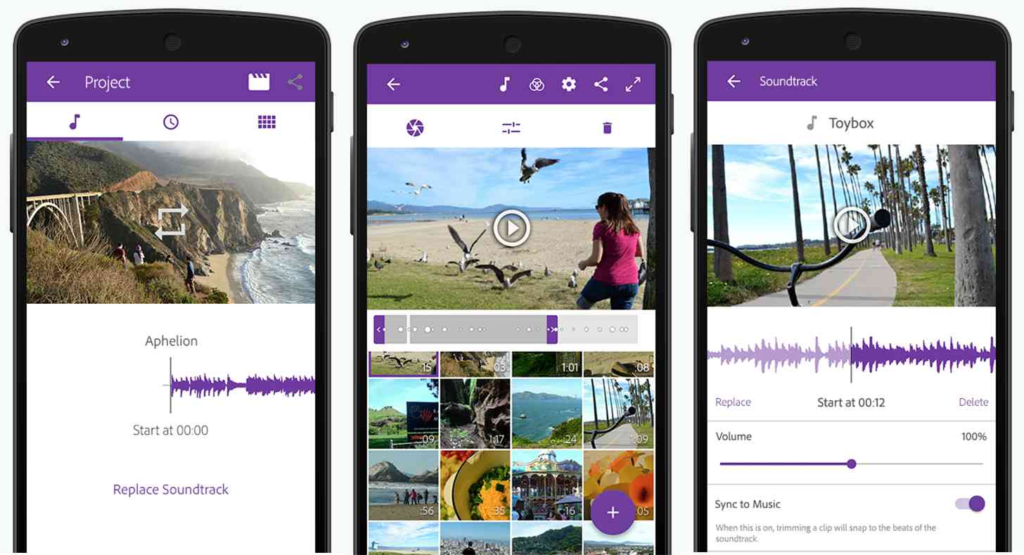
Most of the apps on this list are suitable for businesses, but Premier Clip really stands out. First, many businesses already pay for Adobe’s Creative Cloud – a suite of creativity tools that includes Adobe Premiere Pro for professional-grade video production. Premiere Clip synchronizes with its bigger brother, meaning you can use your smartphone to edit on-the-fly, leaving the final polishing to the more advanced Premiere Pro.
Secondly, Premiere Clip is a cinch to learn, so you won’t need to spend hours training your staff how to use it. The interface is intuitive, and the automatic movie creator means you only need to select what to include (photos and/or videos) and Clip will do the rest.
For those comfortable with manual editing, Adobe Premiere Clip includes the usual array of features. You can adjust speed, lighting, and audio, as well as splice, trim, and add transitions and effects. Whether you customize things yourself or let the app’s engine do it, it’s entirely up to you.
As this is free software, you don’t need to spend money on licenses your staff might not use, yet having your team prepared to capture, edit, and publish those “viral” moments means you never miss an opportunity to strengthen your brand.
Whether you’re the next Tarantino or sending your vacation reel to Grandma, these apps provide you all the tools you need to make great movies. Some are easier to learn than others, so do consider your needs and where your videos will appear – social media? YouTube? Cannes? The only limit is your imagination!







