Opera recently released the 48th version of its world-famous web browser for Windows and Mac. This latest update incorporates many new features that will improve your browsing experience, and this week we’re going to go through some of these highlights. You won’t have seen some of these features in a web browser before. Check them out and then, if you like, you can try Opera 48 for free.
The Easiest Way to Search
How many times have you found yourself reading something on the internet, found yourself wanting to know more, and then typed in your search query into the browser bar? Opera 48 makes this process simpler than ever, as it adds an option for making searches faster.

To search, simply highlight the word or phrase that you want to know more about and click. A context menu will open; choose the Search option. This will search for the highlighted text on your browser’s default search engine. To change the default Opera search engine, go to Settings > Browser > Search and select the search engine of your choice.
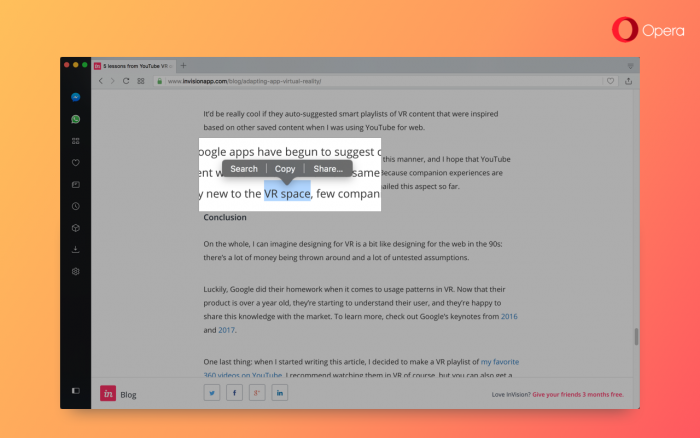
This is only one of the great new features of Opera 48. We’re covering a new one each day this week, so check in tomorrow for a new tip. Previous Opera tips:

