Are you familiar with Google Docs? If the answer is no, you’re missing out on one of the best services available today. Google has dozens of online tools. You don’t have to install anything on your PC. And best of all: they’re free, so you can use them just by having a Google account. And even if you’ve used the service, you may not know all the amazing tools you have access to. Today, we’re bringing you five things that you didn’t know you could do with Google Drive.
Compatible with Microsoft Word
If you’re used to Microsoft Word, never fear: you can open, edit and save Word files simply by using a Google Chrome extension. With it, you can convert documents from Word to Google (and vice versa) in a matter of seconds. The geniuses of Google have introduced excellent compatibility in their products, regardless of the file format. It’s a win-win situation.
No need to save
Google Docs save everything automatically. Every second. Even while you’re writing. If your laptop battery dies or your power goes out or your cat dumps your Big Gulp all over your PC, all the progress on your precious manuscript will be safe.
Boost teamwork
With Google Docs, you can work as a team simply by adding email addresses of your colleagues. The best part? They can also write and edit in real time. So, maybe you’re working on one paragraph and your coworker on another. Each user appears in a different color, with everything well marked. You can even leave notes in the margins for your colleagues to consider.
Write from anywhere
Obviously, Google Docs is connected to the internet, so just by having an online connection, you can access the documents. Click on the corresponding folder and you’ll see your file (or files). So it’s easy to pull up all of your documents wherever you are. Make last-minute edits while you’re on the train or spruce up your resume while you’re stuck in the waiting room at your dentist’s office. As long as you’re online, you can be productive.
Add-ons
These are virtually unknown by users. Just like Google Chrome has extensions, Google Docs have add-ons. These take all the features of Docs to a whole new level. The possibilities are endless: formatting tables, instantly translating any phrase, or even adding fonts (beyond the default ones), and many more. Check out these add-ons and see how they can improve your end product. We promise that you’ll discover things you never knew about before!
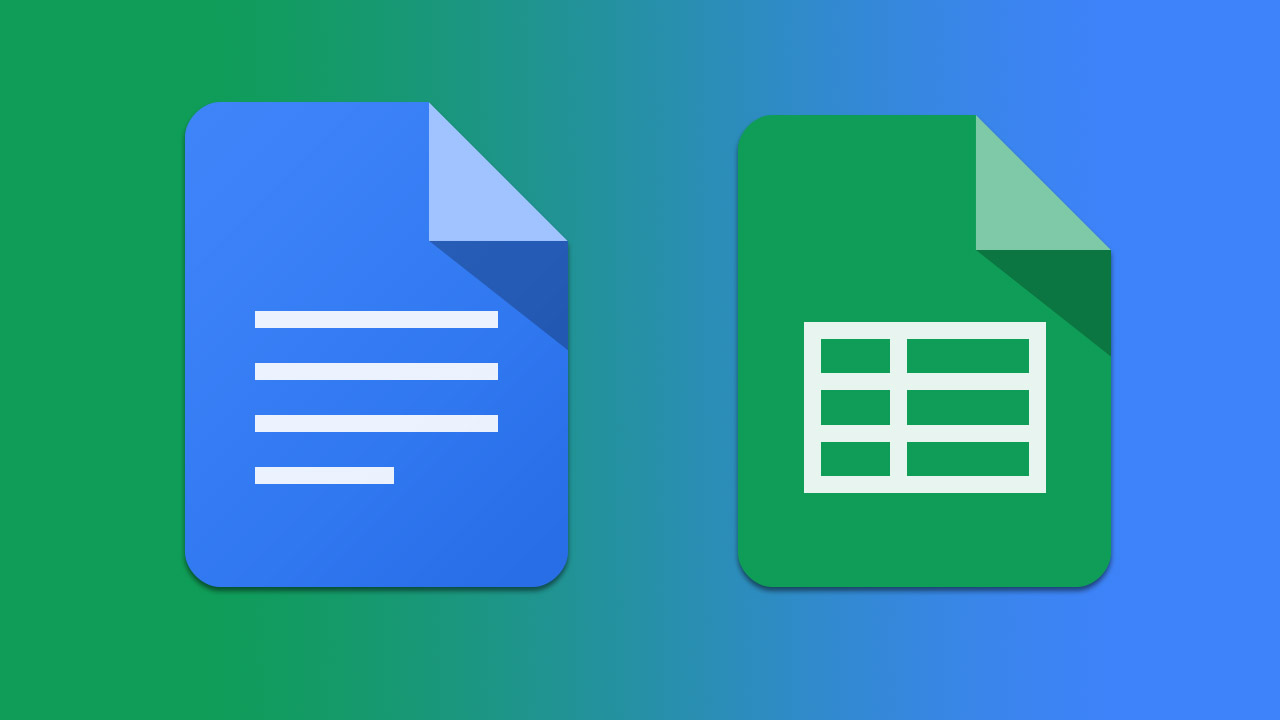
12 top add-ons for Google Docs
Read Now



