News
This simple LibreOffice trick will allow you to save working time
This trick will allow you to work quickly with the formats you want.
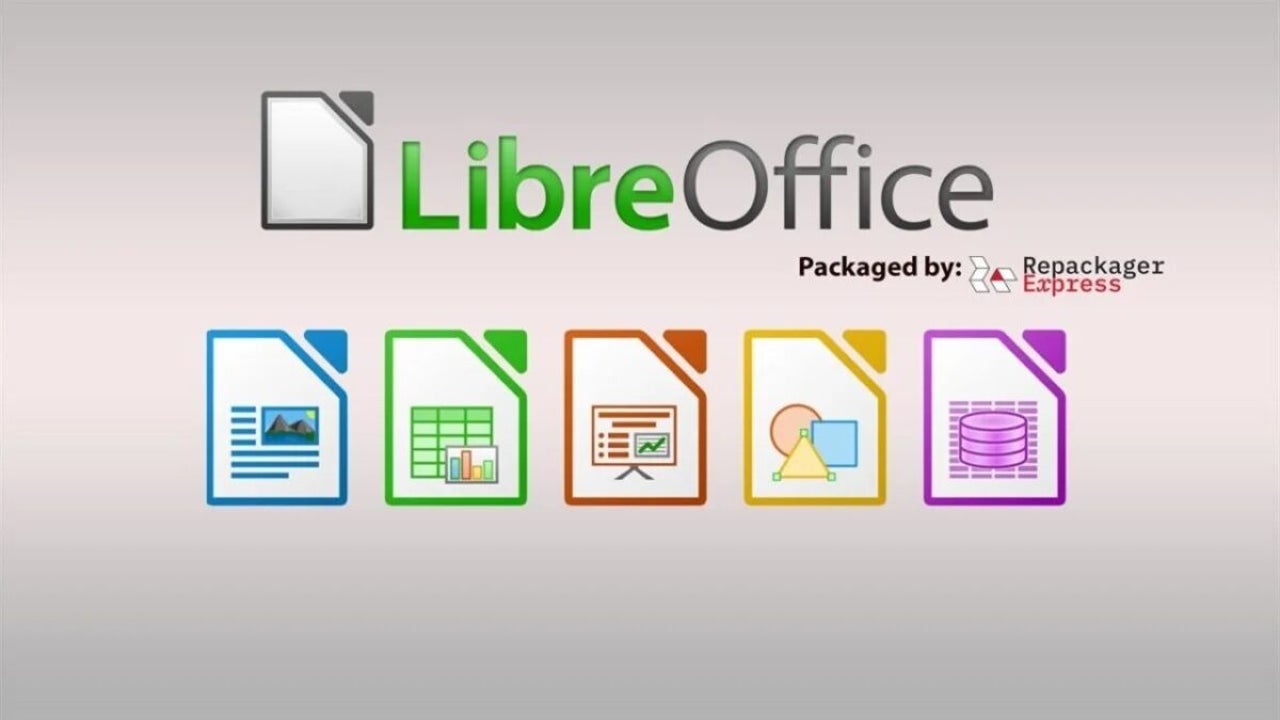
- December 29, 2023
- Updated: July 2, 2025 at 12:19 AM
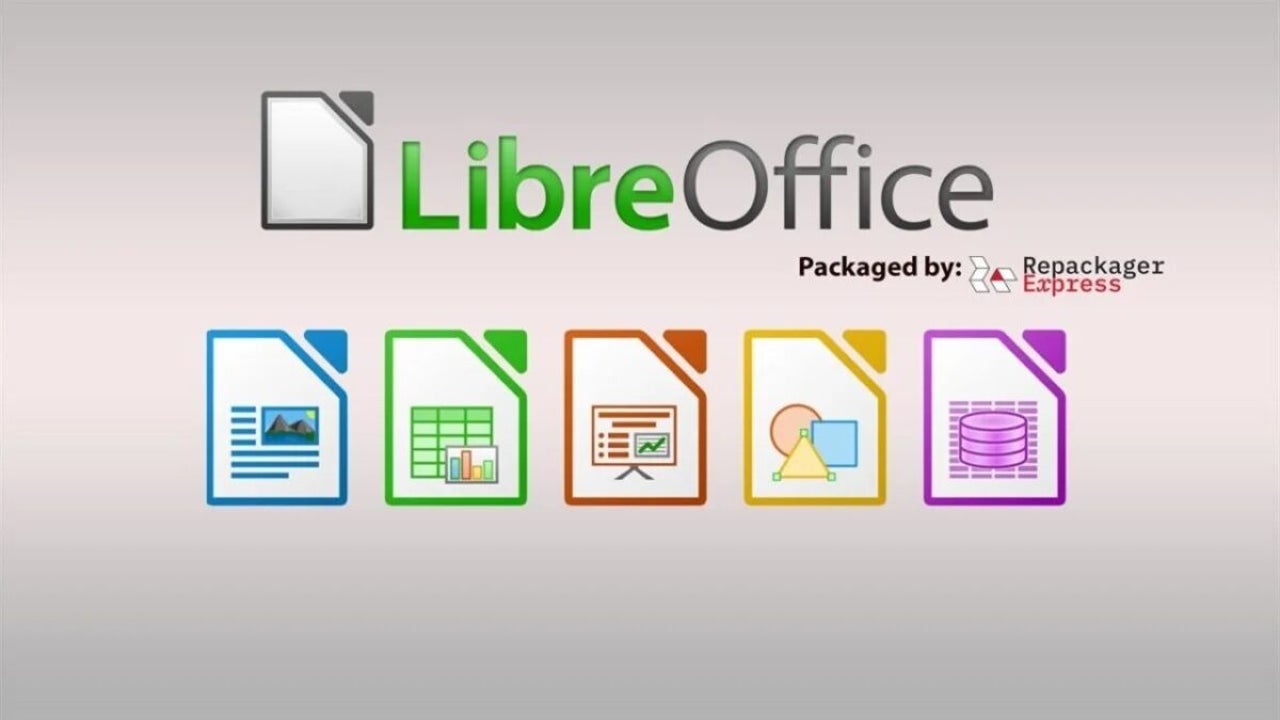
LibreOffice, the open source office suite, is one of the most popular options today for those who do not want to go through the payment barrier of Microsoft Word. This application is currently only available in an online version and with a desktop version only available to those who pay money or have a license provided by the company.
Returning to this open source and free system, you may not be aware of some of its tricks, which can make a tedious text editing session turn into a much faster process. LibreOffice allows you to edit formats and save them so that you can use them whenever you want in its styles tab.
Style aids in LibreOffice
Many times the process of writing can be more or less difficult, but if there is one thing that many users agree on, it is the tedious moment of “making it look nice”, putting the titles with the right font size, choosing the ideal typography, and homogenizing the entire document. However, you can speed up this process by leaps and bounds by saving a style and applying it from there on.
If you go to the style settings, there you will find a multitude of titles with predefined designs, sizes, and fonts by LibreOffice, but you will also have the opportunity to edit these styles with complete freedom to give your documents that personal touch you desire. You will be able to select their formats, types, and sizes, and update them to your liking. This way, every time you open a document, you will find your favorite styles always available and without having to manually adjust it every time you edit a text.
Microsoft Word, 365 service
Microsoft Word for desktop is one of the many applications that have been locked behind Microsoft 365 subscriptions, the system with which the company intended to aggressively monetize the service they provided through computers. However, as expected, this proposal has been a commercial failure, and that is why it is expected that in the future Microsoft will return with a less aggressive policy regarding its basic services.
In fact, reopening to the public will be essential if they want to continue boasting about Copilot, the Artificial Intelligence they have designed to support users in all kinds of Microsoft applications with the aim of improving productivity applications. And the truth is that Copilot, as of today, already has synergies with the Edge browser, it can perform generative AI searches, with Teams, which has record numbers, or with Outlook since 2024.
Graduated in Journalism, Daniel specializes in video games and technology, currently writing for Andro4all and NaviGames, and having written for more Difoosion portals such as Alfa Beta Juega or Urban Tecno. He enjoys staying up-to-date with current affairs, as well as reading, video games, and any other form of cultural expression
Latest from Daniel García
You may also like
 News
News'Catwoman' not only killed DC in cinema for years. It also destroyed a legendary video game studio
Read more
 News
NewsDisney stopped this adaptation of one of its best animated films. Now it has restarted it
Read more
 News
NewsGame Pass announces the first batch of games for October, including two classic RPGs and the most anticipated action game of the year
Read more
 News
NewsDwayne Johnson and Emily Blunt have a special chemistry on screen, and this classic available on Disney+ proves it
Read more
 News
NewsEA alienates its community again with an overpriced cosmetic pack, this time in skate
Read more
 News
NewsSigourney Weaver was about to not appear in one of the Alien movies, but her director prevented it
Read more