How To
Tame browser tabs with Toby

- April 17, 2019
- Updated: June 16, 2025 at 10:15 PM


If you’re like most of us, there’s a lot going on in your browser at once. You’ve got an article you’re reading (hi!), email in another tab, Facebook one tab after that, a half-watched video in the next tab, a chat in the next, music playing from somewhere else, and suddenly an unannounced ad trumpeting over all of it. Before you know it your browsing session is a chaotic disarray of pinned tabs, busy extensions, and a list of unrecognizable bookmarks that scrolls on and on. If you’re drowning in the mess, Toby is the life preserver that can help you stay afloat.
What is Toby?
Toby is a browser extension compatible with Chrome, Firefox, and Opera (provided you use this extender) that helps you organize tabs and save you time. According to a recent survey of Toby users, the service can save you up to eight hours a week.
How could it possibly save that much time?
Once you install Toby, the extension is present on any new tab you open, be it YouTube, Reddit, Facebook, a new search on Google. To use it all you have to do is create a ‘collection’ and drag your choice of open tabs right into it.
The simple mechanic was designed to help you keep track of relevant information throughout the day, and does so by storing tabs locally on your computer. That’s its main draw, but there’s other neat stuff the extension can offer too, like syncing files or sharing. Sometimes Toby can even restore services on deleted collections or tabs.

The dev team explains how it saves you time like this: “If you think about the time it takes you to find a document or the file your coworker sent you 2 months ago, you can see how it can quickly add up. Toby is an entirely new way for modern teams to access resources and share knowledge seamlessly. It will save you a significant amount of time and money and even better allow you to do more important work.”
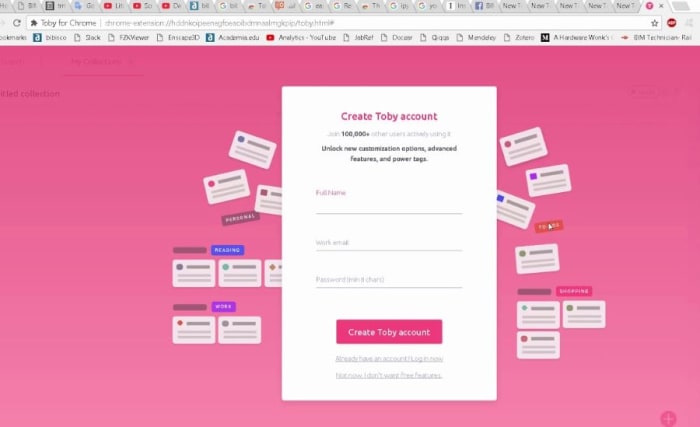
Isn’t that what folders are for?
By default, your browser already lets you make folders, sub-folders, and bookmarks at any time, so what is it that Toby does better? While folders can be a way to organize long-term, people seldom make them per browsing session; it’s usually not worth it.
Toby is much more spur-of-the-moment; an improvisational method for keeping your current objective in sight, and any additional stimulus is put somewhere separate. “Bookmarks are for books, not browsers,” says Toby. “Organize your browser tabs into Toby so you can access key resources in one click instead of seven.”

How much is it?
Toby is free. You can download it right here by creating an account. There’s no trial period, no fuss; Toby can be used for your PC at work or at home, and will help you stay organized until you decide to remove it.
There is a public beta version of Toby that’s available for teams and businesses, as well as an Enterprise better suited for large organizations “that want to power their teams with multiple Toby workspaces.”

Getting an account is recommended, but you don’t even have to do that. It just means that your information will be stored locally instead of on a shareable cloud that can be accessed on a different computer. So give it a whirl and let us know in the comments below whether Toby has saved you time and helped you stay organized!
You may also like
 News
NewsA Day in the Life of a Modern SMB Powered by Google Workspace
Read more
 News
NewsAfter fighting for it, the fans have succeeded and Dying Light: The Beast has listened to them
Read more
 News
NewsThis game has excited and sold more than three million copies in just three days
Read more
 News
NewsStar Trek: Strange New Worlds premieres its third season, but some creative ideas were left behind
Read more
 News
NewsLook at the impressive transformation of Minecraft with this update
Read more
 News
NewsHe participated in one of the most iconic series on television, and he also had to fight for equal pay
Read more
