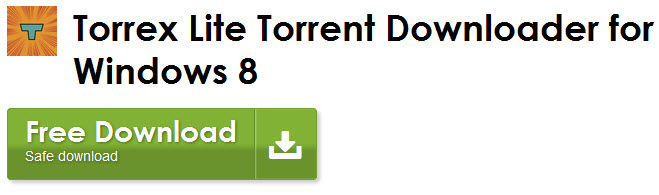Article
Torrex Lite: The Torrent Downloader for Windows RT & Windows 8
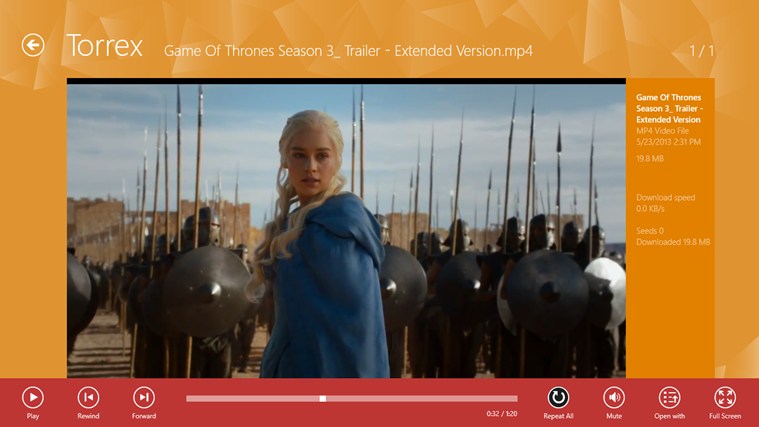
- September 30, 2013
- Updated: March 7, 2024 at 7:13 PM
With Windows RT, classic torrent downloaders like uTorrent won’t work. However, with Torrex Lite there is another powerful torrent downloader.
We’ll show you how to set up the software correctly.
1. Download and install Torrex Lite
2. Set Torrex Lite as the Default program for .torrent files
Search on the Start menu for “default programs” and click on the search result.
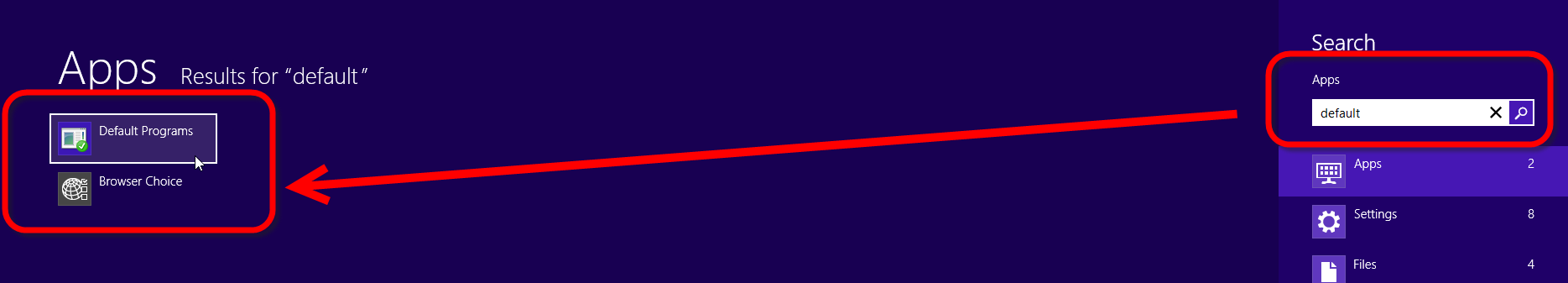
This will open the Default Programs window. Click “Set your default programs“.
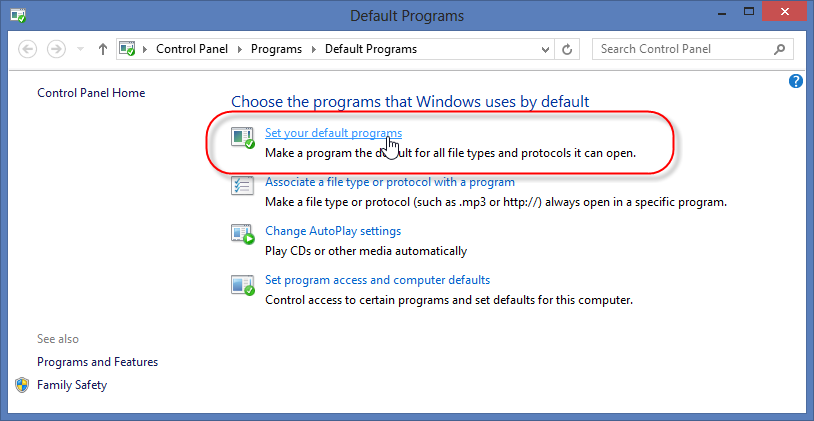
Windows displays a list of installed programs. Select Torrex on the left and then click on the button “Set this program as default“.
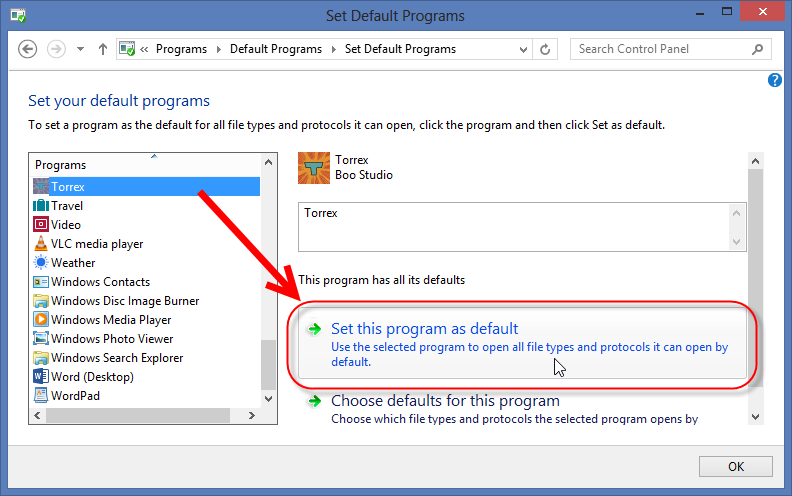
3. Download a torrent file and Torrex will start automatically
In Internet Explorer, you can now download a Torrent file and start the download automatically with Torrex. In Internet Explorer, click on the appropriate link below and then on “Open“.
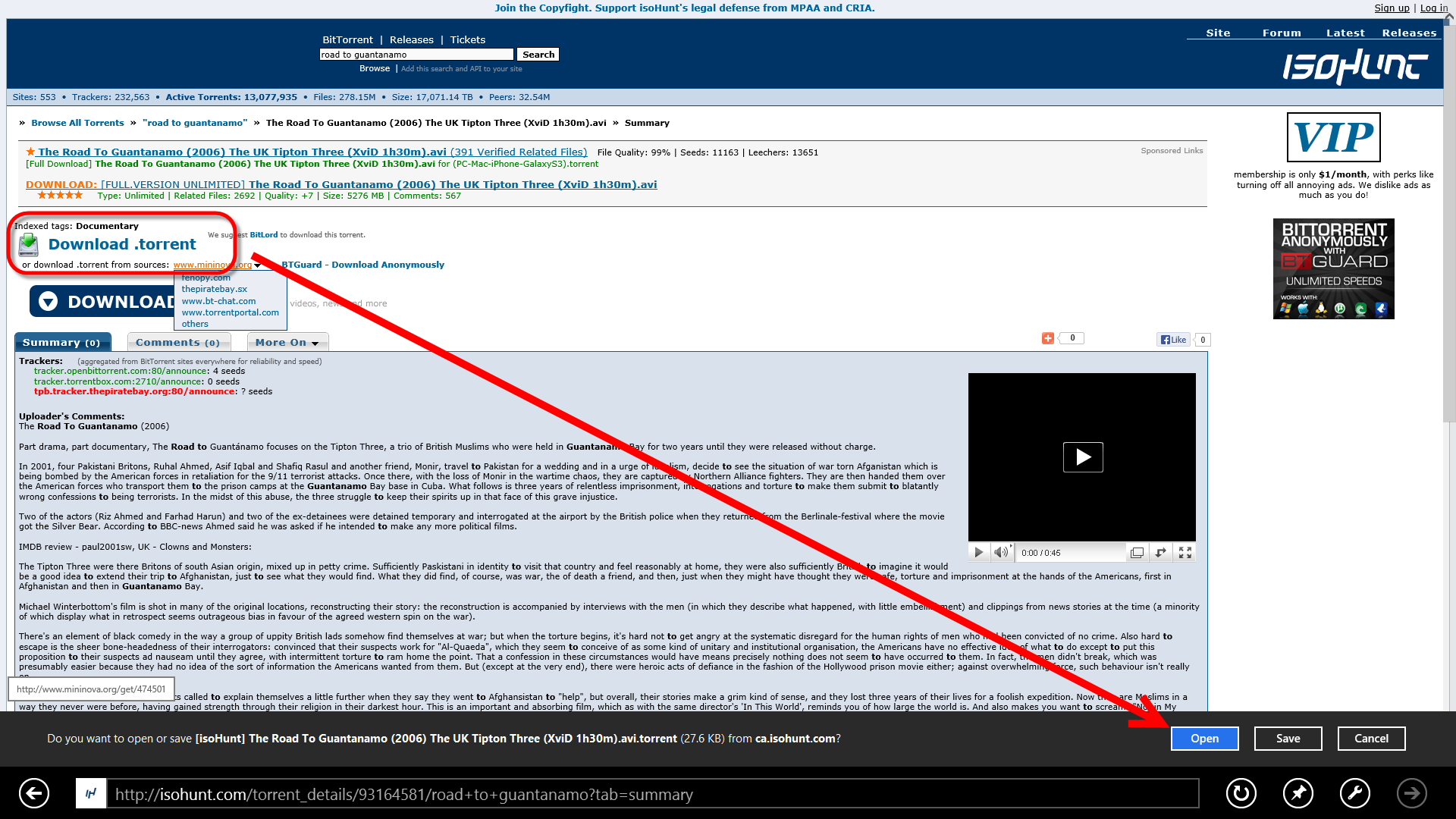
It automatically opens Torrex with the desired torrent file. A prompt on Start ensures the download loads correctly.
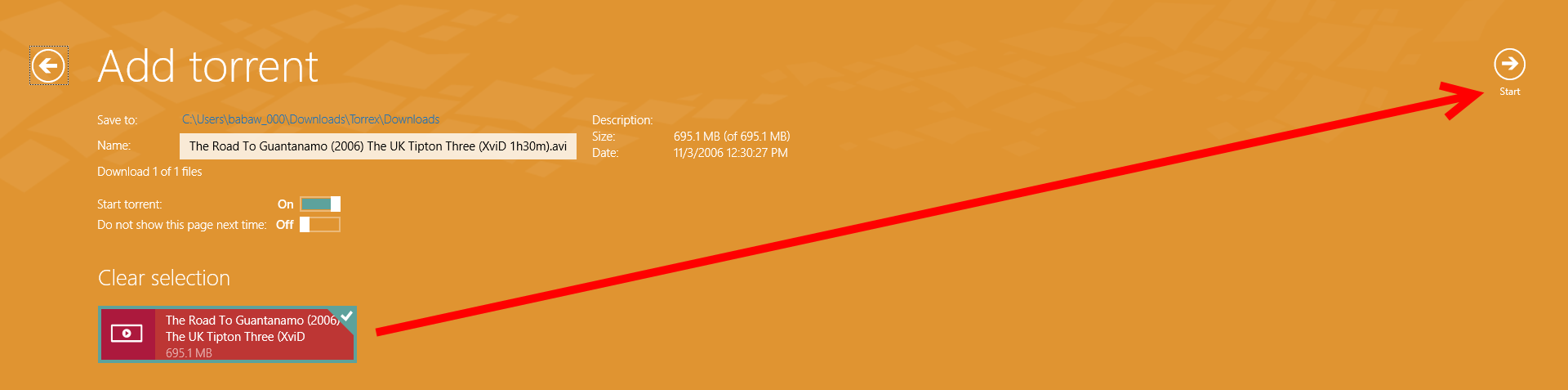
At the bottom of the screen, you’ll see a bar with more options.
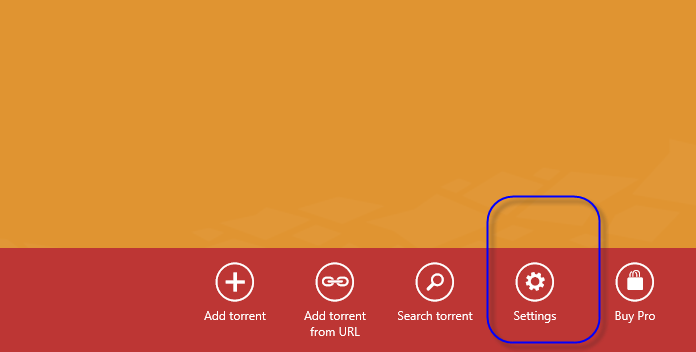
Here you can set the speed limits for uploading and downloading and the maximum number of simultaneous connections for uTorrent and other torrent downloaders.

Read more about Windows 8 with our Windows 8: Essential Guide
Latest from Softonic Editorial Team
You may also like

Palworld refuses to hear about the console war: "Nobody cares"
Read more

Netflix will release a movie in over a thousand IMAX theaters! But they already warn that it will be an exception
Read more

Bloodborne will not have a remaster soon, but emulation brings us closer to playing it as we would like
Read more
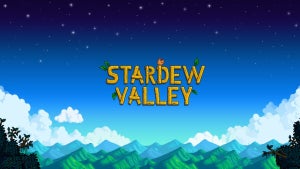
Opening a game 10,000 times has a reward, at least if that game is Stardew Valley.
Read more

Is it possible to reach the highest rank in Marvel Rivals without dealing a single point of damage? This player has done it
Read more

GTA VI could radically change its star system, according to Reddit users
Read more