Trello is very well known for being an extremely versatile list management tool, which can be adjusted according to the user’s needs. You can use it to organize your work tasks, your travel plans and study schedule amongst other things.
Trello can also be used either by either a single individual or by a team. If you still do not know the features of this handy service, do not worry – we are going to go through almost everything you can do with this handy tool.
The Trello Interface
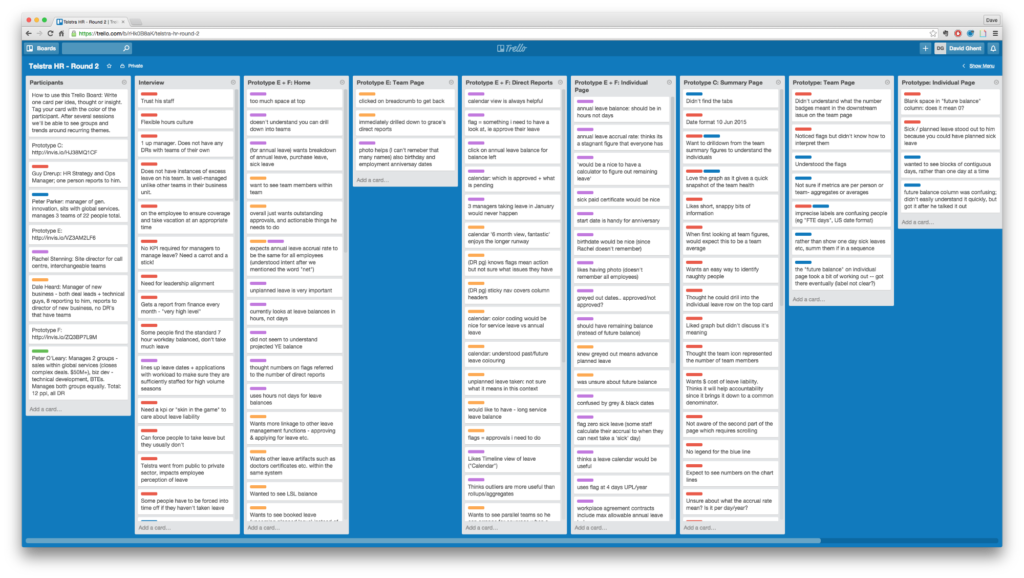
Trello is a website that can be accessed from Google Chrome, Mozilla Firefox, Safari and Internet Explorer browsers – no previous installation is required. It is in English and free, although there is a more elaborate paid version. You can also access it through Google Play and iTunes – and even the Windows 8 app and Kindle Fire.
First, you need to understand Trello’s layout and how information is arranged. Trello is made up of different “Boards”, which are tables that gather many different lists and information. As soon as you login to the website, you come across all the Boards that you are part of, and you can create a few more – this is the Trello home screen.
Boards are characterized by having several columns of lists, all arranged horizontally – you can create the number of boards you’d like, all with their own subjects. These list columns contain the so-called “Cards”, which are cards that you can add to specific topics.
Customizing the “Board” for your goals
Within the cards, you are allowed to write comments, add links, save attachments, determine timelines and add images, specifying the subject of each one. These cards can be moved between the columns in the same frame, so you can make transitions of one topic to another column (by just dragging the card).
“Cards” are like small notes that can be dragged across the board, and snapping into the list columns according to context or status. The difference is that they are not simple notes, but cards that can actually receive more complex information, with all the items that have already been listed. In addition, you can add deadlines and checklists within the “Cards”, so you see the activity progress in percentage levels.
Teamwork
The Trello interface is especially useful for teamwork. Boards can be shared with anyone with a Trello membership and people can be tagged on multiple cards. For example, it is possible to determine the functions of each member in the team by marking it on a different “Card” so that all the people on that “Board” are aware of what each one is currently working on – a great way to monitor what everyone is doing.
In addition, there is a color “label” system. These are colored labels that can be used to signal the status of a particular project or activity. For example, you can name specific colors to flag items such as “Project in Progress”, “Ready”, “Delayed”. Depending on the context of the Board, they may acquire the meaning you wish. To mark someone on Trello so they receive a notification, type the user’s name preceded by the “@”.
A big thing about Trello is that it is a very visual tool because the cards are easy to locate (even more so when cataloged by the colored labels and separated in subject columns). Although services like Evernote and Wunderlist are interesting to create lists and checklists, they do not offer the same possibilities that Trello is able to provide – especially in terms of personal and professional versatility.
Trello itself has a public Board (with English content) where you can see the ideas and work in progress on the site, that way everyone can participate with suggestions, comments and votes on the Cards – giving a great weight and notoriety to topics. See below:
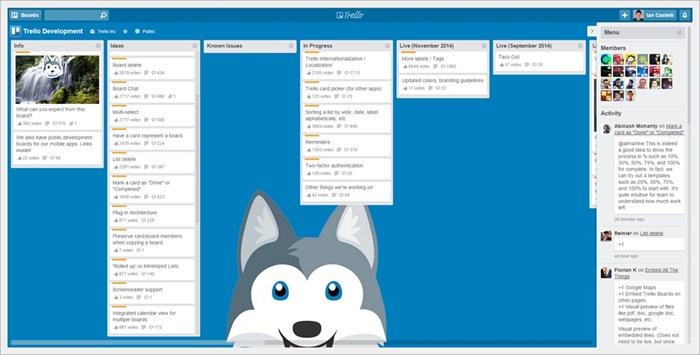
Basic Information Management
Trello’s bread and butter is task management. As we mentioned earlier, you can create “Boards” to plan your trips, your work tasks, your annual goals and many other topics. Within each of these Boards, you can place specific columns to make it easier to use the tool.
Using Trello as a weekly organizer is something quite practical and easy to do. By separating the columns of lists by day, you can set deadlines for day-to-day tasks so you won’t get lost amidst your commitments, be they personal or professional. In addition, you can create an editorial calendar on the site to organize the tasks of the month days and meet your deadlines.
In the example below, you can see how the user rated the functions of the “Great Kitchen Redesign”. The four columns of lists represent “Ideas,” “To do,” “Items in Progress,” and “Completed Items.” You can see how colored labels were used and how different people were tagged on specific “Cards” responsible for a certain part of the project.
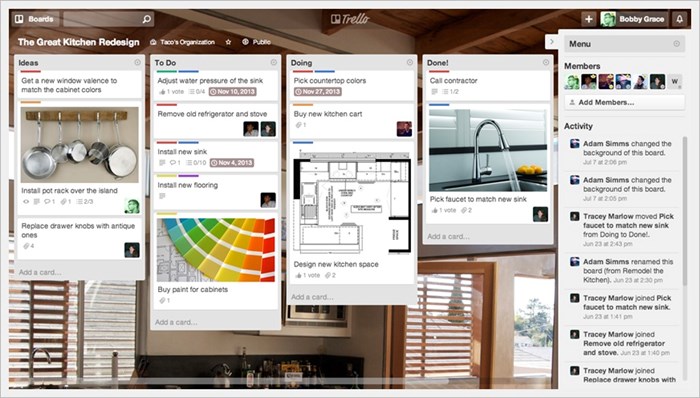
With Trello, you can plan and organize ideas for work, weddings, book projects and weekly calendars – there are many possibilities. To navigate faster and more dynamically you will find a list of the many types of shortcuts that you can take in this service, performing several actions with just a few keyboard keys.
Trello Gold and Inspiration for your Organization
In order to have a more elegant look on Trello (with high-resolution wallpapers and even the possibility to upload your own images), you need to purchase the Trello Gold service for $5 a month. With it, you can also save up to 250 MB of files in your Boards, unlike the 10 MB you get with the free mode, and use stickers and emoticons in messages.
Trello Business is also another paid alternative that offers more elaborate resources for business use. In any case, it is possible to use Trello in companies without having to pay anything.

