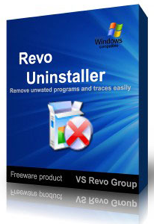 One thing that I’ve always thought is woefully inadequate in Windows is the Add/Remove Programs console in the Control Panel.
One thing that I’ve always thought is woefully inadequate in Windows is the Add/Remove Programs console in the Control Panel.
Firstly, I often find that it doesn’t even display everything that’s installed on my computer. Secondly, it usually does a pretty poor job of removing programs because it leaves behind registry entries and temporary files.
More importantly however, if you encounter a program that can’t be removed for some reason, it’s absolutely useless.
I recently had a problem where a program I’d installed wouldn’t uninstall. I simply kept receiving a meaningless Windows error message that gave no clue as to what the problem was. And I couldn’t re-install it until it had been uninstalled from my computer. I usually resort to CCleaner’s program removal tool in such instances but even that couldn’t help on this particular occasion.
Then I tried the free version of Revo Uninstaller and was so impressed, I’m using it as my default removal tool. Within a minute, Revo Uninstaller had not only removed the program but had located and deleted all the registry entries and temporary files that would normally have been left behind.
Using Revo Uninstaller is very simple. As soon as you open it, the main interface displays which programs are installed. Simply select the one you want to remove and Revo proceeds to perform a very through removal process including making a backup point in case anything goes wrong or it removes something you don’t want it to.
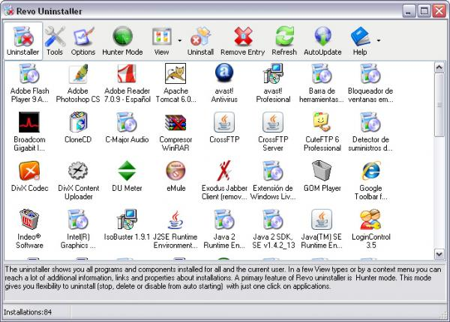
Step-by-step, Revo Uninstaller delves deep into your registry and hard drive and prompts you to select which files you want to remove. This was the only thing I found a little unintuitive first time round because I selected everything and then clicked “Next” but what you’re supposed to do is select everything, click “Delete” to remove them, and then “Next”. Once you’ve done it once though, it’s very clear how the procedure works.
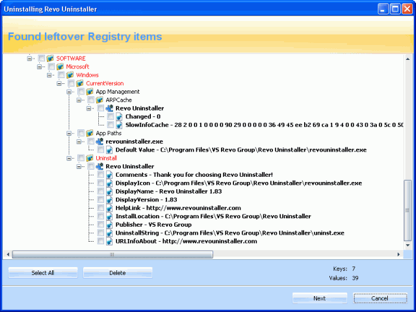
There is a Pro version of Revo Uninstaller – indeed VS Revo Group’s site is quite misleading in the way the front page “hides” the free version – but I can’t see any real need to upgrade to it unless you’ve got a 64-bit computer or have simply been unable to remove a program with the free version. There’s also a free portable version for USB sticks too.
I’d recommend using Revo Uninstaller as your default removal tool if you want to be absolutely sure programs are being removed properly from your machine.

