CCleaner needs no introduction, as it has been around since 2005 and is the most popular PC cleaner worldwide. As the years have progressed, so has the program’s features and offerings, meeting rising needs for computer optimization and privacy. The best part is that you’re able to enjoy all of these Pro features for a year for just $1 .
In this article we’ll check out the many features CCleaner Professional has to offer to the modern user . We’ll take a deep look at how useful these features really are, the user-friendliness of CCleaner Professional, and much more.

A Quick Glance at CCleaner Features
PC Health Check
The free version of CCleaner is a robust application capable of many things. Since all of the features from the free version are also included in the Pro version, let’s take a quick look at the features exclusive to CCleaner Professional.

This utility checks various aspects of your PC, such as privacy, speed, space, and more. When the analysis is complete, you can simply let CCleaner do its job by improving everything automatically for you. Speed checks and updating software are features exclusive to the Pro version.
Driver Updater
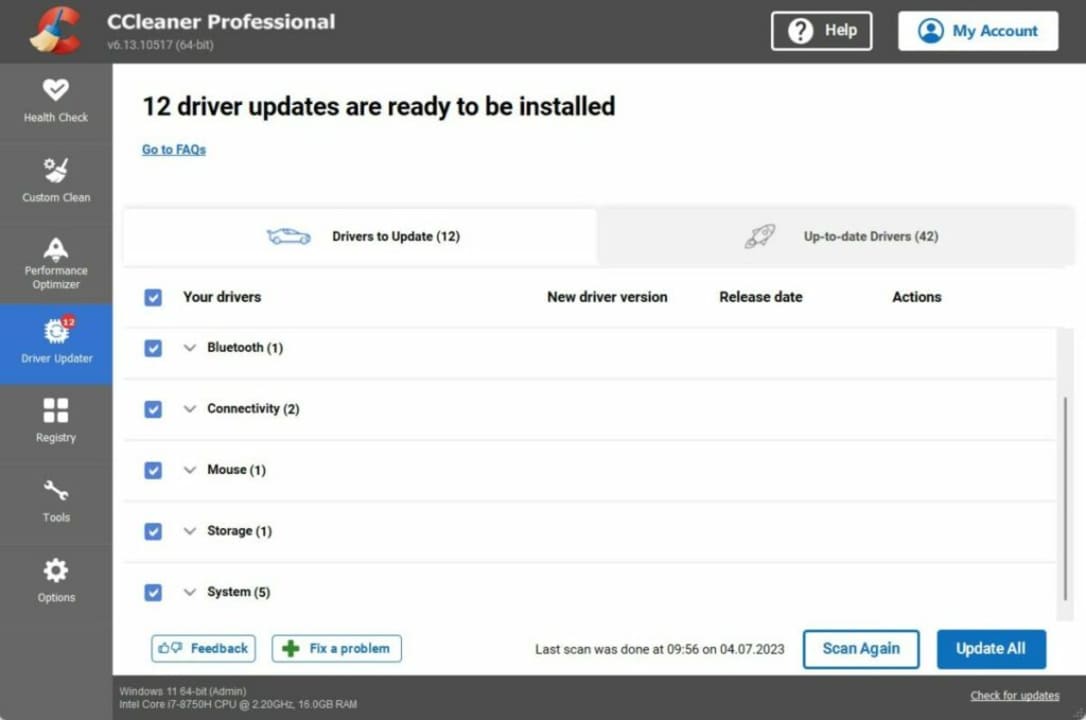
Exclusive to CCleaner Professional, this is a hub for checking all kinds of drivers in your PC and whether they need updating. You can customize it, too. You can, for instance, skip driver versions that you know are problematic.
Performance Optimizer
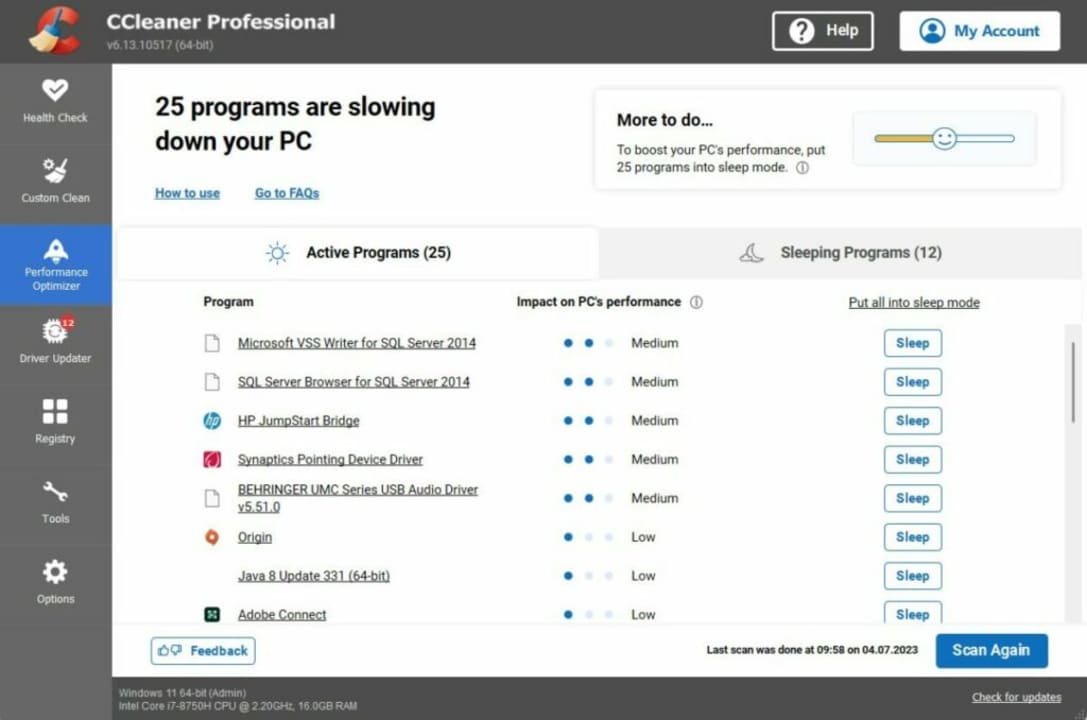
As the name implies, this nifty feature improves performance in various ways. CCleaner Pro claims it can offer up to 30% more battery life on your laptop and up to 34% more speed overall.
Software Updater
If you’re using old software, you might be at risk. CCleaner Professional checks for outdated software and updates it automatically.
Real-time Monitoring
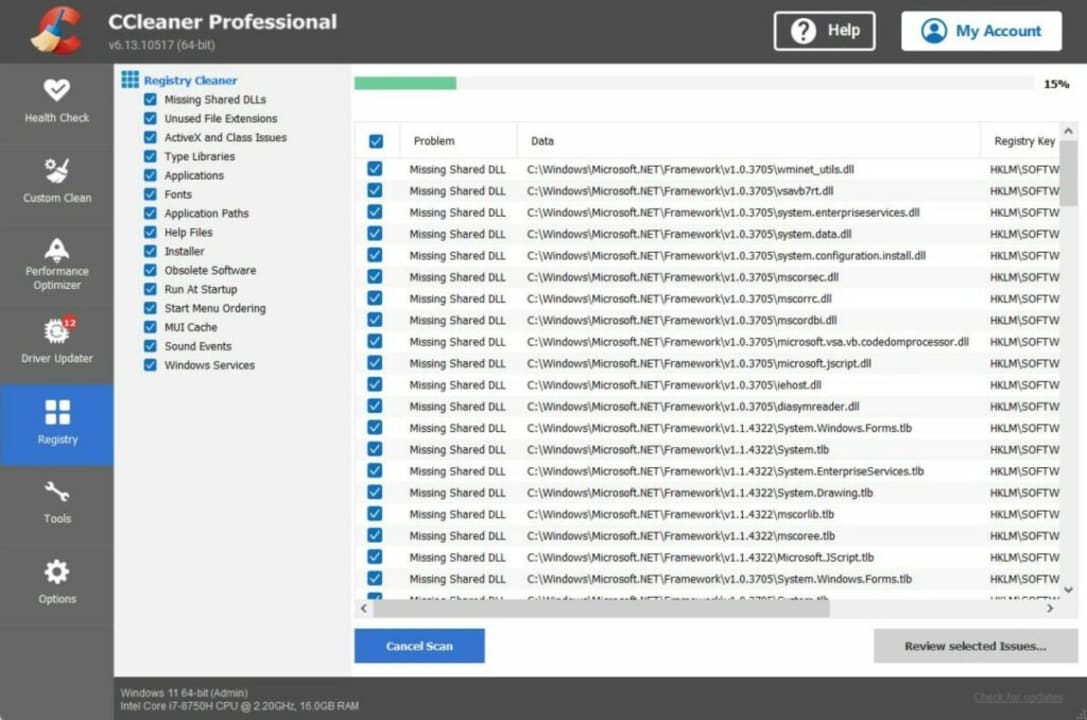
Some of the real-time monitoring features that CCleaner Professional has are a junk file protector and automatic browser cleaning. It tells you whenever you have large junk files, you can delete them, and it also cleans your internet history when closing your browser.
Deep cleaning
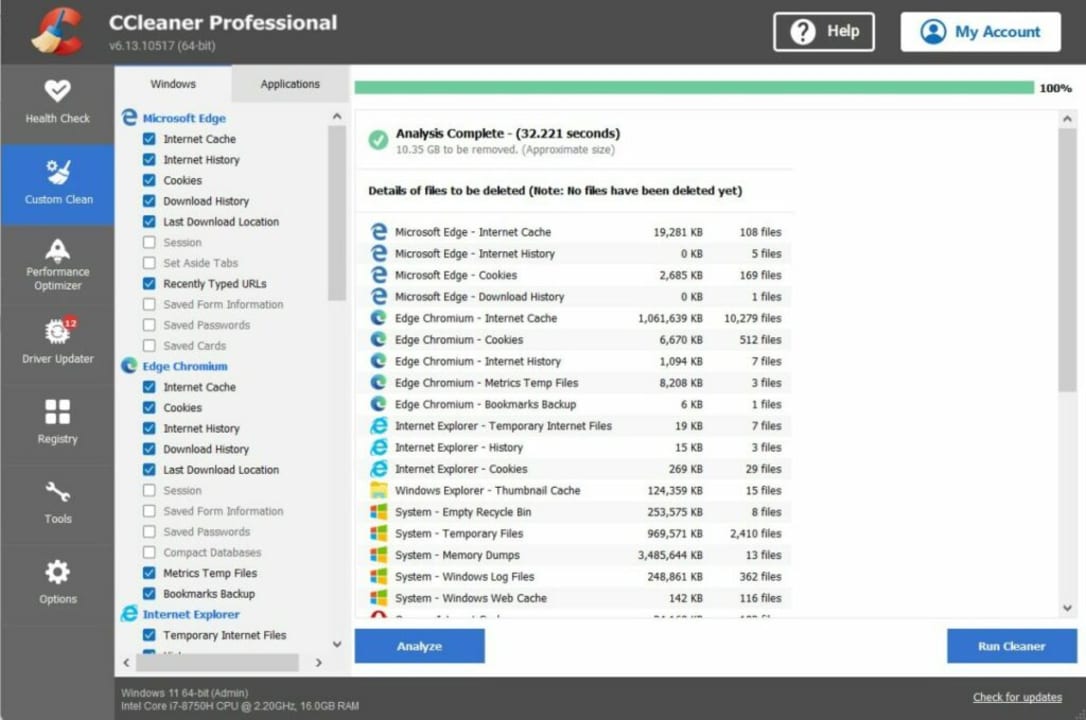
With the Pro version, you get top-of-the-line cleaning systems that others can’t offer, not even the free version of CCleaner.
Some Use-Case Scenarios
While it’s easy to share performance details in writing, sometimes actions speak louder than words. Let’s look at some situations where CCleaner Professional can be (and is) extremely useful.
Startup issues solved the easy way
Windows starts to clog after installing software. This is especially true for services that need some real-time monitoring or background processing. It can make your computer unbearably slow, and solving it requires dabbling in MSCONFIG and other Windows features that can be complicated for regular users.
With the Pro version, you don’t need to worry about that. Not only that, but it analyzes the impact of each app when starting up so that you can prioritize. That feature alone is difficult to find elsewhere.
Intelligent sleep mode for software
This is an impressive feature only found in the Pro version. The performance optimizer analyzes your PC, finding software that might slow it down. It then explains how each program impacts your computer’s performance. That’s fine, but nothing to write home about.
However, the most interesting aspect is how CCleaner Professional offers a solution. You can put those active programs to sleep, but it can automatically wake them up when required. This means no more messing around with the Task Manager. You can also wake them up yourself.
Honey, have you updated your Intel(R) Management Engine Interface #1?
If you’re a dedicated PC user, you probably keep your computer up-to-date regarding drivers. However, this means little more than GPU drivers and other Windows Update recommendations.
With CCleaner Professional, more obscure updates are easily displayed (like the one in this heading), including the current version, the new version, and the release date. But more importantly, it lets you easily skip versions with a single button. That means no more Windows Update messing things up.
But Mine Is Better!
There are a lot of system utilities available nowadays. Some of them are, in fact, pretty solid choices, so why bother trying something else? Personally, I used CCleaner as my de-facto Registry Cleaner for a long time without paying a lot of attention to the extra features, so I understand where you’re coming from.
However, after carefully analyzing the Pro version, I can confidently say it makes both regular and power users’ lives easier. This is due to several factors, so let’s take a look:
- All-In-One
Even though the free version of CCleaner is a competent package, the Pro features make it a compelling choice for your everyday system monitoring and cleaning. Most offerings don’t even come close to the range of utilities found here.
- Ideal for Newcomers
It strikes a good balance of offering powerful tools while being friendly enough. If you don’t know much about PC and software, you can stick to the automatic tools and the real-time protection.
- Custom-tailor it as needed
Suppose automatic processes aren’t your thing; no worries. This is a fully-customizable suite of tools, and you can personalize it almost to your heart’s content. You can set cleaning schedules or manually perform almost every action.
Some Useful CCleaner Tips
Hopefully, you now have at least a rough idea of what CCleaner Professional is capable of. That said, there are a couple of tips that can help you get started.
- Set a cleaning schedule
One of the nicest features is to set cleaning schedules. This is great for busy users or those who tend to procrastinate regarding cleanups (I’m in that group). The best part is that you can let CCleaner either manage it or send a reminder.
- Do some driver research
Take advantage of CCleaner Professional’s ability to skip drivers and browse online for potential issues. It can prevent an incredible number of headaches, so don’t underestimate its power!
- Fine-tune the Smart Cleaning feature
If you enable Smart Cleaning, customize when CCleaner shows you popups. Depending on your usage, the threshold can be too high or too low.
To sum up, CCleaner Professional is very well worth the $1 for a year, and the many features offered will keep your PC in top shape around the clock.


