News
Apple Urges Immediate Installation of Security Update for iPhone and Mac
Safety as a priority.

- July 13, 2023
- Updated: July 2, 2025 at 1:42 AM

Apple has today released new security updates, known as Rapid Security Response (RSR), for iPhone and iPad devices running iOS and iPadOS 16.5.1, as well as for Mac computers running macOS Ventura 13.4.1. These updates are highly recommended to be installed as soon as possible.
A vital correction for our security
The Rapid Security Response updates are designed to deliver security solutions at maximum speed without the need for a full software update. Using the concept of Delta Update, which includes only the necessary changes to fix any vulnerability, the patches released today address a vulnerability in WebKit that is actively being exploited. Therefore, it is highly recommended to update as soon as possible.
The security response versions iOS 16.5.1 (c) and macOS Ventura 13.4.1 (c) are available through Settings > Software Update. Due to their small size, they take just a few seconds to download and install with a normal restart, without any additional waiting time.
These versions are, in fact, the revised updates that Apple released earlier this week. It is worth noting that those updates could cause certain sites like Facebook, Instagram, WhatsApp, Zoom, and others to display warnings about browser support. Apple has addressed this issue in the second version of the updates.
Whether we have already installed the previous version, experiencing the mentioned error or not, or if we are seeing this update for the first time, it is advisable to install it as soon as possible on all our devices. By doing so, we ensure that the vulnerability identified by Apple is fully addressed on our devices, allowing us to continue enjoying the highest level of security. While we await the arrival of iOS 17 and its new features, the process is as easy as opening the Settings app, going to Software Update, tapping Install, and enjoying our iPhone, iPad, or Mac after a restart.
Some of the links added in the article are part of affiliate campaigns and may represent benefits for Softonic.
Architect | Founder of hanaringo.com | Apple Technologies Trainer | Writer at Softonic and iDoo_tech, formerly at Applesfera
Latest from David Bernal Raspall
You may also like
 News
NewsTikTok’s Bold Move: The Joint Venture That Changes Everything for American Users
Read more
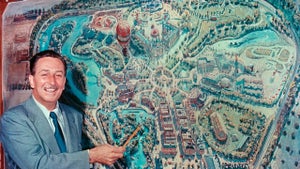 News
NewsThis documentary teaches us in a very original way how Disneyland was built
Read more
 News
NewsThe mod to make The Sims 4 able to have sex is downloaded up to 400,000 times a day
Read more
 News
NewsBack to the Future only moved forward thanks to the casting of this legendary actor
Read more
 News
NewsThis weekend you can play for free the latest game from the creators of Alan Wake
Read more
 News
NewsThe most successful Action RPG of recent years will be available to play for free this weekend
Read more