How To
uTorrent Connecting to Peers 0.0 Fix in 4 Easy Methods
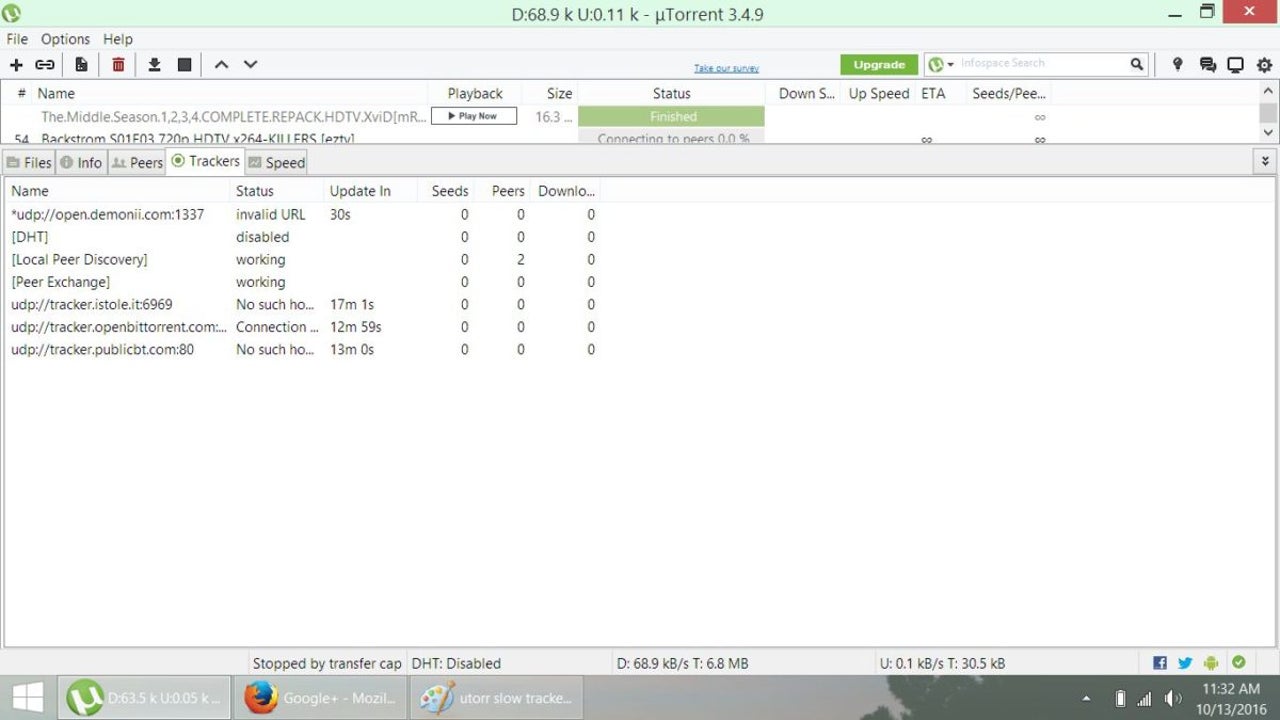
- May 14, 2021
- Updated: July 2, 2025 at 4:06 AM
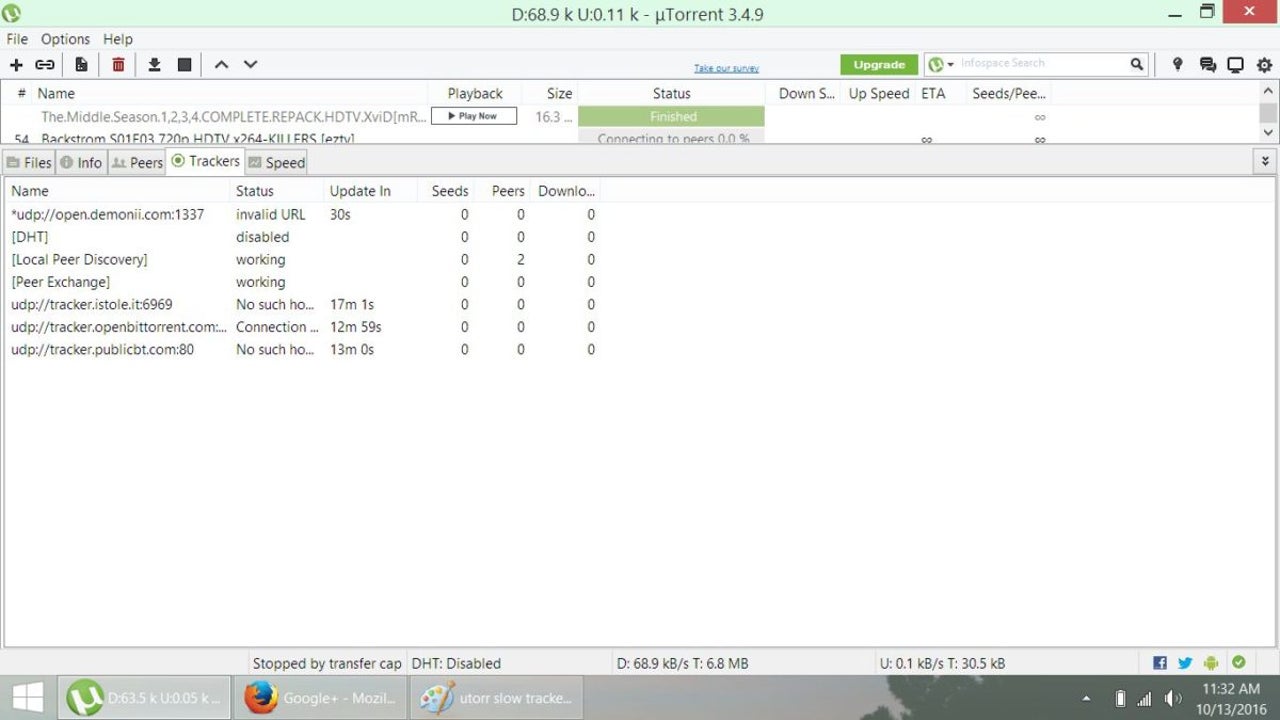
uTorrent is a widely used application for file downloading both for Mac and Windows owners. No matter which system you use, one of the most annoying issues you can encounter is when the torrent client isn’t able to connect to peers. In other words, when the download gets stuck on 0.0 peers. There are a few reasons this happens, so each requires a specific solution.
utorrent connecting to peers 0.0 fix
The methods described in this article solve various issues, starting from the most spread to the least likely. That’s why you need to start applying them one by one until you find the fix.
Method 1: Check Firewall and Allow Port Mapping
Checking the firewall will ensure that nothing is blocking ingoing and outgoing traffic. Port mapping or forwarding can solve this problem. Just access the “Preferences” window in your uTorrent program, click “Connection,” and check all boxes except “Randomize” under the “Listening port” section.
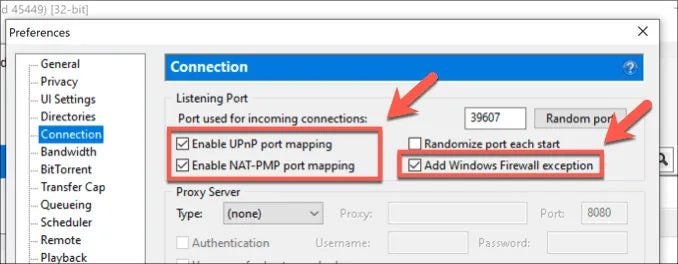
Method 2: Run a test in uTorrent settings
The next source of the 0.0 peers issue could come from network configuration. The solution lies in the uTorrent Setup Guide. Access the window via Options > Setup Guide, mark the checkboxes near “Bandwidth” and “Network,” and click the “Run tests” button. This process will recommend changes to the system configuration. Click “Save and Close” to keep the results.
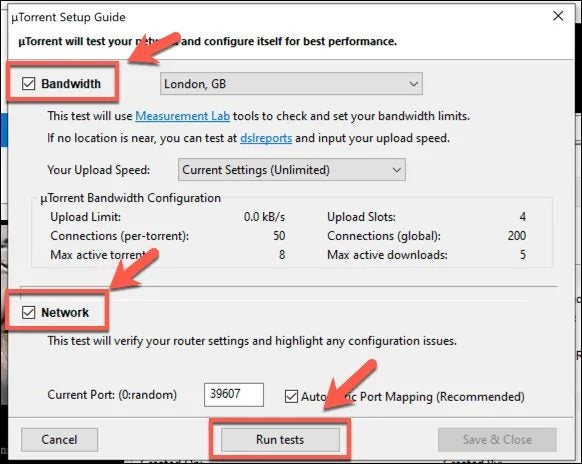
Method 3: Hide traffic from uTorrent
Your internet provider might have a specific attitude towards torrent file-sharing, blocking any peer-to-peer connection. A way around this issue is using BitTorrent protocol encryption. You can do that by accessing Options > Preferences > BitTorrent. Under the “Protocol Encryption” section, select “Enabled” from the drop-down menu and click “Ok.”
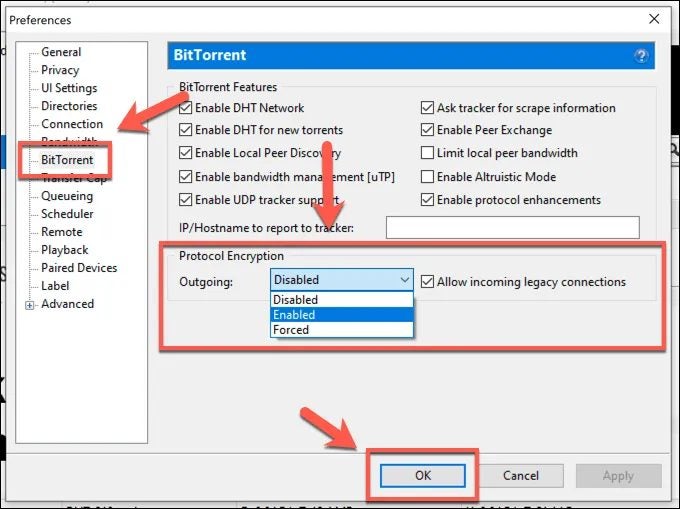
Method 4: Check your VPN server
If you’re using a VPN, the server might cause your problem. If all else fails, change the location you’re using and connect to a torrent-friendly one.

Other reasons
The torrent file having no seeds (being dead) or the torrent client being blocked might also create issues. If nothing works, search and download another torrent file or start using another torrent client.
Latest from Shaun M Jooste
You may also like
 News
NewsWill robotaxis make the progress that is expected in the coming years?
Read more
 News
NewsBattlefield 6 was performing poorly on Xbox Series S, but that has allowed it to run well on your PC now
Read more
 News
NewsOpenAI and Anthropic are working with the governments of the United States and the United Kingdom to ensure the safety of AI
Read more
 News
NewsWith a 0% on RottenTomatoes, Ice Cube knows who is to blame for the failure of his latest movie
Read more
 News
NewsSega is not afraid of Nintendo and to prove it has launched Sonic Racing: CrossWorlds
Read more
 News
NewsThis indie game has taken Japan by storm to the point that it now has its own movie, which has grossed 133 million dollars at the box office
Read more