Article
uTorrent vs BitComet
- February 28, 2007
- Updated: July 2, 2025 at 9:58 AM
 Now that BitTorrent has gone all sensible and started charging for licensed downloads, free torrent clients are likely to experience a surge in usage. uTorrent and BitComet are two of the most popular torrent apps around, allowing you download audio, video and software at high speeds through torrents, downloading a file in pieces rather than from one source in order to speed up transfer times.
Now that BitTorrent has gone all sensible and started charging for licensed downloads, free torrent clients are likely to experience a surge in usage. uTorrent and BitComet are two of the most popular torrent apps around, allowing you download audio, video and software at high speeds through torrents, downloading a file in pieces rather than from one source in order to speed up transfer times.
uTorrent (also written as ‘µTorrent’) has quickly become a favorite among torrent users worldwide thanks to an innovative interface, minute CPU usage and extensive download details. The program is undoubtedly one of the most reliable torrent clients on the market, thanks to an ultra quick installation process and a minimal use of PC resources. You can have a good number of torrents downloading and still be able to use your PC without suffering any lags.
uTorrent makes it easy for you to look for new downloads without opening up your browser. You can search the main torrent sites by typing the name of the file you are looking for in the box on the top right corner of the interface. uTorrent also includes an RSS downloader to receive feeds of your favourite torrent sites. This little feature is great for checking out all the new torrents in one click.
 And in the blue corner – BitComet, an application that prides itself on its wide array of features for managing your torrents…. As opposed to the rather sparse uTorrent interface, the glitzy BitComet swings in with all manner of flashy icons and a a multitude of options that give you more control over your downloads. For those who want a no-fuss client, the extra features may simply get in the way.
And in the blue corner – BitComet, an application that prides itself on its wide array of features for managing your torrents…. As opposed to the rather sparse uTorrent interface, the glitzy BitComet swings in with all manner of flashy icons and a a multitude of options that give you more control over your downloads. For those who want a no-fuss client, the extra features may simply get in the way.
Once a torrent is selected for download with BitComet, a dialog pops up allowing you to determine the location to save to and select exactly which files in the torrent you want. Once downloading, the regular stop, pause, cancel, update etc options are all available plus a handy “remove torrent & all files” option which removes all trace of an unwanted torrent from your PC. Many users report the download rates are good although note no particular difference with other clients’ speeds. The best feature however is a ‘preview media’ option, which forces the torrent to download sequentially instead of randomly thus allowing you to preview any multimedia downloads. It’s a great way to avoid broken links, but, on the downside, it will slow down your download considerably.
Another interesting feature is the ‘intelligent disk cache’ which really comes into its own on high-speed connections. If you are lucky enough to get download transfer rates of 500 kb/s or higher, activating it allows BitComet to cache the data to access the disk less frequently. The result of this is that it doesn’t slow down your PC as receiving large amounts of data can sometimes do. This generally helps to make transfer speeds a little quicker than uTorrent.
Both apps are very accomplished in their own right and it’s worth giving each of them a shot, but from my point of view, uTorrent wins every time. uTorrent’s small footprint means it won’t strangle your system’s resources like ts rivalt can, and the program is free of the adware that blights BitComet. Although download speeds can be marginally quicker in BitComet, it overdoes things in terms of features and extras that aren’t really needed by most torrent users, making it much more cumbersome overall.
You may also like
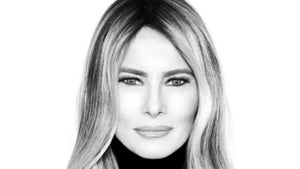 News
NewsIn this country, they are so fed up with the Trump family that they have pulled Melania's documentary from theaters
Read more
 News
NewsPepsi has stolen Coca-Cola's polar bears in a frontal advertising attack
Read more
 News
NewsThe beloved period series premieres its fourth season on Netflix with great surprises
Read more
 News
NewsHollywood comes together in support of Paul Dano after Tarantino's harsh comments
Read more
 News
NewsThe creators of Diablo II have created a fantasy RPG that promises to surprise everyone
Read more
 News
NewsThe creators of Stranger Things already have a new series, and they are ready to succeed again
Read more