How To
Video chat with Marco Polo App

- September 9, 2019
- Updated: March 7, 2024 at 5:14 PM

Marco Polo is a video messaging app that works with Android and iPhone.
We’ve seen a lot of mentions of the app calling it a digital “walkie-talkie,” others have dubbed it “Snapchat for old people.”
Essentially, Marco Polo is a call-and-response app that allows you to record a video then send it to a friend. When someone receives a message, they can watch it on the spot or save it for later.
All video messages are pre-recorded, so it’s not a live video chat like Facetime or Skype. Messages won’t disappear or expire, as is the case with popular alternatives like Instagram Stories and Snapchat.
The website states that you can react in real-time, but that comment is a bit misleading, and the experience is more akin to texting back and forth versus video chatting live.
How Marco Polo works
Marco Polo allows you to import your contacts using their phone numbers, and once set up, you can add them to a “Polo” or chat.
When you first download the app, you’ll have the option to either import all of your contacts at one or add friends manually.
You can only add people you already have in your phone’s contact list, and no one has access to your account unless they know your phone number, making it easy to stay safe online.
Though the app asks users for permission first, gains access to your entire contact base, which may make some people uncomfortable. And, as you’ll see in this Reddit thread, some users have accidentally spammed everyone in their contacts.
And much like LinkedIn, you’ll also have the option to automatically invite everyone in your address book to join the app by sending them a text message link.

Here’s a quick look at how to add contacts:
- Tap on the People tab found at the bottom of the screen.
- Check “Friends on Marco Polo”list to see if anyone you know already has a Marco Polo account.
- Then, hit Add+ to start a Marco Polo with one contact or you can select Create Group from the top of your screen to start a group chat.
- If you’d like to connect with a friend that isn’t showing up on your Friends list, you can send them a message using their phone number. Your friend will get an invitation to join Marco Polo.
How to send a video message
To send a Marco Polo video, you can start from either the Chats or People tabs inside the app.
The Chatsmenu displays your most recent posts, making it your best bet for responding to message threads. The People menu is best-suited for starting a new conversation.

- Head over to your Chats menu, found at the bottom of the screen.
- Click on a group or individual contact to record your message.
- This will open up the camera and you can start recording.
- You’ll also see a few options for adding effects to your video.
- Tap Start to begin recording your message.

If you’d like to make things a bit more interesting, you can add the following elements to your video, as well.
-
- T:Allows you to add text on top of your message.
- Landscape Icon: Here, you can insert a photo and record audio to go with it.
- Unicorn:This icon allows you to distort your voice.
- Camera Flip:The default view in the app is selfie mode, camera flip allows you to get behind the camera and record your surroundings.
Add a doodle to your message

To draw on top of your message, simply follow these steps:
- Open a conversation
- Tap on the Pencil icon, which can be found next to the Start button.
- Draw on top of your message with your finger.
Filters
If you’d like to add a filter to a video message, all you need to do is swipe left or right on the screen to make the change.

Is Marco Polo worth checking out?
For the most part, people seem to like Marco Polo. Admittedly, the selling points like—it enables real conversations or it helps people not feel lonely–aren’t exactly measurable, but it’s kind of a neat way to connect with loved ones, getting more personal than a text.
We liked that user identities are based on phone numbers, so there’s no need to sign in with a Google account, or sync up to Facebook or Instagram.
The family-friendly branding—with imagery including military service people, grandparents, and groups of friends—position the app a wholesome, private way to keep in touch.
Grace is a painter turned freelance writer who specializes in blogging, content strategy, and sales copy. She primarily lends her skills to SaaS, tech, and digital marketing companies.
Latest from Grace Sweeney
You may also like

This might be the most addictive puzzle game you can play
Read more

6 changes to make Windows 11 run much better on your old PC
Read more
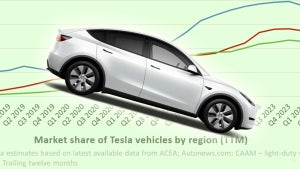
European EV Sales Surge by 23.9%, Leaving Tesla Behind
Read more

Tesla’s Production vs. Waymo’s Safety: A New Chapter in the Driverless Car Rivalry
Read more

Kia EV Owners Gain Access to Tesla’s Supercharger Network
Read more

They’ve created an AI to lie in job interviews. Yes, you read that right
Read more