News
What is a debloater and how it can improve your PC’s performance
A debloater helps remove unwanted software from your PC, improving speed, security, and battery life without the need for a full Windows reinstall.

- April 27, 2025
- Updated: April 27, 2025 at 9:29 AM

Whether you own a brand-new PC or an older device, maximizing its performance is essential. One of the most effective ways to achieve this is by eliminating unnecessary software, known as bloatware, which often comes pre-installed by manufacturers. These programs can slow down your system by occupying disk space and consuming memory, even when not actively used. Getting rid of these unwanted applications frees up resources, enhancing speed and efficiency.
How a debloater can boost your computer’s speed
A debloater is a specialized tool designed to remove unnecessary software from your computer. Unlike manually uninstalling applications one by one, a debloater can automate the process, ensuring that no hidden apps or services are left behind. Tools like Windows10Debloater for Windows 10 or Win11Debloat for Windows 11 allow users to perform a clean sweep of unwanted programs with minimal effort.
The benefits of using a debloater go beyond performance improvements. By eliminating software that often receives little to no security updates, users also strengthen their PC’s defenses against potential cyber threats. Moreover, for laptop users, fewer background applications mean less energy consumption, leading to improved battery life.
While reinstalling Windows from scratch is another way to eliminate bloatware, it requires technical expertise and can be time-consuming. A debloater offers a much faster and user-friendly alternative to achieve a similar result: a leaner, faster, and more secure system.
Choosing the right debloater can make a noticeable difference, helping you enjoy a smoother, more responsive computing experience without unnecessary interruptions.
Latest from Agencias
You may also like
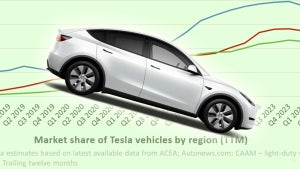
European EV Sales Surge by 23.9%, Leaving Tesla Behind
Read more

Tesla’s Production vs. Waymo’s Safety: A New Chapter in the Driverless Car Rivalry
Read more

Kia EV Owners Gain Access to Tesla’s Supercharger Network
Read more

They’ve created an AI to lie in job interviews. Yes, you read that right
Read more

Tesla Cybertruck Repair Costs Skyrocket to Over $57,000 After Collision
Read more

Want to buy a satellite? Here’s what it costs
Read more