How To
What Is Gmail and How it Works
- October 25, 2021
- Updated: September 4, 2024 at 10:45 PM
Gmail is a free email client provided by Google. It works similarly to any other email client. You can send an email, receive and respond to email, block spam and potential threats, create an address book and perform other email tasks. However, Gmail also offers quite a few other features that make it one of the most popular email clients around.
Gmail works from within your browser. You can log in to your Gmail account from most devices and browsers without needing specific requirements. However, users have reported better results in Chrome, Firefox, Windows Edge, and Safari browsers.
In this guide, we will be covering what Gmail is, how it works, and the features that make it such an excellent free email service.
What Is Google Gmail?
Gmail is used to send, receive and respond to emails. As such, it is an email client that not only offers basic email tasks, but also many innovations to make sending and receiving emails easier. You can also personalize your Gmail account for a nice touch.
Gmail’s Features
Here’s a list of the top Gmail features you can use.
Gmail Notifier
Gmail Notifier is a handy little app that you can download on your PC. Once enabled, it will check for new emails every two minutes and notify you without accessing your browser.
Mail Fetcher
This feature allows you to fetch emails from up to five other accounts and download them to your central Gmail account. This makes it easy to stay on top of your emails if you have multiple accounts.
Contact Groups
What is Google Contacts? This is your address book in Gmail. Gmail has a handy feature that allows you to group contacts to send emails to the entire group.
Security and Spam
Gmail is very security conscious. Every email is run through a virus scan as it enters your inbox. Attachments are scanned twice. Suspicious emails are automatically sent to your spam folder. You may be wondering what is spam in Gmail? Spam is any unwanted sales, promotional, or potentially harmful phishing emails that you don’t want.
Parental Controls
Children under the age of 13 need parental consent to create a Gmail account. Parents can also set filters to block unwanted or inappropriate emails from reaching your child.
Other innovative Gmail features include:
- Smart compose that helps automatically write emails
- Scheduling emails
- Mail with voice
- Gmail Chat
- Gmail for mobile
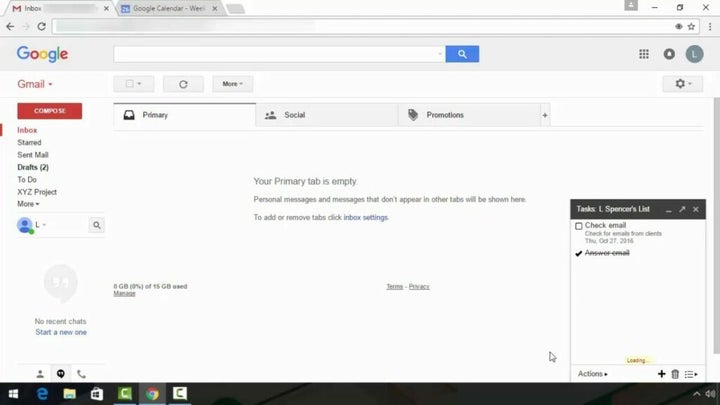
How Does Gmail Work?
Gmail is used for receiving and sending emails via POP (Post Office Protocol) and IMAP (Internet Message Access Protocol). To start using Gmail, you will have to create a Google Account. This Google Account links you to all of Google’s services such as Drive, Google Docs, and YouTube. Signing up for a Google Account is free, and during the process, you will also create your Gmail email address.
The Basics
Sending an Email
Click on the ‘+ Compose’ button on the left side menu to send an email. A new email tab will open where you can start writing your email. Add the recipient’s email address and any other addresses you want to ‘cc’ (carbon copy) in the email.
You can also use ‘bcc’ (blind carbon copy) to include someone in the email but not have them visible to other recipients. There’s also an option to schedule an email in Gmail if you don’t want to send it immediately.
Receiving and Responding to an Email
New emails will come into your inbox and usually lie right at the top. To read a new email, you just click on that email thread to open it. At the bottom of the email, you will have the option to reply to the email or forward it to someone else. If you’re looking for a specific email, you can use search parameters to find it.
Using Attachments in Gmail
Attachments can be in the form of extra documents, photos, images, or other files. The attachment will usually show at the bottom of the email and can be clicked upon or downloaded.
To add an attachment, you click on the paperclip icon when composing your email. You can add up to 25MB attachments in Gmail, files larger than that can be sent as a Google Drive link. We have a trick for how to find attachments in Gmail.
Archiving in Gmail
What is an archive in Gmail? This is a way of moving emails you’ve tended to out of your inbox without deleting them. This way, they don’t clutter your inbox, but you can still access them when you need to. There are plenty of ways you can clean your Gmail inbox, and this is one of them.
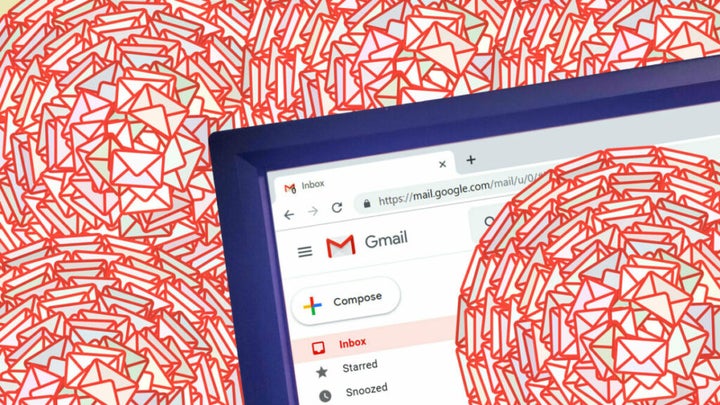
More Gmail Guides
Now that you have a basic idea of what Gmail is and how it works, take some time to read some of our other guides:
- 21 Gmail hacks you didn’t know about
- 9 tips to take Gmail control
- How to use Gmail’s new scheduling tool
- Gmail on Android can now write your emails for you
- How to recover deleted emails in Gmail in 4 easy steps
- How to add or remove inbox tabs in Gmail
- 4 Gmail hacks you probably didn’t know about
- Gmail: How to get the old Gmail back
- How to delete a Gmail account permanently
- How to have infinite Gmail addresses with one account
- How to backup and restore Gmail and Calendar files
- Gmail to securely show images by default
- Tip for improving your Gmail productivity
- How to enable emoticons in Gmail
- Mailplane: the best way to manage multiple Gmail accounts
- How to merge several Gmail accounts into one
- 5 easy ways to enhance Gmail
- How to play Snake in Gmail
What Is the Difference Between Email and Gmail?
Many people wonder what the difference is between email and Gmail. Email stands for electronic mail, whereas Gmail stands for Google mail. So basically, email is a form of electronic mail, and Gmail is an email client used to exchange these emails.
Emails are sent through email clients such as Webmail, Yahoo, and Gmail. Since its founding in 2004, Gmail remains one of the most popular free web-based email clients available. Just remember to keep it updated to take advantage of new features.
Latest from Leri Koen
You may also like
Number Of Dc Fast Charging Ports Reaches 55,580 Amidslower Growth
Read more
It seemed like an impossible enemy, but it was actually the smartest anti-piracy system we’ve ever seen in a video game
Read more
Rising Tariffs and Political Fallout: Tesla Faces Unique Challenges in the EV Market
Read more
How to translate text directly from your phone’s keyboard
Read more
Meet the Buick ELECTRA GS: A Bold Step into the Electric Future
Read more
New Volkswagen ID.UNYX 06 Features Enhanced Tech and Impressive Range
Read more
