Free
VLC media player
VLC Media Player: The ultimate multi-format player
Mozilla Firefox has long been a top contender in the free web browser market. It’s known for its speed, privacy features, and open-source nature. It offers a seamless browsing experience while prioritizing user security and data protection. This browser app remains a favorite choice among privacy-conscious users and tech enthusiasts.
Mozilla Firefox features an extensive customization option, allowing users to tailor their browsing experience. It provides flexibility without compromising performance, from themes and extensions to enhanced security settings. Its commitment to user rights and an ad-free experience stands out as a compelling alternative to mainstream browsers like Google Chrome and Microsoft Edge.
Free
VLC Media Player: The ultimate multi-format player
Paid
Download Microsoft Excel for Windows for free – now part of Microsoft 365
Paid
GTA V: Rockstar's open-world blockbuster
Paid
Download Microsoft Word for Windows: The iconic word processor is ready for action
Paid
Experience an action-packed criminal life
Paid
Grand Theft Auto Vice City: A great journey to world of crime
Free
PHPTriad: A Comprehensive Web Browser for Windows
Free
TFox: A Free Web Browser for Windows
Free
Microsoft Edge, the new free web browser for Windows
Free
Download Opera GX for Windows – The Ultimate Gaming Browser
Free
Protect your privacy while using the internet
Free
Free open-source browser
Free
Falkon Browser: Lightweight and Feature-Packed
Trial version
A trial version program for Windows, by AOL.
Free
Wavebox: Comprehensive Browser for Workspaces
Free
Whale Browser: Fast and Secure Android Browsing
Free
Floorp: Customizable and Privacy-Oriented Browser for Windows
Free
Tor Browser Bundle Review
Free
Free
Free
Free
Free
Free
Free
Free
Free
Free
Free
Free
Loading next article

Read more

Read more

Read more
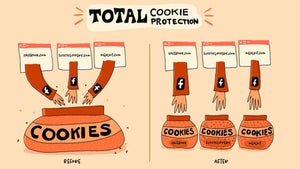
Read more
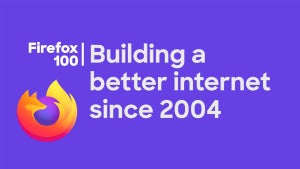
Read more
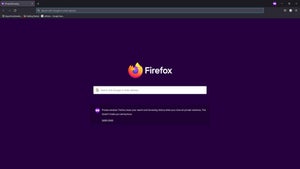
Read more