Paid
Microsoft Excel
Download Microsoft Excel for Windows for free – now part of Microsoft 365
Snagit is a lightweight, simple, and useful screen recording software, which lets you take screenshots on a Windows PC. With this program, you can choose a specific area on the computer’s screen and conveniently capture the display. The tool is a good choice for video creators, meme creators, presenters, forum posters, bloggers, journalists, and IT workers. The best part is that Snagit doesn’t affect system resources, and runs smoothly on Windows 10 and 11 machines.
While Snagit has always been a popular software for taking screenshots, Snagit 2022 comes with a range of new features. For instance, the tool comes with picture-in-picture recording, video improvements, Cloud library compatibility, cross-platform file format, cross-platform markup consistency, and performance improvements.
Paid
Download Microsoft Excel for Windows for free – now part of Microsoft 365
Free
VLC Media Player: The ultimate multi-format player
Paid
Download Microsoft Word for Windows: The iconic word processor is ready for action
Paid
GTA V: Rockstar's open-world blockbuster
Free
A free, fast, and customizable browser app
Paid
Experience an action-packed criminal life
Free
Efficient Screen Capture Tool for Windows
Free
Comprehensive Video Capture and Encoding Tool
Free
Comprehensive Screen Capture and Recording Tool
Trial version
A free screen capture program to record your screen
Free
Download iTop Screen Recorder for Windows—A Top Tool for Screen Recording and Editing
Free
Transform Your Phone into a Webcam with SmartCam
Trial version
Improve your videos with this virtual camera
Free
Stream Live Easily with TikTok LIVE Studio
Trial version
Review of RecMaster by Utilities & Tools
Trial version
A trial version program for Windows, by VideoSolo.
Paid
Captus: Unique Image Capturing and Editing Tool
Free
A free basic screenshot tool
Loading next article

Read more
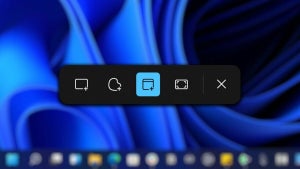
Read more

Read more

Read more

Read more

Read more