The Video Editor on Mac that Lets Anyone Impress Everyone.
Wondershare Video Editor for Mac is easy-to-use yet power-packed Mac video editing software that lets you effortlessly edit videos to look amazing! It’s easy, utilizing classic editing functions like trim, crop, rotate, and professional extras like stylish title screens, colorful filter effects, transition/motion effects. Also, now take your video even further with special features like intro/credit screens, tilt shift effects, mosaic blur effects, face off and more. When your masterpiece is complete, export it to one of an array of common standard and HD video formats, as well as optimized formats to fit mobile devices. Need to share now? Make them web-ready to upload to YouTube and other sites. What’s more, you can even burn DVD!
In one word, Video Editor as a powerful video editor that enables you to edit home videos like trim, rotate, crop, merge, etc. and personalize your videos with rich text, filter and transition effects for sharing anywhere.
1. Import & edit any common video/audio format & photos<br />
2. Trim, crop, and rotate videos & add voiceovers and background music<br />
3. Retouch video and photos with rich filters, titles, transitions and animations<br />
4. Personalize by adding intro & credit screens, and effects like tilt shift & mosaic <br />
5. Save videos to your Mac, mobile device or share directly to YouTube<br />
6. Burn edited video to DVD in no time to preserve and share.<br />









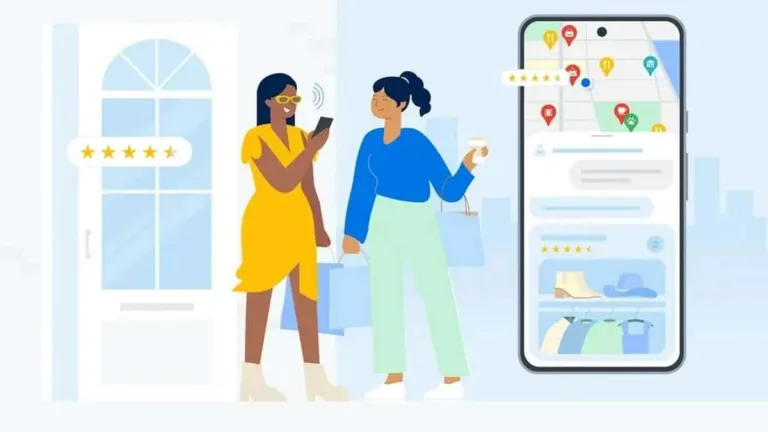
User reviews about Wondershare Video Editor for Mac
by Anonymous
Not what it says it is..
Why does this say for editor for mac, download a 90mg file, then only show a 16gb file for Android (which is asks you to hook up to) and a 1.1gb for a 'helper'? If I wanted an android programme, I'd have looked for one!
Pros:
nothing
Cons:
why not give what it says it is? More
by Anonymous
very useful editor.
This is the best and easiest video editing tool I ever used, I can do a lot of amazing effects just like the professional editing software like FCP but just with a few simply clicks. That's really awesome. It would keep in my Mac Pro. More
by Anonymous
cool.
I really appreciate the ability to add what I call subtitles anywhere I want, whenever I want. Good piece of software for the money and for what I want. More
by Anonymous
Thanks a lot!.
The product support team resolved my problem now. Thanks a lot!
by Anonymous
Thanks!.
I want certain video clips to be presented on particular hits or beats of the music in the audio track. And Wondershare Vivideo for Mac allows me to add video clips to an audio track easily. Thanks! More
by Anonymous
convenient.
What I like most about Vivideo for Mac is that it lets me share everything from my Mac that I would normally have dificulty sharing. It's versatile video output settings alone let me do more on Mac than I thought possible. More