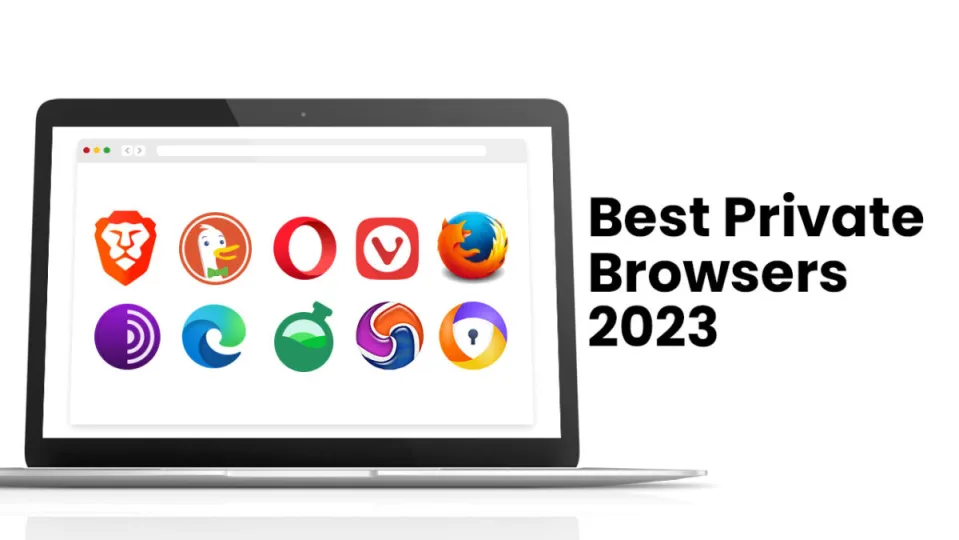Do you need a website browser that guarantees a private internet surfing experience?
Private browsers have different tools that let users surf the internet securely by preventing data hacks and breaches by protecting temporary files, cookies, browsing history, and other data related to user browsing sessions.
In this article, we’ll discuss the best private browsers for 2023, such as Tempest, Firefox and over a dozen others.
Best Private Browser: A Quick Summary
The best private browser for you depends on your preference. Here’s how each browser stacks against each others:
- Tor- Best private browser for anonymity
- Brave- Best in Ad-blocking
- Opera browser- Integrated VPN and data saving
- Vivaldi- Advanced user features
- Avast- Best for security and integration with Avast anti-virus
- Epic Privacy Browser-Best in privacy protection
- Edge-Integration with Windows and Microsoft services
- Bromite-Best for good browsing speed on Android
- Firefox- Best for personalized browsing experience due to multiple customization options.
- DuckDuckGo-Best for using the search engine anonymously.
Now let’s dig into more details on each of the software that made it into this list of best private browsers for 2023.
Browser 1: Brave

Brave is a web browser that was created by Brendan Eich, the lead developer of JavaScript programming language, and Brian Bondy, the co-founder of Mozilla. The platform is a free and open-source browser that helps users browse safer, faster, and securely.
One of the impressive features of brave is its ad-blocking capabilities. The browser, by default, blocks trackers and ads; thereby improving data privacy, and improving load time.
Let’s delve more into the platform’s features
Key Privacy Features of Brave Browser
The key features of brave browser entail:
- HTTPS Everywhere integration,
- Built-in support for Tor (The Onion Router) browsing
- Fingerprinting protection,
- Brave Rewards,
- Per-site shield settings,
- Configurable global shield defaults.
To properly consider the prospects of adopting brave as your preferred browser, it’s best to first consider its pros and cons. Let’s discuss this:
Pros and Cons of Brave Browser
The benefits and drawbacks of using Brave Browser includes:
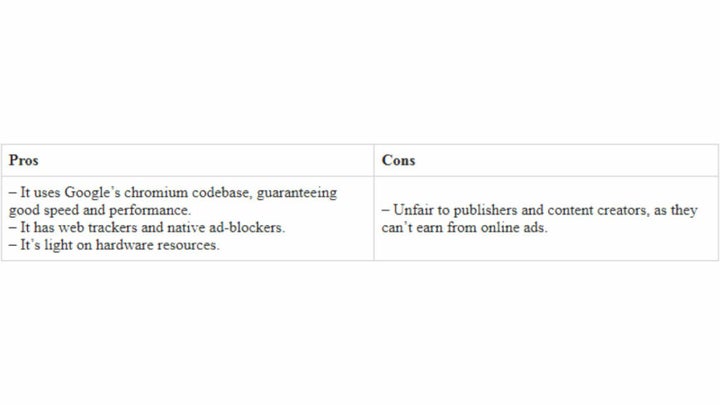
Another factor we’ll discuss is its performance:
Brave’s Performance
The Brave Browser performs well across all devices. Here are some key insights on its performance:
1. Speed: Brave loads fast due to its in-built blockers that help prevent intrusive ads, thereby, reducing load time. Additionally, the platform also features pre-fetching and background loading to improve speed.
2. Memory usage: Brave uses less memory than most alternatives, which results in a noticeable user experience for those using small RAM and older devices. “Brave Shields” also reduces memory usage by blocking scripts and other unnecessary elements.
3. Security: Brave performs well on the security side. The browser reduces the probability of malware attacks and security threats via ad and script blockers. Also, HTTPS Everywhere encrypts data exchange between devices and servers.
Overall, Brave Browser has top-notch performance in terms of speed, security, memory usage, and privacy. However, as with other software, it may experience occasional issues due to bugs, and lags.
Browser 2: DuckDuckGo

DuckDuckGo is a search engine that prioritizes data privacy, and avoids personalized search results. The browser differentiates itself from competitors by not tracking users or storing their search history–this improves user privacy.
Rather than display personalized search result that are determined by user history, the platform ensures that it gives the same information to every user that enters the same keywords. This feature is called “bangs,” it allows users to search websites like YouTube, Amazon, etc.
Let’s discuss the platform’s features
Key Privacy Features of DuckDuckGo
Some features that make DuckDuckGo an effective private browser are:
- Private search,
- Web tracking protection,
- Smarter encryption,
- Android app tracking protection,
- Burn bar,
- HTTPS Everywhere,
- Email protection.
What’s next? Let’s discuss their pros and cons:
Pros and Cons of DuckDuckGo
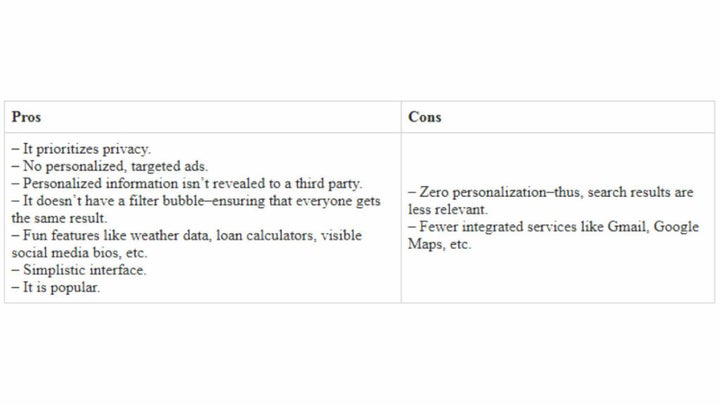
How well does DuckDuckGo perform? Let’s discuss this:
DuckDuckGo’s Performance
1. Speed: DuckDuckGo is relatively faster than most browsers. Its in-built ad blockers reduce load time. The browser also has a quick startup time.
The DuckDuckGo browser provides a good experience, with a focus on privacy. It features efficient ad-blockers and a search engine that makes it desirable to users amidst alternatives. Here’s a brief overview of DuckDuckGo’s performance:
2. User Interface: DuckDuckGo has an interactive, clean, and user-friendly interface. Its UI optimizing features entail bookmarks, history, a tab switcher, and a customizable layout.
3. Compatibility: This browser supports most devices, ensuring that it’s compatible with the majority of web applications and websites.
4. Availability: The browser app is available for download on both Android and iOS devices, making it very accessible to most users.
Another to consider is Opera. Let’s dig right into that:
Browser 3: Opera

Opera web browser is a tool that’s known for its security, speed, and features that allow users to sync their browsing history and other data between devices. The browser, which was released in 1995 uses the Blink layout engine and supports all popular types of programming languages.
Opera is available for all desktop and mobile operating systems. It’s known for impressive speed, security, and a range of impressive features like VPN, battery saver, and built-in ad blocker.
Let’s further discuss its features:
Key Privacy Features of Opera
These features enable Opera to be an effective private browser:
- Crypto-wallet, for secure payments
- Secure cross-platform data synchronization,
- VPN pros
- Ad-blocker
- HTTPs encryption.
Let’s break down the pros and cons of this site:
Pros and Cons of Opera Browser
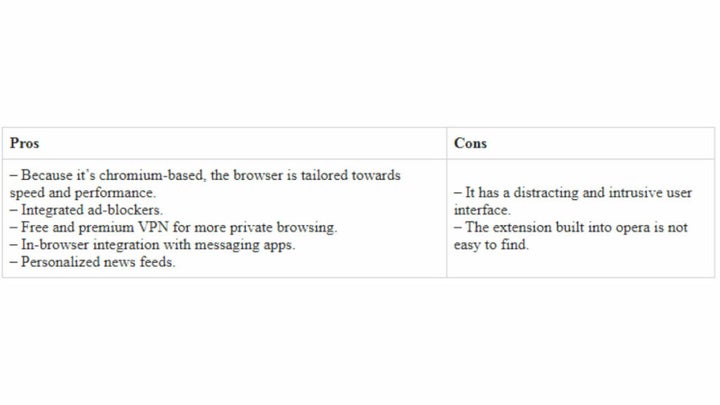
Now, let’s discuss its performance:
Opera’s Performance
Opera is a fast, feature-packed, and intuitive browser that supports several web technologies, making it suitable for browsing most modern sites. The platform has anti-phishing protection tools, all of which keep users safe online. Let’s break down the article:
1. Speed: Opera has a good browsing speed, this is particularly noticed when you activate its Turbo-mode, which compresses the images on a site. This feature guarantees good load time when the internet connection is slow. Gamers that want additional protection can opt for Opera GX.
2. User Interface: Opera has an easily navigable user interface. Its browser is easily customizable; and has a range of extensions, wallpapers, and themes. The platform also has a feature called “Speed Dial,” where users can access their favorite sites quickly.
3. Compatibility: Opera can work on most operating systems, including iOS, Android, Linux, Mac, and Windows. It’s also suitable for modern browsing websites.
4. Security: Opera has top-notch security features. For example, its built-in VPN encrypts users’ internet traffic and protects their privacy. Thereby, guaranteeing a top-notch secure web browsing experience.
Browser 4: Vivaldi

Vivaldi is a cross-platform, freeware, a web browser that is built by Vivaldi Technologies. The browser is designed for a good personalized browsing experience with advanced options and features.
One of its stand-out features is its customizable interface. It lets users select from a range of themes to personalize their built-in editor. Users can also stack tabs to manage their pages and windows.
What’s more? Let’s discuss the key features of Vivaldi.
Key Privacy Features of Vivaldi
Some key features that make Vivaldi a private browser include:
- Private window,
- It integrates well with tor browser
- Tracking blocking features,
- Ad-blockers,
- Reader mode,
- Keyboard shortcuts and mouse gestures.
Now, let’s discuss the pros and cons of Vivaldi.
Pros and Cons of Vivaldi
Here are the pros and of the Vivaldi browser:
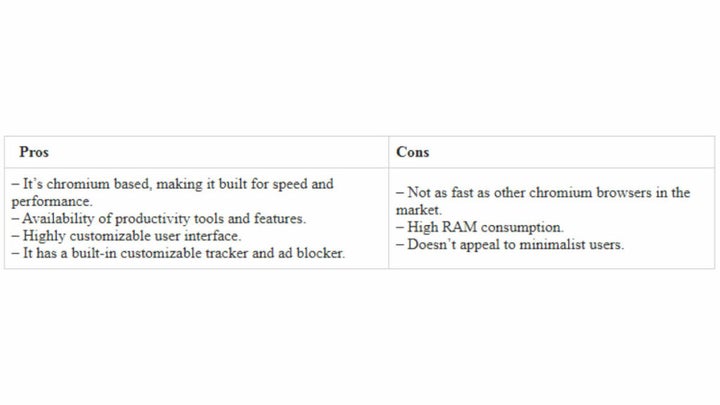
The pros and cons help you to have a better understanding of Vivaldi, and to make an informed choice. Now let’s discuss the performance of the Vivaldi browser:
Vivaldi’s Performance
Vivaldi’s customization options and numerous privacy features make it an excellent product for users. It’s also compatible with most websites and supports all major operating systems. Let’s discuss its performance in terms of speed, user interface, security, and compatibility.
1. Speed: Vivaldi uses the Blink rendering engine, the same as Edge and Chrome; as such, it’s equally as fast as those two.
For the JavaScript performance, Vivaldi uses the V8 engine, the same as the Google Chrome browser. However, it’s imperative to note that Vivaldi has multiple features running simultaneously that can slow the browser’s speed.
2. User Interface: Vivaldi has a customizable user interface. The platform has a tab-stacking feature that lets users group tabs. They can also view different tabs side-by-side on the same screen. It supports varying themes and lets users create their own. The browser’s interface has a sidebar for quick access to bookmarks, downloads, and history.
3. Compatibility: Vivaldi is compatible with most libraries and frameworks, and it supports all platforms built using JavsScript, CSS, and HTML. However, older browsers with legacy tech stacks may suffer some compatibility issues.
4. Security: Vivaldi is a secure browser with features to protect user data. It has a built-in ad blocker that prevents websites from tracking users.
It also offers a built-in phishing and malware protection feature, which can warn users if they are about to visit a malicious website. Vivaldi also supports all the latest encryption standards, including HTTPS.
Browser 5: Firefox

Firefox is an open-source web browser founded in 2004 and is compatible with most web browsers.
The secure browser has immense compatibility with Linux, macOS, Windows, Android, and iOS. The platform offers several features that include geolocation, spell-checking, and tabbed browsing.
It also supports a range of extensions and add-ons, allowing users to customize their browsing experience.
Key Privacy Features of Firefox
Here are the key Firefox features that qualify it to be called an effective private browser:
- Enhanced tracking protection,
- Content blocking for pop-ups, trackers, and cookies,
- Anti-fingerprinting,
- DnS-over-HTTPS,
- HTTPs-Only mode,
- Password manager.
Let’s discuss its pros and cons:
Pros and Cons of Firefox
Firefox has a range of pros and cons to consider, these are:
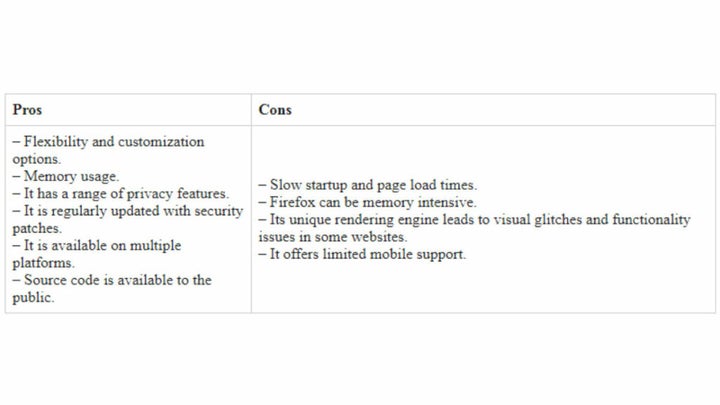
FireFox’s Performance
Overall, Firefox is a reliable and feature-rich web browser that provides a fast, secure and customizable browsing experience.
Its commitment to privacy and security, along with its compatibility with a wide range of operating systems and web standards, makes it a popular choice among users.
Here’s a breakdown of Firefox’s performance per speed, security, compatibility, and user interface:
1. Speed: Depending on your workload, Firefox can be fast as it’s optimized to handle content more efficiently than other private browsers. It separates the user interface from the content displayed through its sophisticated architecture. However, it can have a slow load time for sophisticated sites.
2. User Interface: Firefox’s interface is simple and intuitive, making it easy to use and navigate. It features a customization option that lets users personalize their browsing experience by altering themes, rearranging toolbars, and adding extensions.
3. Security: Firefox has remarkably strong security features that include a private browsing mode, regular security updates, built-in malware, and phishing protection.
It also holds support for HTTPS Everywhere, a tool for encrypting web traffic to prevent transported data from tampering and eavesdropping.
Another popular private browser we’ll discuss is Tor.
Browser 6: Tor
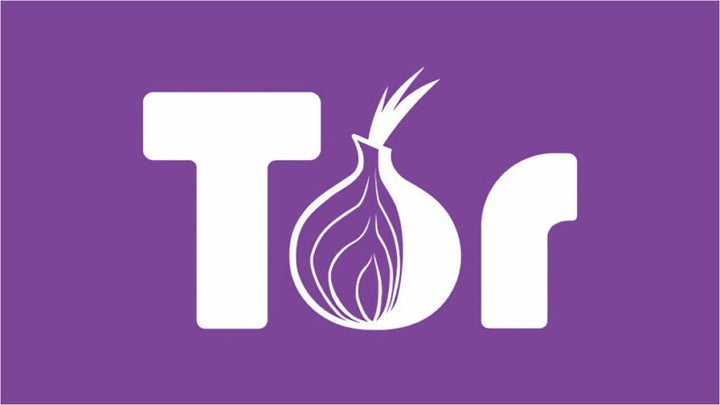
The Tor Browser is one built specifically to protect users’ anonymity and privacy by routing internet traffic through the Tor network.
The Tor network is a decentralized network of servers split around the world to hide users by bouncing them through multiple servers before reaching a final destination.
For a while, Tor had the bulk of market share amongst users seeming to go anonymous online. However, its complex setup process created a loophole for other challengers to spring up. Tor works adequately due to a host of privacy-enhancing features.
Key Privacy Features of Tor
The top privacy features of Tor are:
- Multi-layered routing,
- Customizable security settings,
- Access to hidden websites and services,
- Cookies and scripts blocker,
- Encryption,
- IP Address anonymity,
- Anti-fingerprinting.
Other than its privacy features, we’ll also discuss its pros and cons.
Pros and Cons of Tor Browser
Here are the benefits and disadvantages of using Tor:
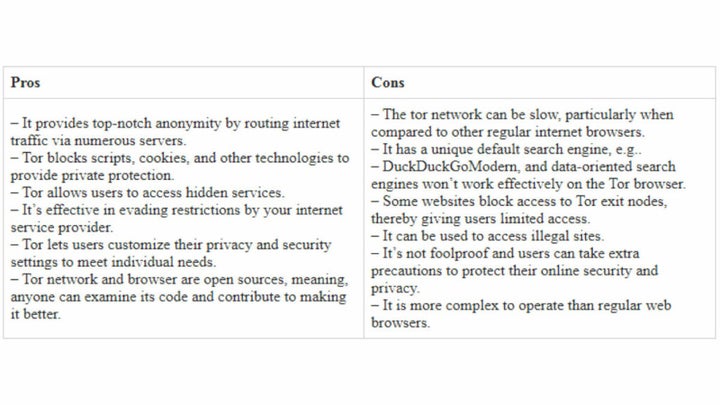
Tor Performance
Tor is a specialized browser that provides strong privacy protection. However, its speed, compatibility, and user interface are impacted by its unique architecture. Let’s delve into the crux of this:
1. Speed: Tor has multiple layers of relays and encryption, which slows down the browsing experience. In addition, the number of relays and the geographical distance between them and users impact performance.
However, the Tor development team is constantly making effort to increase the network’s speed by optimizing its protocol without compromising on browsing data safety
2. User Interface: Tor has a simplistic and intuitive user interface that both novice and advanced users can use effectively. Firefox browser is its base operational architecture; it then builds on this for better security and privacy.
3. Compatibility: Due to its privacy-focused design and unique architectures, Tor is not compatible with all online platforms. Some site block access from Tor exit nodes, and some sites are not configurable with the browser’s security settings. In addition, Tor doesn’t work appropriately with sites running on legacy tech stacks.
4. Security: Tor provides strong security protections and privacy, but it’s not 100% effective. Users still need to take precautions to protect their safety and guarantee anonymity. For example, users need to prevent downloading plugins and files from untrusted sources.
Overall, the Tor browser provides a unique and valuable service for users who prioritize privacy and security. Another option to consider is Edge browser:
Browser 7: Edge

Edge is a browser that’s created by Microsoft and included as the default browser in all Windows operating systems. It’s available for download on Android, iOS, and macOS devices. Edge is built for speed, convenience, privacy, and security.
Edge is built with Chromium, which allows it to offer a similar speed to Chrome but with its own features. The browser includes some privacy and security features like phishing protection, password management, and tracking prevention.
Key Privacy Features of Edge
Some key privacy features that make the Edge a great private browser are:
- In-built anti-tracker,
- In-Private browsing mode,
- Password saver,
- Do Not Track feature,
- Microsoft Defender SmartScreen,
- Cortana.
Pros and Cons of Edge
The advantages and disadvantages of Microsoft Edge are.
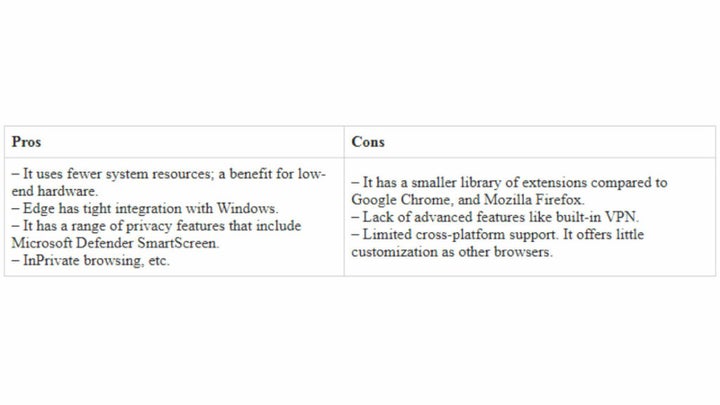
Edge Performance
The performance of this private web browser can be evaluated using multiple factors, these include User Interface, Security, Compatibility, and Speed. Let’s elucidate on each of these factors:
1. Speed: The Microsoft Edge browser is fast, as it features quick startup times, and fast web page load speed. It uses Blink as its rendering engine–the same as Google Chrome, which helps it render pages more efficiently and quickly. Additionally, the browser has a low memory footprint; an important feature for low-end hardware.
2. User Interface: Microsoft Edge has a clean, and easy-to-use interface. The browser has a simplified toolbar that doesn’t consume too many parts of the real estate, and it offers some features such as a customizable tab page, and the ability to take notes on web pages.
3. Compatibility: Edge is compatible with most websites, which means users can access most sites correctly. However, users may have problems accessing older websites that are designed to work on older versions of internet explorer.
4: Security: Edge has numerous security features aimed at helping to protect users’ privacy and security. The platform features in-built trackers aimed at preventing sites from tracking the activity of users. It also offers protection from phishing attacks and malicious websites.
What’s more? Let us discuss another alternative–the Bromite browser.
Browser 8: Bromite

Bromite is a free and open-source browser that’s only available for Android Marshmallow (v6.0, API level 23) and above. The platform is designed to prioritize security and privacy; and various modifications on Chromium for more unique features.
Bromite’s modifications entail trackers, blocking ads, and other potentially harmful items. Also, the browser provides a range of user interface modification features. Let’s discuss its key privacy features:
Key Privacy Features of Bromite
Bromite qualifies as a good private browser based on the following features:
- Site-specific preferences,
- User-agent spoofing,
- DNS over HTTPS (DoH),
- Third-party Cookie Blocking,
- No Referrers,
- HTTPS Everywhere,
- Ad and tracker blockers.
To help you understand this browser better, we’ll discuss its pros and cons:
Pros and Cons of Bromite Browser
Here are some pros and cons of using the bromite browser:
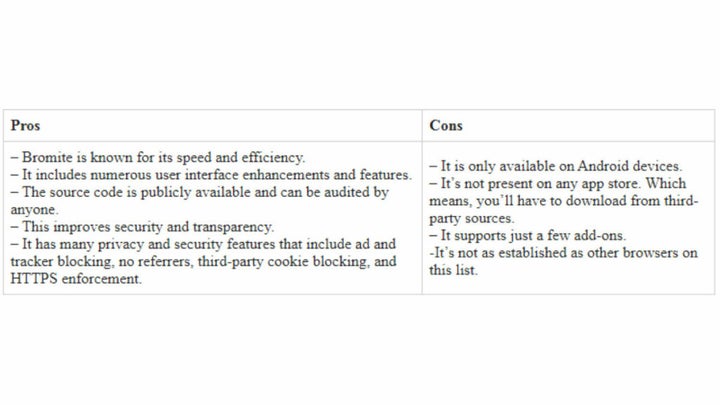
Bromite Performance
Here’s a breakdown of how the Bromite browser performs in terms of compatibility, security, user interface, and speed. Let’s delve into:
1. Speed: Bromite is a chromium-based browser. Among all secure browsers, Bromite is one of the most notable for speed and lightweight, which can provide slower Android devices with a smooth browsing experience. In addition, Bromite has optimization features like tracker blocking, and ad-blockers–both can improve speed by reducing the data you’ll need to fully load a page.
2. User Interface: Bromite features multiple user interface enhancements that can improve user experience. They include the ability to customize the browser’s interface and night mode. In addition, Bromite is built to be easy to use and navigate.
3. Compatibility: Bromite is compatible with more than 99.9% of sites on the internet. This is due to its Chromium-based framework. However, bromite is only available for Android devices.
4. Security: Bromite has many types of privacy and security features aimed at protecting user data from being tracked and intercepted. Features that give bromite browser top-notch security entail HTTPS enforcement, DNS over HTTPS (DoH), third-party cookie blocking, etc.
Browser 9: Epic Privacy Browser

This is a secure browser that prioritizes privacy and security for its users. The platform was released in 2010 and is available for download on Linux, macOS, and Windows operating systems. This private browsing software is among the chromium-based browsers, however, it offers additional security for most in its league.
Key Privacy Features of Epic Browser
The key features that make us consider Epic privacy browser as one of the secure web browsers are:
- HTTPS encryption,
- Proxy service,
- Private browsing,
- Cookie protection,
- Do Not Track,
- Data Encryption
Other than its key features, we’ll also consider the pros and cons of this secure browser:
Pros and Cons of Epic Browser
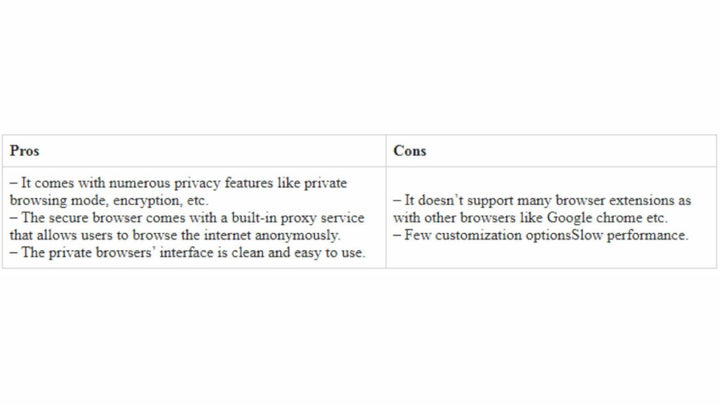
What’s more? Let’s discuss its performance:
Epic Privacy Browser’s Performance
Here’s a detail of its performance based on security, speed, user interface, and compatibility:
1. Speed: Epic Privacy Browser uses Chromium engine as its primary architecture. Thus, it guarantees as much speed as Google Chrome. However, it features a range of both in-built and customizable modifications for better speed.
2. Security: A major selling point of the browser is its focus on security and privacy. It uses HTTPS encryption for all connections and has a built-in proxy service that lets users surf the internet anonymously.
3. Compatibility: Epic browser is compatible with every website that accepts the Chromium engine. However, some sites with archaic technology might not load appropriately on the browser.
4. User Interface: Epic privacy browser has a simple and intuitive user interface, ensuring that users can easily access and navigate its features. The browser has numerous customization options that include the ability to change themes, adjust privacy, and customize the toolbar.
Now that you have a succinct idea of what Epic private browser is, let’s consider another option before you opt for what you think is the best private browser for your organization.
Browser 10: Avast Secure Browser

Avast secure browser is designed to provide users with a safer and more secure browsing experience.
Avast uses the chromium browser technology as its core framework, which means it has the same underlying google chrome. However, it has many security and privacy features that are not in the standard chrome browser.
This is one of the most secure browsers in the market, as it is embedded with a host of security features. For example, it features an Anti-fingerprinting mode that provides tracking protection.
Additionally, the privacy-focused browser includes an extension guard that prevents malicious browser extensions from being installed. Let’s dig deeper into some important features of this secure web browser:
Key Privacy Features of Avast Secure Browser
Avast is a truly private browser for the following reasons:
- Built-in privacy and security tools like anti-tracking, anti-fingerprinting, and anti-phishing features.
- Password manager.
- Bank mode, for an additional layer of online privacy when making financial transactions.
- Avast Secure Browser that blocks ads and pop-ups by default.
- Anti-fingerprinting.
- Extension guard.
- Flash blocker.
These are some of the few features of the Avast Secure browser that’s aimed at improving its privacy and making it of the most secure browsers. Let’s also discuss its pros and cons:
Pros and Cons of Avast
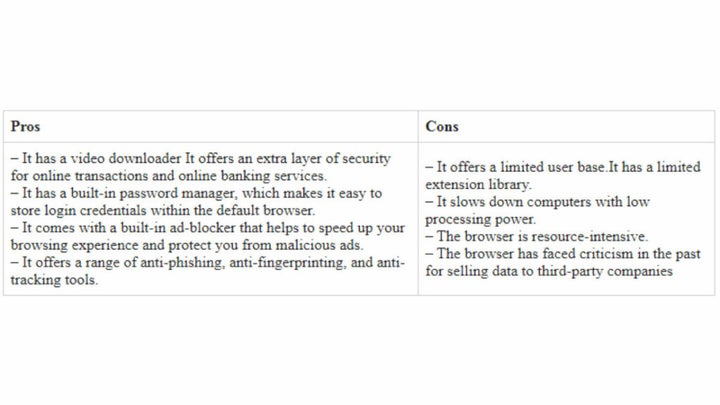
Avast Browser’s Performance
Here’s a breakdown of its performance based on speed, security, compatibility, and user interface.
1. Speed: Chromium is its core engine, which is known for good browsing speeds. Additionally, the private secure browser has multiple technologies and website speed tests to optimize load times.
2. Security: As a security company, Avast ensures that its privacy-oriented browser has various anti-phishing, anti-tracking, and anti-fingerprinting technology. It also prevents man-in-the-middle attacks with its HTTPS encryption technology.
3. User Interface: The platform has a friendly interface that’s similar to most major browsers such as Google Chrome and Safari browser. It has a taskbar icon for quick access and a dark mode option for nighttime surfing.
4. Compatibility: Avast is compatible with Mac os, Android, and Windows. It also supports extensions from the Chrome web store, which greatly improves functionality.
Is There a Better Alternative?
With so many excellent private browsers available today, it can be tough to determine which one is the best fit for you.
We’ve covered some of the most popular private browsers, including Tor, Brave, Opera, Vivaldi, Avast, Epic Privacy Browser, Edge, Bromite, Firefox, and DuckDuckGo, each with their own unique features and benefits. However, if you’re searching for more options, here are five more private browsers worth considering.
Tempest
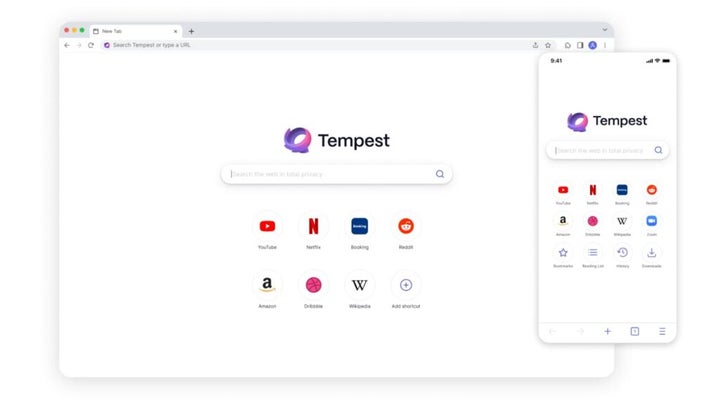
- Privacy-enhanced web browser that emphasizes safety and security.
- Blocks ads, trackers, and malware by default, ensuring a clean browsing experience.
- Combines speed, privacy, and security into a highly user-friendly interface.
- Includes a unique Blacklist feature that allows users to block specific websites from tracking their activity.
- Offers strong privacy features, such as HTTPS Everywhere, a feature that forces websites to use secure HTTPS connections.
- Fast and responsive browsing experience.
Iridium
- Fast browser that prioritizes user privacy and security.
- Built-in ad blocker and Google tracking blocker.
- Includes a range of customizable features, such as night mode and customizable user interface.
- Incorporates additional security features such as a sandbox function, which helps to isolate web applications to prevent data breaches.
- Runs on open-source Chromium code.
Waterfox
- Open-source, privacy-focused web browser.
- Supports numerous extensions and add-ons, with strong emphasis on speed and performance.
- Customizable and user-friendly interface designed with privacy in mind.
- Advanced tracking protection with support for multiple privacy modes.
- Native support for CSS Grid and variable fonts.
- Free and open-source browser, based on Mozilla Firefox.
- Offers enhanced tracking protection and No Telemetry for secure browsing.
- Focuses on compatibility with older Firefox add-ons and extensions.
Lunascape
- A triple engine browser that integrates the Webkit, Gecko, and Trident engines for the best browsing experience.
- Comprehensive ad and pop-up blockers.
- Supports multiple language and special features, such as thumbnail preview, mouse gestures, and skins.
- Automatic updates for better enhancements and stability.
- Supports synchronization across devices.
Pale Moon
- Lightweight and fast browser, based on Mozilla Firefox.
- Customizable interface with several pre-installed themes.
- Highly compatible with Firefox add-ons and extensions.
- Emphasis on user control and privacy protections with No Telemetry policy and strong cookie controls.
These alternative browsers offer unique features and benefits tailored to different needs. By experimenting with these options, you can find a browser that satisfies your requirements and browsing habits, while ensuring a secure and seamless experience.
Summary
Private browsers offer a way to access the internet in a secure way. In this article, we touched on 10 of the best private browser for 2023.
Each browser has unique features, thereby providing differing different private browsing experiences. Thus, the most secure browser for you depends on your preference and the intricacy of your browsing habits.