Article
10 cool things you can do with iMessage

- February 15, 2018
- Updated: August 26, 2024 at 7:29 AM

Did you think iMessage was just for sending texts? Think again – Apple has supercharged its internet messaging service, and it now does almost as much as your iPhone.
Check out our list of the 10 cool things you can do with iMessage
1) Set up individual read receipts
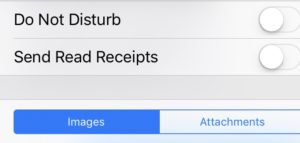
It’s nice to avoid those pesky folks who constantly ask, “Why haven’t you replied to my text? You read it hours ago.” But sometimes you want people to know you’ve read their message, especially if they’re likely to get worried about you. Now you can set that up easily within iMessage by tapping i next to a specific contact and toggling send read receipts to on.
2) Add your favorite apps
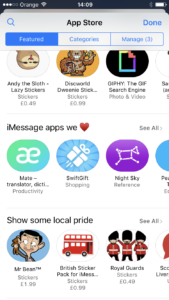
You can now add apps directly within iMessage, giving you quick access to many of your favorite apps. You can send recipes, translations, or create meetings all without ever leaving iMessage. Just click the A next to the message box and get downloading.

The 4 best smartwatches for fitness
Read Now3) Send GIFs

GIFs are much easier to send, too. Just add GIPHY (or any other GIF app) direct to iMessage through the app screen and then send as many internet memes as you like. (Or at least until your friends block you.)
4) Share music
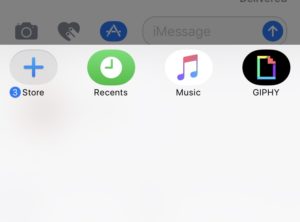
What if you’ve discovered a really cool song, but there’s no one around to share it with? Now you can hop on iMessage and share Apple Music tracks with your friends (sadly no Spotify support). Just tap the Music icon within iMessage apps.
5) Watch videos
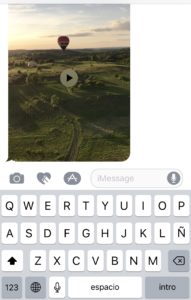
No need to waste time in other apps just to view your friends’ videos – you can watch within iMessage. For full-screen, just tap the video and not the play button.
6) Send stickers

There’s an almost endless supply of sticker apps for iMessage, so you’re sure to find something to make your friends smile. From pugs to ninjas, there’s a whole host of wacky characters you can express yourself with, though bear in mind you have to pay for some packs.
7) Send private messages with invisible ink

Ever lent someone your phone only for them to read a message you didn’t want them to see? Luckily, iMessage can now obscure messages using its invisible ink feature, which means any new messages you receive are illegible without a tap or swipe. Simply tap and hold the send arrow and choose invisible ink.
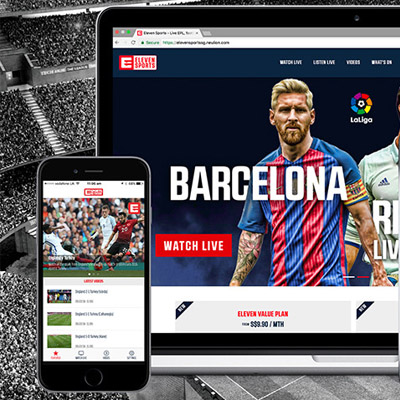
Softonic Speaks to… NeuLion
If you love sports you love NeuLion8) Play games
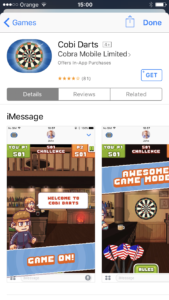
Did you know you can challenge your friends to a game of darts, battleships, or rock-paper-scissors over iMessage? There are lots of other games to choose from, too – just head to the app page from within iMessage to select your favorites.
9) Send money with Apple Pay Cash
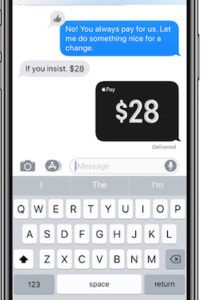
Why hand over cash in person when you can send it instead? Forget bank transfers or handing over your account details, send money through iMessage instead. Just make sure you and your recipient both have Apple Pay Cash set up.
10) Mute conversations with a swipe

With iOS 11, you no longer need to mute all conversations with “Do not disturb”. Instead, simply swipe right on the group or chat you’d like to silence for a while and select hide alerts. Now you can get on with your work without being distracted by plans for that upcoming bachelor party.
I hope this list has helped you get more out of iMessage. There are plenty more features to discover so don’t forget to experiment, and most of all, have fun.
You may also like

Upcoming EV Launch Positions Japan as a Key Player in Competitive Electric Vehicle Market
Read more

Elon Musk’s Powerwall 3 Revolutionizes Energy Storage
Read more

Nissan Launches Affordable N7 Electric Sedan in China
Read more

Pre-Orders Open For Kia’s PV5 With Impressive 249-Mile Range
Read more

This Pixel feature is great if you have allergies
Read more

Why Microsoft’s new Phi-4 reasoning models are so important
Read more