How To
How to create a wedding registry on Amazon

- January 29, 2019
- Updated: July 2, 2025 at 5:26 AM

So you’re getting married. Congratulations! There’s so much to do when you’re going to get married, and some wedding-planning chores are more enjoyable than others. One thing that should always be fun is putting together your wedding gift registry. Instead of spending hours in your local big box stores with a scanner in your hand, consider using Amazon’s wedding registry feature. It’s simple, easy to set up, and it lets you access literally millions of products without leaving your couch.
How to create a wedding registry on Amazon

Creating your Amazon wedding registry
Go directly to the Wedding Registry page, or choose “Wish List” from the “Lists” pull-down menu located at the top right of any Amazon screen. From there, click on “Wedding Registry,” displayed along the top of the screen.
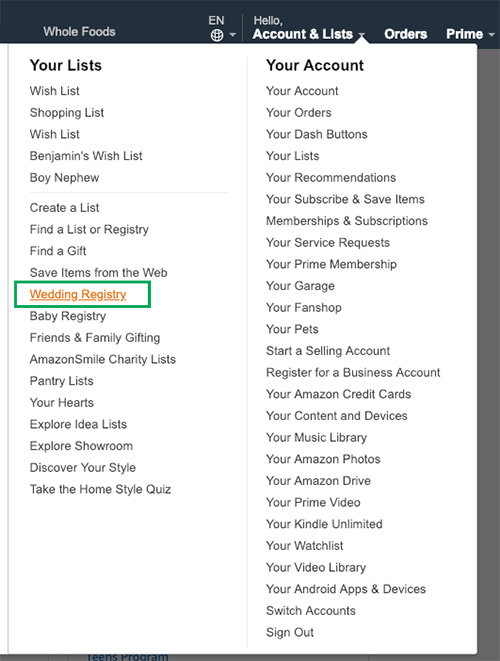
Once you’re on the registry page, click on the “Create your Registry” button. Now you’ll be prompted to enter some information. This includes you and your partner’s name, your shipping address, and the details about your event. Get as specific as you want. You can include your wedding date only, or you can add the venue, number of guests, and more.
Once you’ve entered all your information, you can adjust the settings of your registry. Choose whether you want all your gifts shipped directly to you from the sellers, or tell your guests that you’d prefer your presents sans gift wrap. (Wedding protip: Get those gifts delivered to your home. You don’t want to worry about cramming everything in your car the night of your wedding.)
You can also edit your privacy settings, choosing who can see the registry. Here, you’ll have 3 choices:
- Anyone can see your registry.
- Only people who have a link can see the registry.
- Only you can see the registry.
The last setting is nice for when you’re still working on your gift registry and aren’t quite ready to share it with anyone yet.
A few more things you’ll have to decide on include whether you’d like your registry to be searchable on Amazon partner TheKnot, and whether you want email updates or discount offers.
Once you’ve entered all the information, click the “Submit” button. Now you can start adding stuff to your registry. Anything on Amazon is fair game for your registry. You can enter specific search terms such as “hot pink oven mitts” or just browse by category.
When you see something you want to add, just click on the “Add to Wedding Registry” button under the checkout box. You must be logged in for this button to appear.

3 e-commerce sites that are perfect for your wedding registry
Read Now ►A few final tips for creating a wedding registry on Amazon
- It can take several hours for your registry to show up on TheKnot.com if you selected that option.
- You can change any of the information or settings on your registry at any time by visiting your registry page and clicking on “Manage Your Registry,” then selecting “Your Registry Information.”
- You can visit the “Registry Suggestions” page to see registry favorites and items recommended just for you.
- The shipping information you provide will be kept confidential, and will not be displayed to people who visit your registry.
Now all that’s left to do is plan your wedding, pay for it, and try to enjoy your big day without Uncle Steve wrestling away the microphone because he’s got a decades-old ax to grind.
Miranda Lucas is a writer based in Austin, Texas. Since graduating from the University of Michigan, she's written for numerous web-based publications. In her free time, she enjoys running, camping, and learning Spanish. Every year, she asks Santa for a second season of Firefly, but she's starting to think Santa isn't real.
Latest from Miranda Lucas
You may also like
 News
NewsTikTok’s Bold Move: The Joint Venture That Changes Everything for American Users
Read more
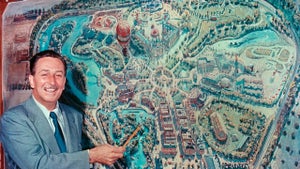 News
NewsThis documentary teaches us in a very original way how Disneyland was built
Read more
 News
NewsThe mod to make The Sims 4 able to have sex is downloaded up to 400,000 times a day
Read more
 News
NewsBack to the Future only moved forward thanks to the casting of this legendary actor
Read more
 News
NewsThis weekend you can play for free the latest game from the creators of Alan Wake
Read more
 News
NewsThe most successful Action RPG of recent years will be available to play for free this weekend
Read more