How To
How to play Animal Crossing: Pocket Camp

- August 12, 2019
- Updated: March 8, 2024 at 9:49 AM


The Animal Crossing series is a super popular collection of games for Nintendo consoles. You play as a human in a world of animal friends who all live their lives decorating, playing, fishing, planting, and helping each other become what we believe could be the cutest characters in a game ever.
The art style is adorable and the games are a lot of fun, and with news of the release of the next game in the series, Animal Crossing: New Horizons coming next year many people who haven’t played are wanting to try, especially since seeing the preview at E3.

Nintendo’s biggest announcements from E3 2019
Read now ►If you’re in that category and aren’t sure you want to splurge on the game for your Nintendo Wii yet, we suggest trying the free-to-play lighter version for your mobile device, Animal Crossing: Pocket Camp!
How to play Animal Crossing: Pocket Camp

Getting started
Once you’ve downloaded the app, start by creating your character. You can change your appearance at any time. Options are basic: gender, hairstyle and color, a few different skin tones, and eye color.
Next, are the controls. To move your character, just tap the area on the screen that you want to go to, or drag your finger and they will follow. The first character that you will officially meet is Isabelle. Yes, that Isabelle from Super Smash Bros.

Secrets from the Super Smash Bros. story mode
Read now ►She believes that you’re the new camp manager and, at this point, you’ll choose your nickname, which other players will be able to see. Then, you can choose the style of your campsite – natural, cute, sporty, or cool. Even with a specific theme, you can still use all of the items available for each of the campsite styles. Isabelle then asks you to travel to Breezy Hollow and look around for other animals that might need help.
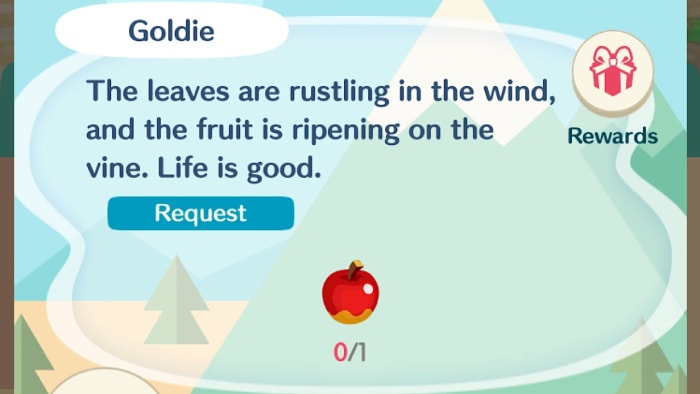
The main goals of the game are to decorate your campsite, make friends, and travel in your camper to give them things that you’ve collected that they need.

Crafting and collecting
As you move around the map, you can collect items like fruit, crafting materials, insects, and other supplies by tapping on them.
Sometimes items are just lying around, and other times you’ll have to gather them by picking them, fishing, or shaking trees. Once you’ve gathered an item, you’ll have to wait (usually a few hours) for them to replenish.
Crafting materials like cotton and steel can be used to make furniture to decorate your campsite. For furniture, take your materials to Cyrus and Reese’s workshop (Re-Tail on the Road) and they make pieces for you. They’ll let you know when your order is ready.
To check out what’s available to craft, look at the craft catalog in the menu bar at the bottom of the screen. Along with the materials that you gather, you’ll also need to spend a few Bells for the labor. If you don’t want to wait, you can speed up the crafting process with Leaf Tickets.

Decorating, trading, and making friends!
To decorate, tap on the grid icon. There, you can place new furniture and move everything around that you already have. If you want to switch out furniture, tap ‘put away’ and then select the items that you want to send to storage.

As you trade items and help characters, you’ll level up your friendship with them and get Bells and other gifts in return. You can also level up by inviting characters to your campsite.
Do this by tapping on the ‘contacts’ tab, which will list all of the friends you’ve made. Then just tap invite, and a cute video will play of you two just hangin’ out. From this point on, that character will be able to visit you freely. You can also plant flowers in your garden and harvest them to sell for Bells.

Wrapping up
Occasionally, the game will need to download data to your device. They make the loading time worth the wait by throwing in an adorable game where you can tap to make your camper jump to collect Bells as it travels along a scenic route. Find those collected Bells in your mailbox.
Every day when you log in to the game there’s a chance for you to get more Bells and other fun items as well. Remember to check your mailbox and collect items there from time to time. It can hold 2,000 items, and once you reach capacity, things will begin to disappear.
All in all, Pocket Camp is a great light version of the full console game. It works over data and on Wi-Fi, but it does have loading screens every time your character travels to a new area on the map. Fortunately, loading screens are not very long, lasting around 3-5 seconds and they show helpful gameplay tips.
We recommend downloading Animal Crossing: Pocket Camp as it’s a fun and really cute way to pass the time. It is available for iOS and Android.
Madison Brown is a Social Media and Tech Journalist for Softonic. In her spare time she likes keeping up with the newest and best in technology and gaming.
Latest from Madison Brown
You may also like

Is this the end of WhatsApp and Instagram? What we know about the historic change proposed by the U.S.
Read more
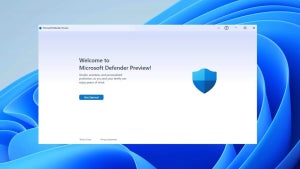
Microsoft Defender receives an interesting update: What it means for your security
Read more

Tesla Insurance Premiums Skyrocket Amid Rising Repair Costs
Read more

This alternative to HDMI comes from China and could change everything
Read more

Tesla’s $500 Million Dilemma: Upgrade or Compensate 4 Million Drivers
Read more

Your laptop doesn’t support Wi-Fi 7? A simple adapter can fix that
Read more