Article
8 best apps for Instagram collages in 2019

- March 13, 2019
- Updated: July 2, 2025 at 5:13 AM

There are a few different ways to make collages on Instagram.
For those new to the concept, an Instagram collage is a collection of pictures that almost look like the grid view in your feed. The difference is, the collage is uploaded as one photo.
You’ll probably notice the collage trend near the end of every year, as many of your friends probably post their “top nine” collections.
That said, if you’re new to the collage game, you need to know that Instagram collages require a third-party download. You can’t make collages in the Instagram app — between these 8 apps, there’s something for the total beginner, the sticker fiend, and the editing pro.
Best Instagram collage apps
1. Layout

Instagram’s Layout app leads the charge when it comes to creating everything from top nine collages to merging a few photos together for a unique effect.
The app is easy to use and allows you to re-mix up to nine photos at a time from your camera roll — or photos taken in the moment. You won’t find crazy stickers or tons of templates in Layout, but you will find the straightforward editing and arranging features that make for a high-quality end result.
2. Top Nine
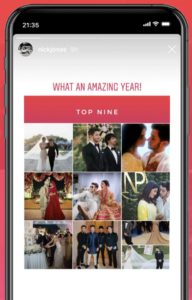
Top Nine is one of the most popular collage apps in the game, mentioned by big names in the press like Refinery 29, Cosmopolitan, New York Magazine, and Mashable. The app is less of a creative tool and more of a fun “generator” that puts together a collage of your best posts of the year.
While it’s a fun trick, we only recommend Top Nine in late December unless you feel like being way ahead of (or behind) the curve.
3. Collage Maker

Collage Maker brings a lot of choices to the collage process. Like stickers? Emoji? Then this one’s for you.
Download the app and you’ll gain access to over 60 different frames, 48 layouts, and five ratios for a customizable experience. We liked that the app was super easy to use and that it came with a lot of features. There were a couple of downsides, though. Collages end up being pretty big downloads and the app features a ton of ads.

Top 5 apps that’ll make you an Instagram model
Read Now ►4. Photo Collage Pro Editor
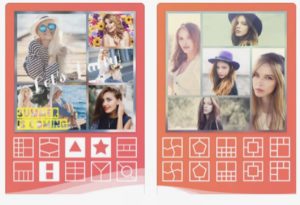
Want even more variety? Look no further than Photo Collage Pro Editor. This third-party app comes with 120 different frame variations and a ton of layouts, stickers, and colorful backgrounds. We liked that the editor was super easy to use and allows you to customize photos with the various features.
What we didn’t like we’re all of the popup ads. We get that they’re a compromise that allows us to use apps for free, however, they’re still pretty annoying when you’re trying to find the perfect sticker to put on your friend’s face.
5. Pic Collage

Pic Collage has a distinctive, feminine aesthetic, so it might not be everyone’s style. Still, the app comes with some interesting design options, the ability to adjust the brightness, hue, and saturation, as well as some stickers. Customize your borders, play with different layouts — Pic Collage is a great way to create cute collages to dress up your feed. Again, the site comes with ads—and collages display a watermark.
6. Pic Jointer
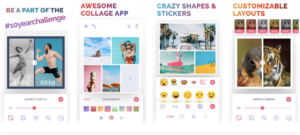
This simple app does photo grids and not much else. We recommend this for a couple of reasons — ads are relegated to the bottom of the screen (no popups) and it’s super easy to use. While the more tech-savvy Instagrammer is not going to be impressed, Pic Jointer gets the job done when you just want to get something posted right away.
7. Moldiv

Moldiv is an all-in-one Instagram editing solution. Use this app to tighten up your selfies, edit your food pics, and build some seriously creative collages. Where Moldiv really shines is in the editing department — it’s great for those beauty enhancements and comes with 135 layouts, 310 different frames, and the ability to change aspect ratios.
There is a slightly higher learning curve compared to the simplistic Pic Jointer, and the ads can be kind of intrusive.
8. KD Collage

KD Collage brings together ease of use with a lot of options. While there is no built-in editing tool, KD Collage does allow you to create collages using 80+ backgrounds and 90 collage templates. You can also add text to your handiwork — and customize the color, size, and font style. In all, a solid app that makes collaging a breeze.
Grace is a painter turned freelance writer who specializes in blogging, content strategy, and sales copy. She primarily lends her skills to SaaS, tech, and digital marketing companies.
Latest from Grace Sweeney
You may also like
 News
NewsThe second season of the live action One Piece already has a release date
Read more
 News
NewsClint Eastwood was close to not accepting the role that changed the course of his career forever
Read more
 News
NewsPokémon receives two re-releases on Switch and announces the date of the next Pokémon Presents
Read more
 News
NewsThe Witcher will receive a new game next week with an interesting twist: it will feel like you're back on Tinder
Read more
 News
NewsThe creator of Blood Bowl supports Games Workshop's decision not to use AI for anything
Read more
 News
NewsArc Raiders confirms a new update that will bring what everyone was waiting for: hurricanes
Read more






