How To
Best Private Browsers for Android in 2023
Discover the answer to the question "what is best private browser for Android?" with this article.

- June 12, 2023
- Updated: July 2, 2025 at 1:56 AM

As online privacy breaches become more common, protecting one’s online activity is crucial. For Android users, there are many private browsing apps and lightweight browsers available that offer secure web surfing.
This article explores the best private browser for Android users who want to maintain strong privacy protection, while also having a fast, hassle-free browsing experience.
The good news is that you can find a secure and private browser that offers excellent protection without sacrificing speed or comfort.
We have collected and compared in detail the best Android browsers in this article, such as Tempest, Brave, Firefox, and others.
Best Private Browser for Android: A Quick Summary
Today, it’s essential to maintain stringent privacy measures and choosing the right browser is a key aspect of that. To answer the question: Is there a private browser for Android?, below is a quick summary of the options available.
1. Tempest Browser
Tempest is a private browsing app that provides reliable and secure browsing with an uncluttered interface and strong privacy protection. It boasts powerful privacy features, making it a top choice for anyone seeking a private browsing experience while maintaining total anonymity.
2. Firefox Focus
This browser is widely considered being the best incognito browser for Android users, with its ad-blocking feature and automatic deletion of cookies and browsing history.
3. Brave Private Browser
This is a browser for Android with adblock and a focus on user privacy, with its built-in ability to block ads and its vow to never track users or store their data.
4. DuckDuckGo Privacy Browser
This is the best privacy browser for Android users who want comprehensive tracking protection, providing a grade letter rating for each site based on its privacy policy.
5. Ghostery Privacy Browser
This is one of the safest private browsers, with advanced anti-phishing techniques and machine learning-based tracker detection.
6. Aloha Browser
This is a popular free, quick, private browser with a video player, making it the ideal all-in-one solution for browsing and media consumption for Android users looking for a private browsing app.
No matter what your needs are, one of these private internet browsers for Android tablets and phones can provide the solution you want. Whether you’re after a secure browser with built-in privacy features or an app for private browsing that offers additional protection with VPNs, these options make it easy to find the perfect one for your use case.
Browser 1: Tempest
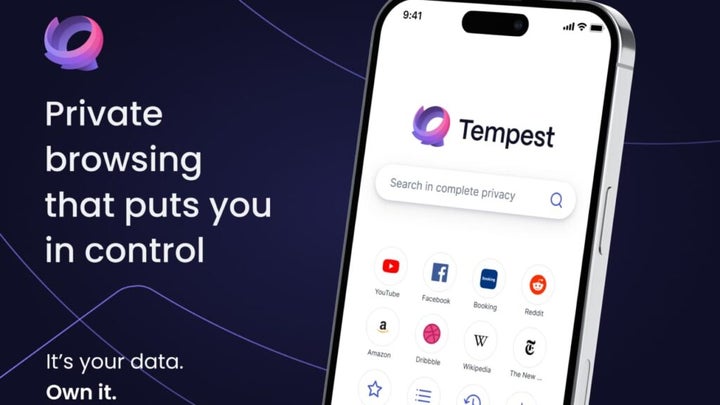
Tempest is a relatively new private internet browser for Android tablets, known for its private lightweight design and numerous security features, including fingerprint protection and adblock. The browser also includes a private VPN service for enhanced privacy protection.
Suited for Whom
Tempest is best for Android users looking for a private and secure browsing experience with a lightweight design and numerous security features. It’s an excellent choice for users seeking a robust browsing experience without sacrificing speed or functionality.
Best Use Case
It’s best suited for users striving to protect their data privacy in an era where malware and data breaches are increasingly common. It’s the ideal browser for those who need to access sensitive information online or who want to prevent third parties from tracking their online activities. The private VPN service and advanced security features make it an excellent option for Android users who prioritize their privacy and want a truly private web browser.
Pros
- Private and secure web browsing with fingerprint protection.
- Built-in adblocker for an ad-free browsing experience.
- Multiple tabs are allowed on this private mobile browser.
- Includes a private VPN for enhanced encryption and protection.
- Integration with the Tor project to provide further anonymity.
Cons
- Does not include a built-in password manager.
- Limited customization options compared to some of its competitors.
Device Performance
Tempest performs exceptionally well in terms of device performance, boasting a fast browsing speed and low memory usage, making it one of the top Android browsers for privacy.
Other Factors to Consider
In addition to its privacy and security features, Tempest also includes several other features to enhance the browsing experience, such as a built-in dark mode and automatic tab switching. The browser is easy to use, making it one of the best free private browsers on the market.
Overall, Tempest is an excellent browser for anyone looking for a private, secure, and reliable browsing experience on their Android device.
Browser 2: Firefox Focus

Firefox Focus is a popular and versatile private browser for Android that’s considered one of the best private internet browsers due to its robust privacy protection features, including blocking of ads and third-party cookies. The browser allows automatic deletion of browsing history, searches, and cookies with a single tap. It has a minimalist user interface to provide users with a distraction-free browsing experience.
Suited for Whom
Firefox Focus is ideal for users looking for an easy-to-use private mobile browser that balances privacy and speed. It’s well-suited to individuals who need speed and private browsing in their day-to-day activities.
Best Use Case
Firefox Focus is perfect for Android users who want a browser for privacy that provides automatic ad-block, faster page loading speeds, and an uncluttered user interface. It’s perfectly suited for daily use and does not compromise on speed.
Pros
- Automatic deletion of browsing history, searches, and cookies with a single tap.
- Ad-blocker that blocks third-party cookies.
- Intuitive and user-friendly interface.
- Allows users to erase browsing history with a single tap.
- Can block a wide range of ads and trackers for a better browsing experience.
Cons
- Limited customization options compared to its competitors.
- It doesn’t allow for multiple tabs, which is a deal-breaker for some users.
- Does not support third-party add-ons.
Device Performance
Firefox Focus performs exceptionally well in terms of device performance, boasting a fast browsing speed and low memory usage, making it one of the best private lightweight browsers for enhanced privacy protection.
Other Factors to Consider
Firefox Focus is a perfect choice for Android users who want a private, secure, and easy-to-use web browser that doesn’t compromise on speed. The browser is free and optimized for privacy protection, making it one of the best free private browsers for Android devices. The browser’s minimalist design makes it a perfect match for users who don’t want to spend too much time fiddling with settings and would instead rather focus on browsing.
Overall, Firefox Focus is an excellent choice for Android users seeking a fast, streamlined web browsing experience with robust privacy features.
Browser 3: Brave Private Browser

Brave browser is a popular mobile browser known for being fast and user-friendly, with multi-layered privacy protection features, including ad and tracker blocking, fingerprinting protection, and HTTPS Everywhere. The browser also features a shortcut for quick access to private browsing mode.
Suited for Whom
The Brave Private Browser is well-suited for users looking for a private internet browser for Android tablets or phones. It’s a powerful tool that prioritizes their privacy while also delivering fast performance and advanced functionality. It is also suitable for those who want to support content creators through the platform’s built-in revenue sharing model.
Best Use Case
The Brave Private Browser is ideal for users who prioritize their privacy and protection, offering unparalleled security features such as fingerprinting protection and blocking of ads and trackers. Its unique revenue-sharing model is also great for users who want to support content creators while enjoying a fast and user-friendly browsing experience.
Pros
- Provides multi-layered privacy protection features, such as ad and tracker blocking, fingerprinting protection, and HTTPS Everywhere.
- Fast browsing speed with optimized battery usage for mobile browsing.
- Shortcut for quick access to private browsing mode for Android.
- Built-in ability to support content creators and keep browsing ad-free.
- Option to sync bookmarks and settings across multiple devices.
Cons
- Some users may find the content-blocker aggressive.
- Does not support as many extensions as some other browsers.
- Has a higher memory usage compared to other browsers.
Device Performance
Brave performs admirably in terms of device performance, utilizing optimization techniques to provide an optimal browsing experience for users on their Android devices.
Other Factors to Consider
The Brave Private Browser’s revenue-sharing model and commitment to user security make it one of the best privacy-focused mobile browsers on the market. The browser is free and user-friendly, making it an excellent option for users who prioritize their privacy, but also want a browser that’s easy to use.
Overall, Brave Private Browser is an excellent choice for privacy-conscious Android users. It offers a secure browsing experience with a unique revenue-sharing model, allowing users to support content creators while not having to worry about intrusive ads and trackers. Brave also provides an optimized performance on Android devices, offering fast speeds and lower memory usage than other browsers.
Browser 4: DuckDuckGo Privacy Browser

DuckDuckGo privacy browser is a popular private lightweight browser, designed to provide maximum privacy protection. The browser is known for its comprehensive tracking protection features, encryption of users’ data while browsing, and detailed privacy policy grading system.
Suited for Whom
DuckDuckGo privacy browser is best suited for privacy-conscious Android users looking for comprehensive protection any time they use their device to browse the internet.
Best Use Case
The browser is ideal for anyone who prioritizes protecting their privacy while browsing, particularly when accessing sensitive information or when browsing on public WiFi. It’s also an excellent choice for those looking for a free, quick, private browser with its built-in adblocker.
Pros
- Comprehensive blocking of third-party trackers, ad networks, and data collectors.
- Grading system rates websites based on their privacy policy.
- Encryption of user’s data when browsing.
- Minimalist and user-friendly design.
Cons
- Limited customization options compared to some of its competitors.
- Some websites may not load correctly due to strict privacy controls.
- Does not offer video playback functionality.
Device Performance
DuckDuckGo privacy browser performs well in terms of device performance, boasting fast browsing speed and low memory usage, making it an excellent choice for privacy-conscious users.
Other Factors to Consider
In addition to its privacy and security features, DuckDuckGo private internet browser also supports multiple tabs for efficient browsing and makes it very easy to erase browsing data with just one tap. Additionally, it supports Android TV and can be used on other Android devices such as smartwatches.
Overall, DuckDuckGo privacy browser is a great choice for privacy-conscious Android users who want comprehensive tracking protection without sacrificing browsing speed or functionality.
Browser 5: Ghostery Privacy Browser

Ghostery privacy browser is a privacy-focused browser for Android devices that offers advanced anti-tracking and anti-malware features. With its machine learning-based tracker detection, it enhances users’ security and privacy further by protecting them from malicious viruses.
Suited for Whom
Ghostery is well-suited for privacy-conscious users and individuals who want to maintain high levels of data security and safety while browsing the internet on their Android devices.
Best Use Case
Ghostery is the perfect browser for Android users who want a private browsing experience with an emphasis on comprehensive privacy features, including advanced tracker and ad blocking, as well as protection from malicious malware and viruses.
Pros
- Advanced tracking and ad-blocking capabilities with real-time tracking alerts.
- Machine learning-based tracker detection.
- Protection against malicious viruses and malware, enhancing user’s safety.
- User-friendly interface.
- Free and easy to use.
Cons
- Limited customizability options.
- It may not be as fast compared to some of its competitors.
- Does not offer video playback functionality.
Device Performance
Ghostery performs exceptionally well in terms of device performance and speed, making it one of the best Android browsers for privacy. It’s lightweight, and memory usage is low, which will help keep your Android device running smoothly.
Other Factors to Consider
Apart from the advanced tracking and ad-blocking features, Ghostery also provides a side-by-side comparison of the trackers blocked on each website. This helps users to keep track of their privacy protection on various websites. Ghostery is easy to navigate with its user-friendly interface and offers a seamless browsing experience.
Overall, If you’re seeking a comprehensive privacy browser for Android devices, the Ghostery privacy browser is one of the best free private mobile browsers to consider.
Browser 6: Aloha Browser

Aloha browser is a free, quick, private browser with a video player that provides users with a one-stop solution for browsing and media consumption. The browser comes with a built-in adblocker and a VPN service, providing users with enhanced privacy protection.
Suited for Whom
The Aloha browser is best suited for Android users who want to use a private VPN browser app along with a media player for streaming videos and consuming other media content.
Best Use Case
Aloha is best used as an all-in-one solution for browsing and media consumption for users looking for a browser for privacy with a built-in video player. The browser’s privacy features make it ideal for those who prioritize their online security, while the video player’s range of supported file formats provides users with an enhanced media consumption experience.
Pros
- The browser’s video player supports various file formats, providing users with a seamless media playback experience.
- It comes with anti-phishing and anti-malware features to ensure user safety while browsing.
- Features a built-in VPN service for added privacy protection.
- Intuitive and user-friendly interface.
- Private browsing mode, ad-blocker, and tracker protection.
Cons
- The VPN service is not available in all regions.
- The app’s file size could be an issue for low-performance devices.
- Its streaming performance may not be as good as some of its competitors.
Device Performance
Aloha is a private lightweight browser that provides a fast browsing experience with low-memory usage, making it an ideal choice for users with low-performance devices.
Other Factors to Consider
In addition to the desirable features mentioned above, Aloha also has a private social media browsing mode that enables users to browse popular social networks without tracking. Its ad-blocker and tracker protection features make it one of the best privacy browsers for Android users.
Overall, Aloha is a feature-packed browser for privacy with a video player that offers a great browsing experience, making it an excellent choice for users looking for a private, all-in-one solution for browsing and media consumption on their Android device.
A Summary of the Best Private and Secure Browsers for Android
Below is a summary of the browsers covered and their key features to help you decide which one is the best private internet browser for you.
1. Tempest Browser

- Lightweight browser designed for users who prioritize their privacy while browsing the web.
- Known for its robust security features for enhanced privacy and encryption.
- A built-in dark mode option and allows for multiple tabs and automatic switching for a seamless browsing experience.
- Entirely free, making it an accessible option for anyone seeking a private, secure, and reliable browsing experience.
- Lightweight design ensures fast browsing speed and low memory usage.
2. Firefox Focus
- Built-in privacy protection features, including blocking of ads and third-party cookies.
- Multiple tabs are allowed on this private mobile browser.
- Option to erase browsing history, searches, passwords, and cookies with a single tap.
- Intuitive and user-friendly interface.
3. Brave Private Browser
- Enhanced tracking protection, including ad and tracker blocking, fingerprinting protection and HTTPS Everywhere.
- Multi-platform browser, including Android smartphones and tablets.
- Users can donate to publishers and content creators to stay ad-free while browsing content.
- Optimized for mobile browsing with an intuitive and user-friendly interface.
- Lightning-fast browsing speed by reducing page loading time, while also optimizing battery usage on mobile devices.
4. DuckDuckGo Privacy Browser
- Comprehensive protection against third-party trackers, ad networks, and data collectors, making it a top contender for the best privacy browser for Android.
- Forces websites to use HTTPS encryption whenever possible to prevent snooping and tampering with your browsing history.
- Automates cookie blocking to prevent sites from tracking and profiling you, guaranteeing unmatched online privacy.
- Gives you a grade rating on a website’s privacy policy via a small link in the search results of the DuckDuckGo search engine.
- Minimalist and user-friendly design with clean and straightforward search results.
5. Ghostery Privacy Browser
- Provided advanced privacy and security features.
- Focuses on blocking various trackers, including ad trackers and social media trackers to enhance privacy protection.
- Provides a privacy score for each website, allowing users to see the level of trustworthiness of the sites they visit.
- Its user interface is designed to be user-friendly, allowing for easy customization and tweaking of settings.
- Offers additional features, such as anti-phishing, anti-malware, and a machine learning-based tracker for detection and blocking.
- Available for free on Android and iOS devices, making it accessible to a broad range of users seeking a safe and private browsing experience.
6. Aloha Browser
- Privacy-focused browser for Android devices that offers built-in VPN and adblocker.
- Provides a free, quick and private browser experience for Android tablets and smartphones.
- Features a video player that allows streaming of various video formats without having to download them.
- Offers a private social media browsing mode that prevents social networks from tracking your activity.
- Allows multiple tabs to be open at once for quick switching between pages.
- Comes with a download manager that allows you to organize your downloads and stop them if needed.
- User-friendly interface with an intuitive design that makes navigation simple and straightforward.
- The free version of Aloha Browser offers excellent features, while the premium version adds more privacy options and an ad-free experience.
Conclusion
Finding the best private browser for Android can be challenging given the crowded and competitive market. However, choosing the right browser is essential to secure internet browsing, protecting user data from malware and data breaches while ensuring complete anonymity at all times.
When you choose a browser for privacy and security, it should also provide enhanced tracking protection, fast browsing speed, and a user-friendly interface.
By using the best incognito browser for Android devices, you can avoid being tracked by third parties and protect your privacy.
Overall, the best private browser for Android in 2023 is one that balances privacy and functionality, and these selections have been made based on significant factors like security features, speed, ease of use, and adblock capabilities.
You may also like
 News
NewsIt is one of the most chilling games of the year, and you will soon be able to try it for free
Read more
 News
NewsValve could have to pay up to 900 million dollars for a lawsuit from the United Kingdom
Read more
 News
NewsThis Witcher RPG returns to mobile after connectivity issues
Read more
 News
NewsWe know the first details of the fourth season of Ted Lasso
Read more
 News
NewsThe most violent anime on Netflix gets a release date for its new season
Read more
 News
NewsArc Raiders receives a new update that removes one of the most hated features by players
Read more
