How To
Brave vs Opera: Which One is Better
In our detailed comparison of Brave vs Opera, we'll see which browser is better.

- June 2, 2023
- Updated: July 2, 2025 at 2:01 AM

Finding an effective browser can be difficult. Amongst the popular option out there are Brave and Opera.
Most people require web browsers with top-notch power efficiency, faster page load times, and can guarantee top performance with few extensions.
In this article, we’ll discuss Opera vs Brave, to help you decide which is the most suitable for your browsing habit.
If none of these options feel right to you, we’ll also introduce you to Tempest and other great browsers. Read on to improve your web search experience.
Brave vs Opera: Quick Summary
Let us do a quick summary that answers the question “which is better Brave or Opera mini? ” We’ll discuss the difference between the two browsers:
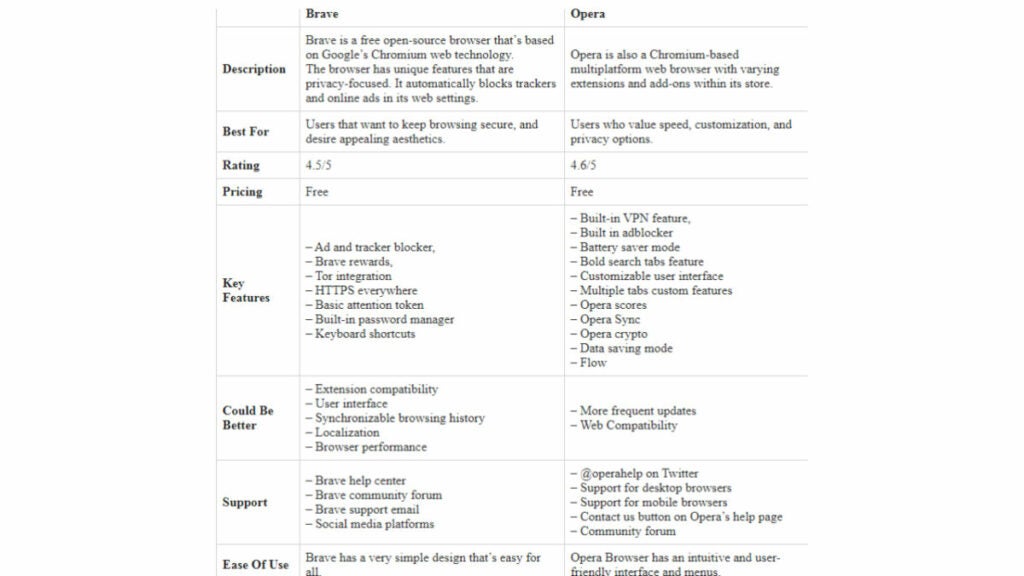
Both browsers are free to use. However, they have differences in terms of performance, features, and other metrics.
Speed and Performance of Both Web Browsers
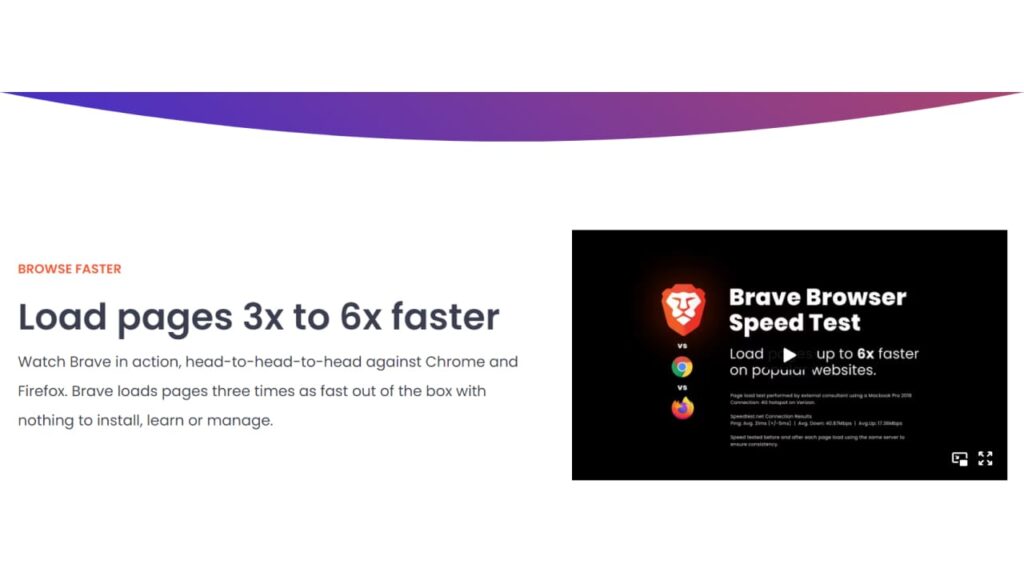
Brave Browser
Brave is known for quick page load and top-notch performance. And according to Brave technologies, it is an average of 3x faster than most browsers.
Since its core framework is based on the Chromium browser engine, the app is highly responsive and fast, especially in terms of page loading times.
It features a built-in ad-blocker that significantly speeds up web browsing by eliminating data required to load and process a page.
Its resource optimization, such as “automatically stop videos from playing when they’re not in use” also help reduces CPU and RAM usage, guaranteeing it a high-performance rate.
The browser features effective data caching, compression, and saved bandwidth techniques that give Brave Browser a good performance even with slow network connections.
Opera Browser
Opera is known for its efficient use of system resources and fast loading times. Its features are designed for speed and performance, making it an ideal browser for users with a preference for those factors.
Opera’s built-in VPN helps to reduce latency and improve performance, especially when accessing pages that are geographically data-capped by network providers.
Its turbo mode also compresses images and videos on a page, resulting in quicker loading times in areas with slow connections.
The platform features a speed dial that lets users visit sites they regularly visit faster through the quick access tabs on the homepage. Opera also blocks ads and pop ups better than most chromium-based browsers, thereby ensuring that you can load your favorite websites faster.
Its efficient tab management feature helps users navigate between tabs efficiently in a way that reduces memory usage and improves the overall performance of Opera.
How to Improve Speed and Performance in Opera Browser
For optimum speed and performance in Opera, it’s best to do the following:
- Update Opera: Ensure you regularly update your Opera browser to the latest version to enjoy performance improvements. Doing so ensures you benefit from modifications made to previous versions.
- Clear browsing data. Regularly clear your browsing information, including history, cookies, and cache as not doing so increases the size of the app. Clearing browsing data will improve Opera’s performance.
- Uninstall unnecessary extensions. Extensions are an additional layer of features for your browser to load. Thus, they’ll reduce your load speed. Disable those you don’t need so as to make your browser faster.
- Enable Opera Turbo. This feature compresses data on web pages, reducing the volume of data transferred to the browser and helping to increase its speed.
- Disable hardware acceleration. Hardware acceleration uses your device’s GPU to increase the browser’s speed. However, it often leads to complications later, thereby, reducing your phone’s performance and ultimately reducing speed.
Once you notice reduced performance after activating hardware acceleration for a while, disable it by going to Settings > Advanced > System. Then uncheck the box beside “Use hardware acceleration when available.”
- Reduce your tabs. Tabs are extra interfaces on the web browser where you can open additional web pages. Try limiting the number of tabs open at a time.
Verdict: According to Hongkiat, Brave is just as fast as Opera, and even a bit faster in loading an entire web page.
Security and Privacy
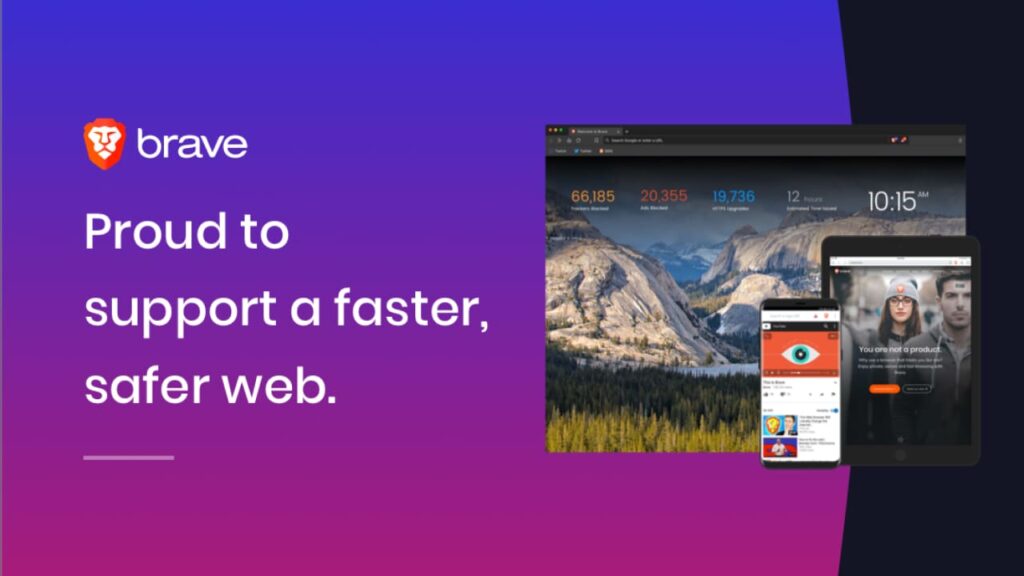
Brave vs Opera guarantees security and privacy in a range of ways. Let’s discuss each:
Brave Browser
Brave is designed to protect users’ privacy by blocking trackers, restricting the data websites can collect, and offering numerous security features like HTTPS Everywhere, encrypted DNS, and ad-blocking.
- Security
Brave has a host of security features that protect users from phishing and malware breaches. One way it does this is via Google’s Safe Browsing API that’s designed to block access to suspected malicious sites and block crypto-jacking scripts.
In addition to this, Brave supports 2FA, which prevents unauthorized access to a Brave account. This is alien to other browsers.
- Privacy
Brave is highly focused on protecting users’ privacy. It does that by blocking third-party tracking tools through its Brave shields section.
An example is one advertiser used in collecting users’ browser history and habits. Brave prevents fingerprinting, a technique that identifies users based on their browser’s configuration.
Lastly, Brave lets users switch their accounts to private browsing mode–a feature that doesn’t save website cooking or history. Users that want to surf the website anonymously can use Tor integration features in the Brave browser.
A piece of evidence of its top-notch privacy and security features is its award of the best privacy-focused product in 2019.
Opera Browser
Based on a series of studies by AV-Comparative, Opera has a 94% detection rate for phishing sites. This shows that Opera takes privacy and security seriously. Noteworthy features in Opera that have earned it accolades for its privacy and security are:
- Opera flow: It ensures data synchronized between desktop and mobile devices remains safe through its encrypted secure connection.
- Ad blocker. Open features a built-in ad blocker that prevents intrusive ads from accessing your web pages. This feature offers reduces the probability of malware ads infecting your device.
- VPN. Opera browser has a free, built-in VPN that provides your device with an additional layer of privacy and security by masking your IP address and encrypting traffic to and from your device.
Its free VPN is easily accessible within the browser, and you can switch it on and off with just a single click. This is one of the offerings that make Opera stand out in the browser market. You can access this through its settings page. - Fraud and Malware Protection. Opera has won numerous awards for being a secure browser, as it’s effective in preventing fraud and malware attacks. It easily detects and blocks shady websites and automated scams online.
- Crypto Wallet. It features a built-in cryptocurrency wallet that eases the process of storing and securely managing digital assets within your browser.
Verdict: With privacy features like Tor software, and DuckDuckGo, Brave matches the prowess of Opera Browser here. However, the tested effectiveness of Opera in preventing online fraud, and malware attacks make us give it this round.
Brave vs Opera Performance on Different Devices and Unique features
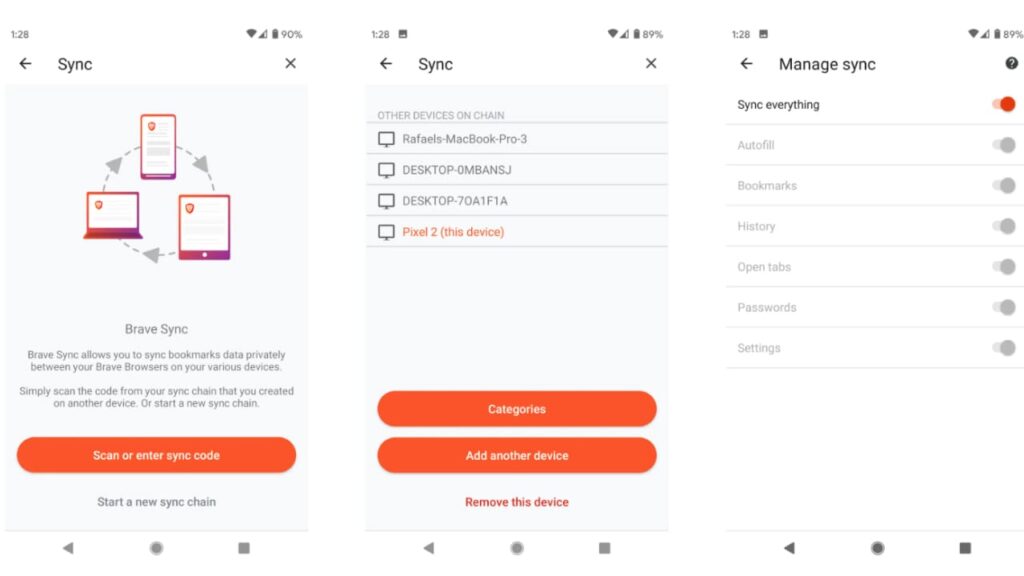
The performance of Brave and Opera differs based on the device. As such, we’ll carry out a Brave vs Opera comparison to know how each will perform on your computer or mobile device.
Brave Browser
Let’s start our comparison by first discussing Brave’s performance on mobile–both iOS and Android.
Brave Performance on Desktop Devices
Brave web browser is known for its excellent performance on desktops. Here, we’ll discuss how it performs on MacOS, Windows, and Linux.
- Linux
Brave is effective on the Linux desktop version. It works well on all Linux distributions, including CentOS, Fedora, Debian, and Ubuntu. It’s very fast here and supports the latest technologies.
- Windows
Brave offers impressive performance on Windows devices. It works well on all windows versions from Windows 7. The browser uses less CPU and memory here compared to other browsers like Firefox and Google Chrome.
- MacOS
Brave is designed for optimum effectiveness on macOS, and it works well with all versions. It supports native features like integration with Apple Keychain, and Touch Bar. The software works on all versions of mac- even the latest mac m1 and mac m2.
Brave Performance on Mobile Devices
Brave is available on both iOS and Android devices, and its performance on these platforms varies based on many factors. Let’s discuss:
- Android
Brave works well on the Android mobile version. It offers faster speed than other browsers, which occurs by protection against search engine ads and trackers that reduce page load time.
Its interface on Android is intuitive and easy to use, making it a good option for those needing a user-friendly and fast browser. Its privacy features, such as a third-party cookie blocker, guarantee improved online privacy.
- iOS
Brave’s performance here is excellent. However, it has some limitations here due to Apple’s policies. For example, Brave iOS can’t block ads in the same way as in android.
Opera Browser
As with Brave browser, Opera also works distinctively differently on Mobile and desktop devices. Let’s delve right into this:
Opera Performance on Desktop Devices
Opera is a popular web browser that’s available on computer devices running on macOS, Windows, and Linux. Its performance varies per operating system being used. Here’s how Opera stands per desktop OS:
- Linux
Opera works effectively on all Linux distributions. Its built-in VPN works optimally on Linux, and it aids in protecting user privacy and security. Also, it has an array of extensions, which you can use to customize your browser’s functionality.
Lastly, Opera has an easy-to-use and intuitive interface, making it a perfect browser for those looking for a perfect combination of ease and functionality.
- Windows
Opera’s low resource usage on Windows makes it very desirable. A stand-out feature here is its batter-saver mode that helps guarantee battery longevity. Also, it offers customization options like the ability to rearrange the toolbar and create shortcuts.
- MacOS
Opera integrates perfectly well with multiple Apple native features like Touch Bar, safari, etc. As with Windows, users can also create keyboard shortcuts and rearrange the toolbar here.
Opera Performance on Mobile Devices
Let’s explore how Opera performs on Android and iOS devices:
- Android
One of the key features of Opera in Android is its built-in ad-blocker, which is absent in iOS.
Opera in android also offers free VPN for protecting users’ privacy and security while surfing the internet. Generally, Opera works effectively here and offers more customization and flexibility.
- iOS
Opera in iOS has multiple restrictions, due to Apple’s multiple laws. For example, a built-in VPN is not available for iOS devices, as users need an Opera VPN app to access this feature.
Also, User Interface customization options are more limited here as users can only set a custom home page and manage their bookmarks.
Verdict: Brave and Opera differ in terms of performance on numerous platforms. According to RigorousThemes, Opera performs better on MacOS, and Windows while Brave works best on Linux, Android, and iOS. However, performance also varies per device specification.
Is Brave better than Opera Gx?
According to Slant, Brave is better than Opera Gx. The platform rated Brave as the 6th best browser and Opera GX as 29th. Other browsers make pop up blocking difficult, but Brave lets you do that easily through the settings page.
Although Opera offers similar, it doesn’t guarantee as much user functionality as Brave.
Battery Life
Here’s a summary of the effect on the battery of these two web browsing tools:
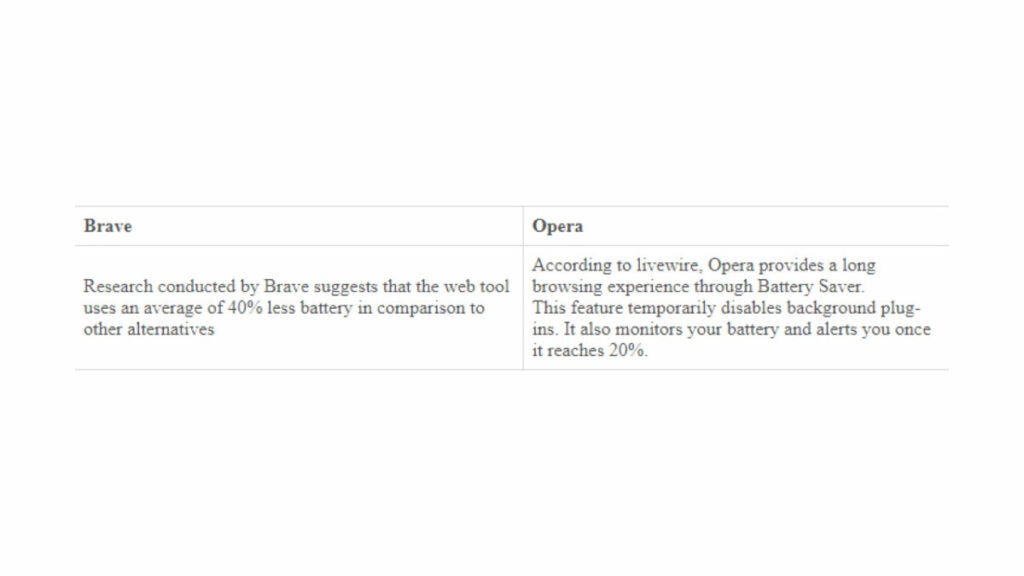
Verdict. A report by RigorousThemes suggests that Brave consumes slightly less RAM compared to Opera. As such, Brave is more power efficient and consumes less battery than Opera.
Brave vs Opera-Which Works with Google Chrome Extensions?
Both Opera and Brave are chromium-based, meaning, they use the same technology as chrome. This makes both compatible with Google Chrome extensions.
As such, you can easily install your Chrome extensions on Brave and opera.
Is There a Better Alternative?
While Brave and Opera are among the most popular web browsers, they’re not the only browsers available. A variety of alternative browsers offer unique features and benefits that are worth considering. Here are four such alternatives to Brave and Opera.
Tempest
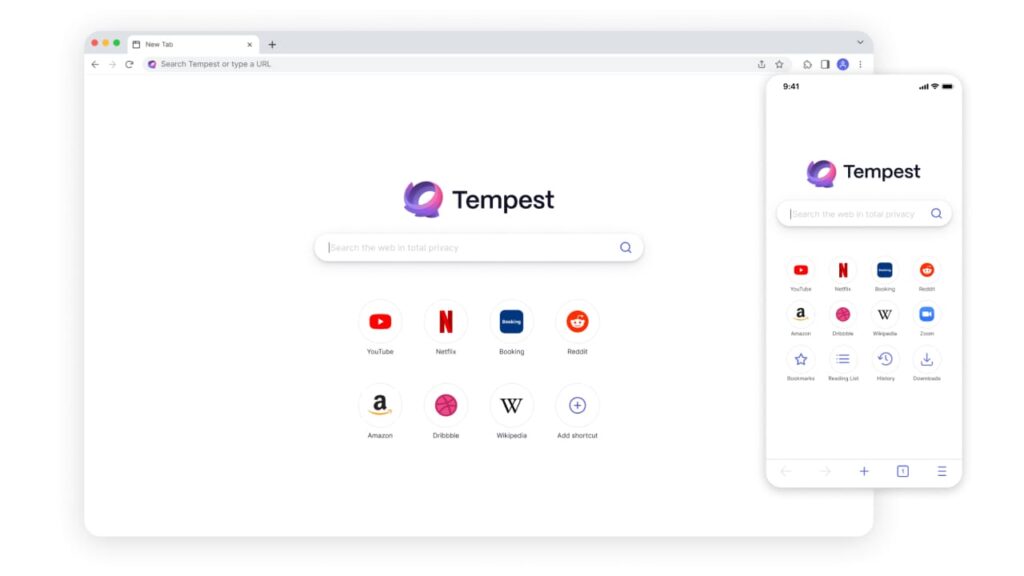
- High-performance browser designed to prioritize privacy and security.
- Blocks ads, trackers, and malware by default, ensuring a safer browsing experience.
- Unique blacklist feature for users to block specific websites from tracking them, providing full control over their online activity.
- Customizable and user-friendly interface with well-crafted themes to enhance experience and personalization features.
- Provides a fast and responsive browsing experienc.
- Available on all major platforms, including Windows, macOS, and Linux.
- Features a privacy-focused search engine, giving users an additional layer of security while searching.
- A great browser option for those highly concerned about their privacy and security, while looking for fast browsing capabilities and customization options.
Vivaldi
- A powerful, highly customizable browser designed for advanced users, particularly power users.
- Features a flexible interface that allows users to adjust and tailor their browsing experience to their needs.
- Advanced tab management system that includes features like tab stacking and grouping, making browsing more organized and efficient.
- Built-in tools for taking notes, screenshots, and monitoring the weather.
- Provides robust privacy and security features, such as ad-blocking and fingerprinting protection, making it safer to browse online.
- Available on all major platforms, including Windows, macOS, and Linux.
- Developer team constantly adds new features and improvements based on user feedback.
- Ideal for users who value customization, efficiency, and advanced features when browsing the internet.
Mozilla Firefox
- Free and open-source web browser, developed by Mozilla with the support of a dedicated community.
- High-level customization features, with a vast range of add-ons, and themes to improve user experience.
- Built-in security features such as phishing protection and malware detection to keep users safe.
- Enhanced privacy controls with strict cookie policies and tracking protection, keeping users’ data confidential.
- Emphasis on user control and ownership, giving the user the power to decide what information to share while browsing the internet.
- Regular updates ensuring maximum security, privacy, and reliability.
- Designed to operate efficiently on all devices and operating systems.
- A web browser that provides comprehensive protection against online threats while offering unparalleled customization and user control.
Tor
- A free, open-source browser for anonymous internet usage.
- Uses advanced cryptography to conceal the user’s online activity and identity by routing it through multiple relays.
- Shields users from surveillance and censorship attempts by hiding their IP address and encrypting their internet traffic.
- Offers access to the dark web; a hidden part of the internet not indexed by traditional search engines.
- Enables users to bypass geo-restrictions and access content that may be blocked in certain regions.
- Built around the Firefox browser for ease of use and familiarity.
- Provides a fast and responsive browsing experience, taking advantage of the latest web technologies.
- Regularly updated to maintain maximum security and privacy.
- Ideal for users who want to browse the web in complete anonymity while staying safe and secure from online threats.
While Brave and Opera are exceptional browsers that offer unique features, they’re not the only options available. With the availability of alternatives such as Tempest, Vivaldi, Firefox, and Tor, users have a greater range of choice and various features to meet their browsing needs.
The vital aspect is to experiment with these browsers and find one that is suitable for your needs while unlocking the best qualities of browsing the internet.
In Summary
Brave loads pages much faster than Opera browser, although its Start Page load slower. However, Opera offers more privacy protection through its in-built VPN tools. Both have ad-blockers and are optimized for good battery life.
As such the question of which is better between Brave vs Opera depends on user preference. Brave is better for users that want privacy, security and speed above anything else. Opera on the other hand is better for those users that want a more feature-rich browser.
You may also like
 News
NewsIt is one of the most chilling games of the year, and you will soon be able to try it for free
Read more
 News
NewsValve could have to pay up to 900 million dollars for a lawsuit from the United Kingdom
Read more
 News
NewsThis Witcher RPG returns to mobile after connectivity issues
Read more
 News
NewsWe know the first details of the fourth season of Ted Lasso
Read more
 News
NewsThe most violent anime on Netflix gets a release date for its new season
Read more
 News
NewsArc Raiders receives a new update that removes one of the most hated features by players
Read more
