Article
Create a Twitter background image with Themeleon
- July 23, 2010
- Updated: July 2, 2025 at 9:12 AM
When you create a new Twitter account, the first thing you do is adapt the account’s configuration options to your taste. Name, language, time zone, geolocation of tweets… and of course, design. Twitter lets you customize the background image and the account colors, so that each user can create a truly unique Twitter profile. The service includes twenty readymade designs to choose from, plus the possibility of uploading your own images, and also create Twitter backgrounds with Themeleon.

Themeleon is a cool online app that helps you design original and colorful Twitter backgrounds, and combine them with a personal color palette. All the elements in Themeleon are fully customizable, meaning you can combine patterns and color palettes anyway you like, as well as change the pattern’s original colors if you don’t like them. There are more than 900,000 patterns and a million palettes to choose from, so we could pretty much say that the possible combinations are almost endless!


Using Themeleon is really simple. The tool has two main tabs, Patterns and Photos. With the first one you can design seamless Twitter background patterns, while the other helps you create Twitter backgrounds out of a photo, or using a plain color. In every case, Themeleon features a bunch of options to customize the background: pattern templates, color palettes, and tools to search for similar colors – or shuffle them, if you’ve run out of inspiration. The best thing is that you can preview changes in real time!
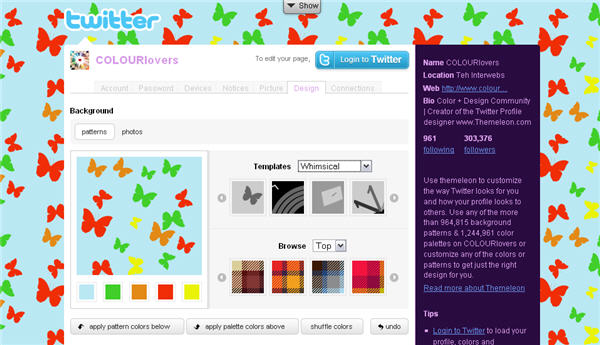
Once you’ve created the perfect design for your Twitter profile, you need to sign in to your account and authorize the Themeleon application in order to save changes.
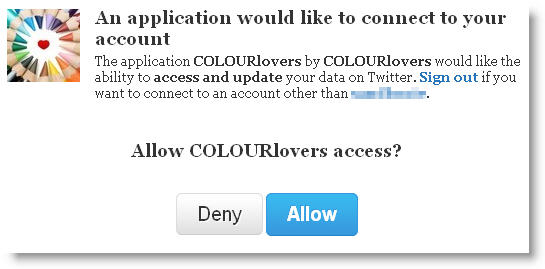
Your newly created Twitter background will be applied right away! Whenever you want to change it again, go back to Settings > Design and give Themeleon another go.

You may also like
 News
NewsChatGPT achieves a 76% increase in its performance
Read more
 News
News'Clair Obscur: Expedition 33' cost a complete fortune, but it's wildly successful
Read more
 News
NewsHelldivers 2 is getting ready to receive its biggest update to date
Read more
 News
NewsThe Game Awards crowned the game of the year last night amid huge controversies
Read more
 News
NewsThe most shocking news from The Games Awards 2025
Read more
 News
NewsThe series returns where you will see Idris Elba like you have never seen him before
Read more